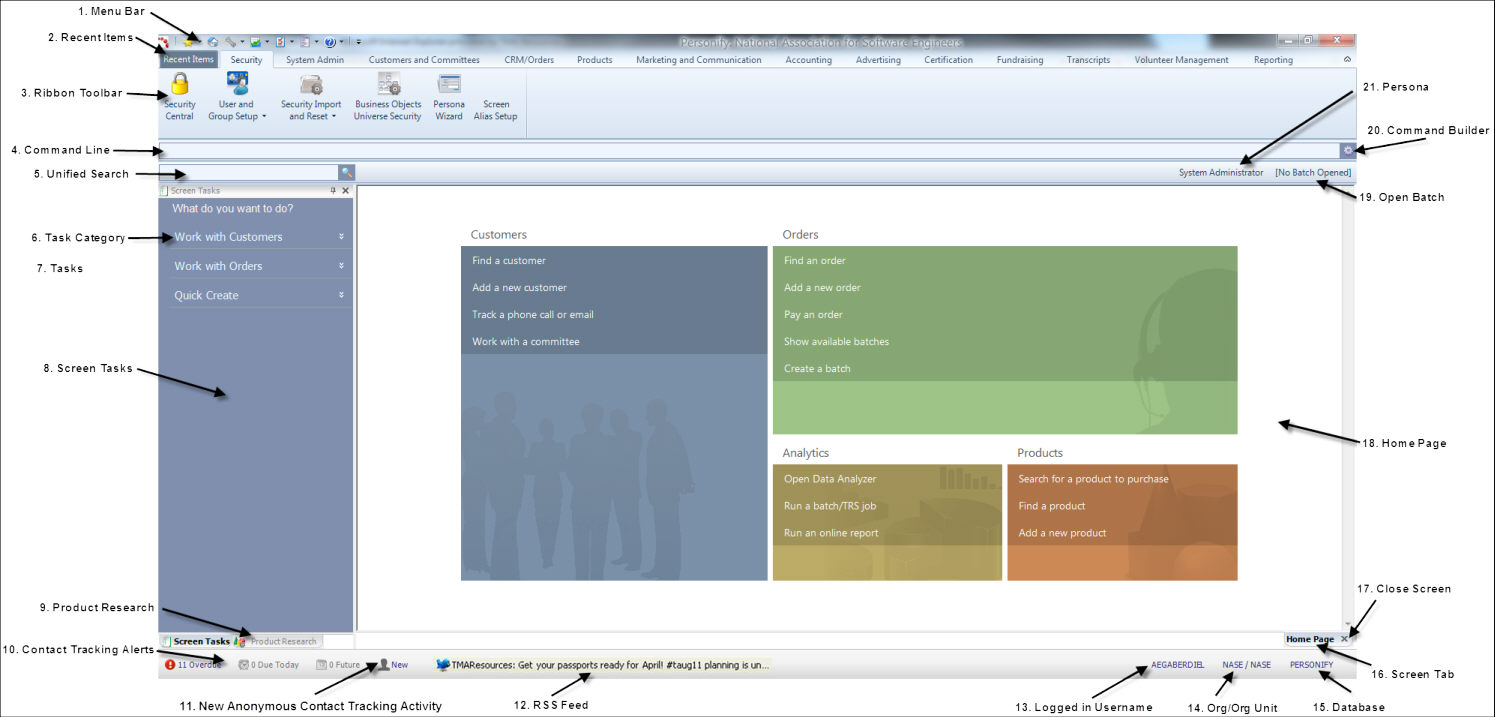
The graphic below provides an overview of the Personify360 interface.
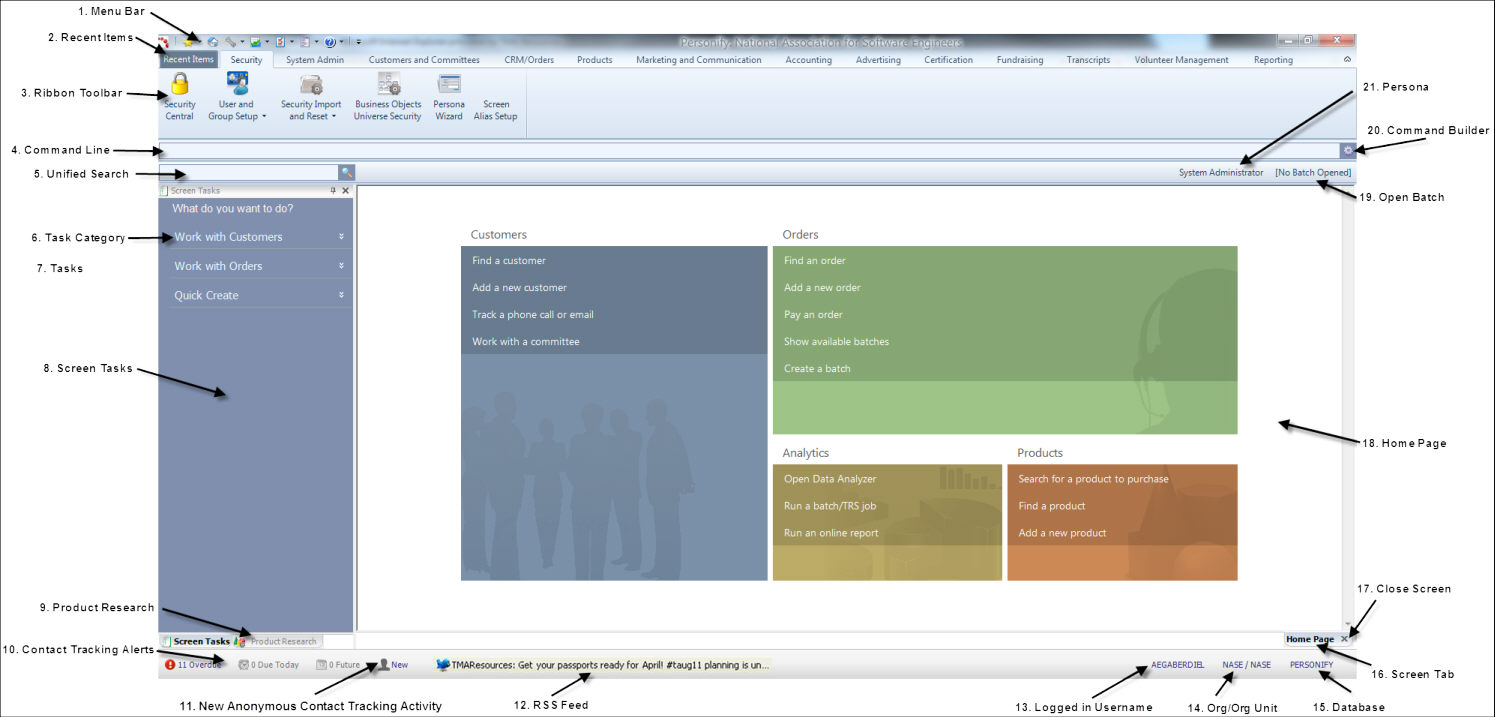
1. Menu Bar
2. Recent Items
4. Command Line
6. Screen Tasks
8. Tasks
11. New Anonymous Contact Tracking Activity
12. RSS Feed
14. Org/Org Unit
15. Database
16. Screen Tab
17. Close Screen
18. Home Page
19. Open Batch
20. Command Builder
21. Persona
In this section:
· Viewing and Accessing Recent Items
· Opening Screens from the Command Line
· Viewing Contact Tracking Alerts
· Changing the Organization-Organization Unit
· Using the Personify360 Home Page
· Workarounds for Screens not Meeting Minimum Resolution Requirements
See Also:
· Overview: Getting Started with Personify360
· Understanding the Layout of Personify360
· Common Tasks Performed in Personify360