The anonymous contact tracking screen displays, as shown below.
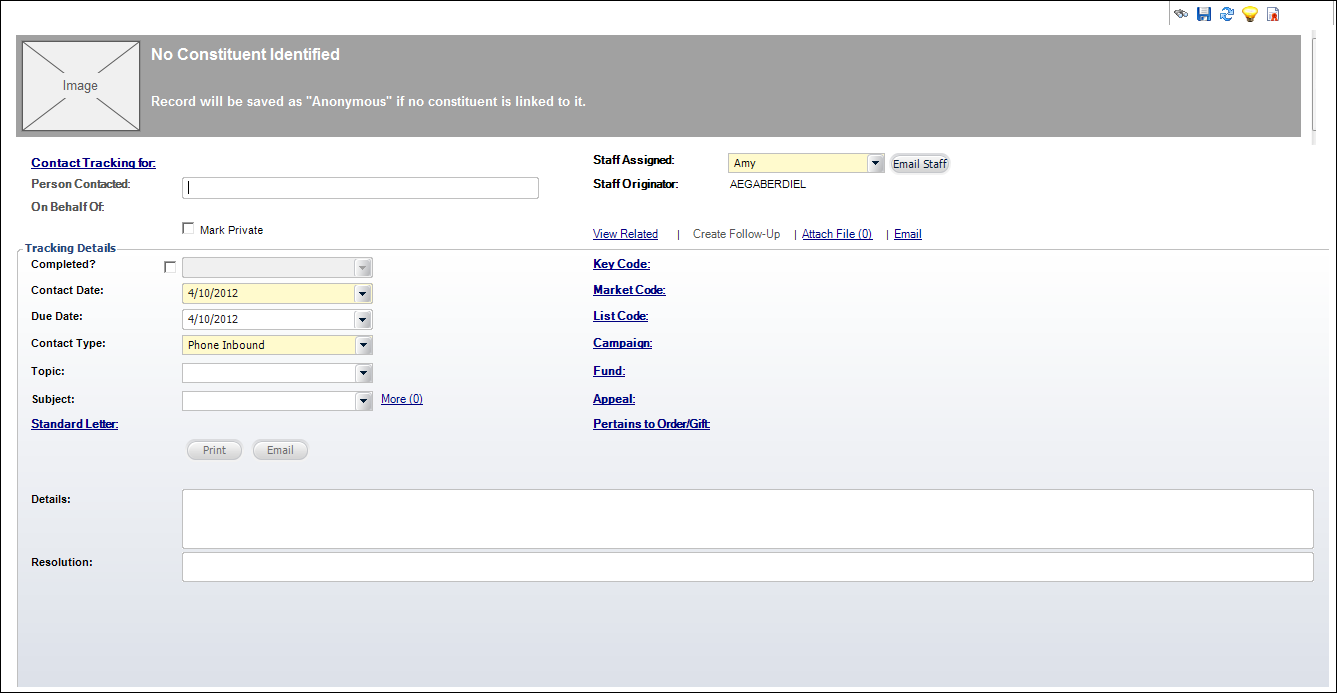
Some callers are not comfortable sharing their identity early in a conversation, if at all. The organization may still want to track that their staff handled calls of this nature.
Existing webi reports, online reports, and TRS jobs have NOT been modified to exclude anonymous records. Most base reports that include constituents pertain to involvement that would necessitate a corresponding constituent record: order reports, committee rosters, meeting rosters, etc. If you have created customer reports and processes that will be significantly impacted by extraneous anonymous records, you will need to modify them on a case-by-case basis. If you are trying to report on the number of callers, remember that anonymous calls are not broken down by constituent.
To create an anonymous contact tracking record:
1. From the toolbar at the bottom of the Personify360 application, click New.
The anonymous contact tracking screen displays, as shown below.
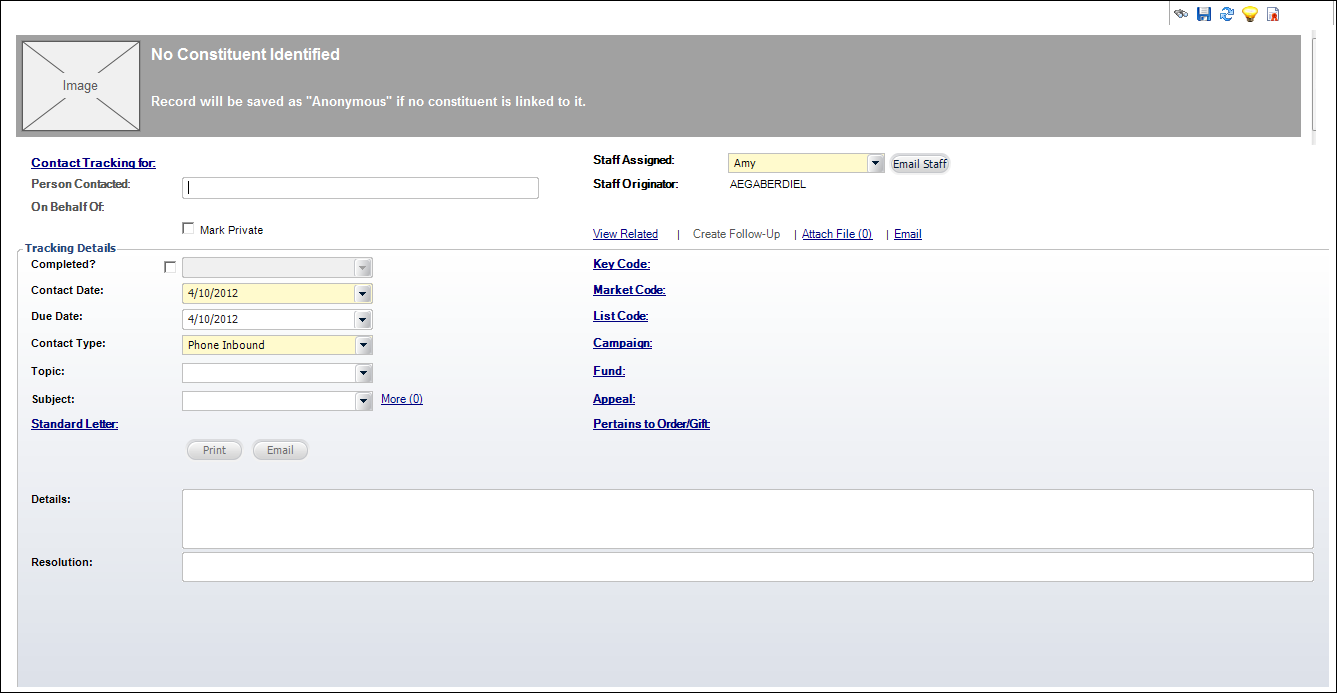
2. To proceed with an anonymous record, enter the appropriate contact tracking information.
 Be careful when generating a standard letter for an anonymous constituent because it may contain merged fields that cannot be inserted unless a constituent record exists. Use the Print button to preview the contents before sending.
Be careful when generating a standard letter for an anonymous constituent because it may contain merged fields that cannot be inserted unless a constituent record exists. Use the Print button to preview the contents before sending.
3. Alternatively, if the constituent decides to identify themselves you have two options:
· Click the Contact Tracking for link to open the Constituent Chooser to search for an existing constituent, as shown below.
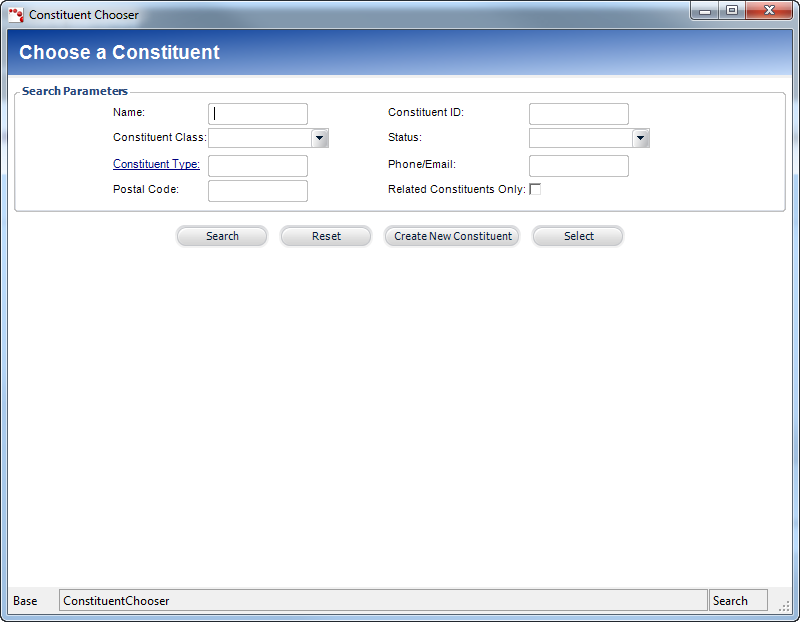
If a constituent is selected, the header will update with the selected constituent's information, as shown below.
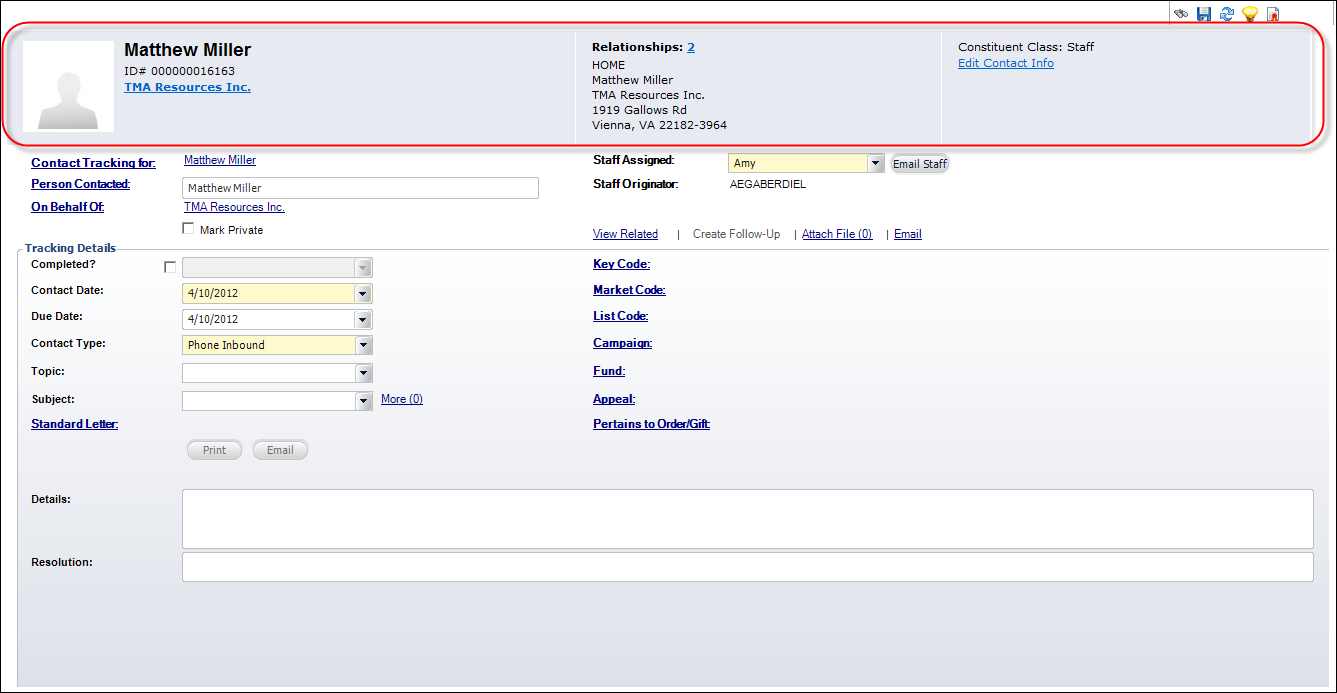
· Click the Contact Tracking for link to open the Constituent Chooser and click Create New Constituent to create a record for a constituent that does not already exist.
4. Click Save.
 If a constituent has not been identified, the system will display a confirmation message asking if you want to proceed and create an anonymous record. If you select Yes, the system will automatically mark the record as Completed.
If a constituent has not been identified, the system will display a confirmation message asking if you want to proceed and create an anonymous record. If you select Yes, the system will automatically mark the record as Completed.