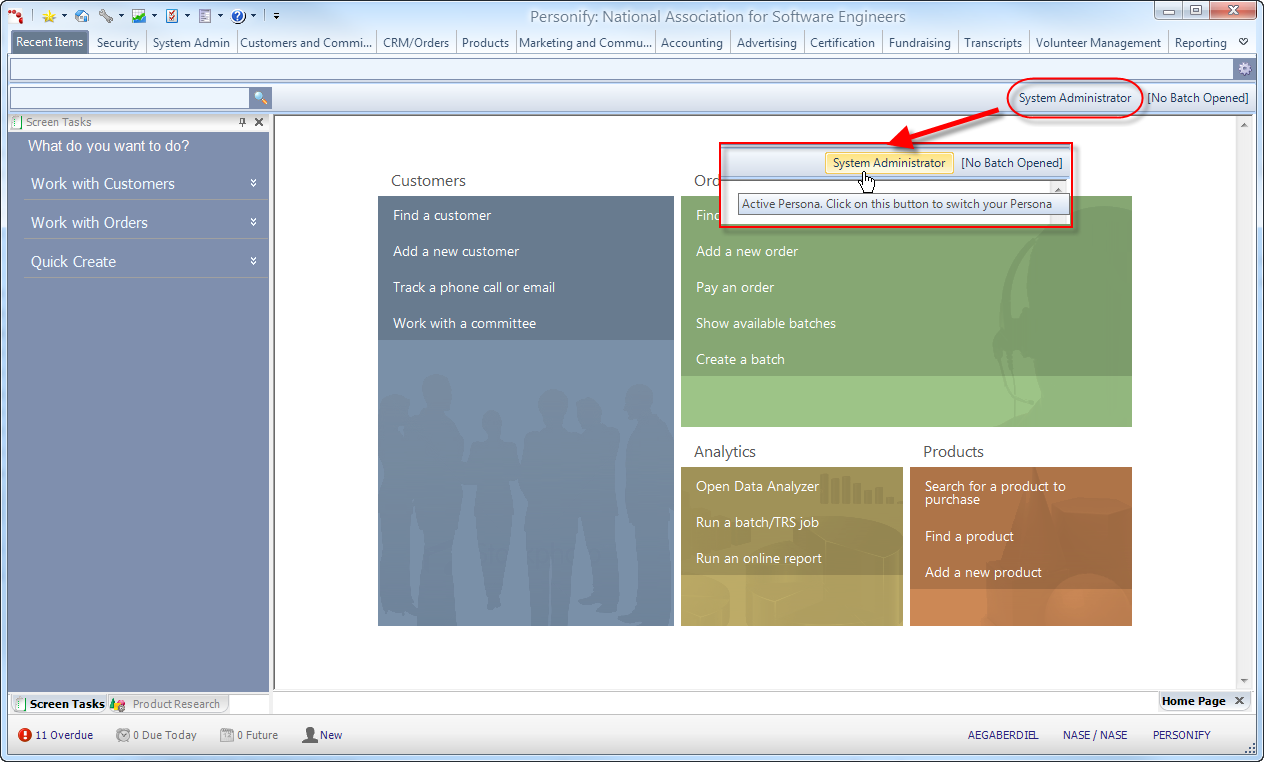
A persona is a collection of menus personalized to a workflow. The workflow is typically defined by a department or areas of responsibility. A persona represents the role of an individual who works with Personify360. Personify360 is delivered with a number of base personas by default. Personify recommends that you use these personas as a starting point for creating personas specific to your organization's needs. For more information, please see Base Personify360 Personas.
The Persona button shown below shows the currently selected persona of the logged-in user. The available personas will differ depending on the user that is currently logged in. When you initially open the application, the selected persona is the default persona associated with the logged-in user ID. For more information, please see Defining Personas.
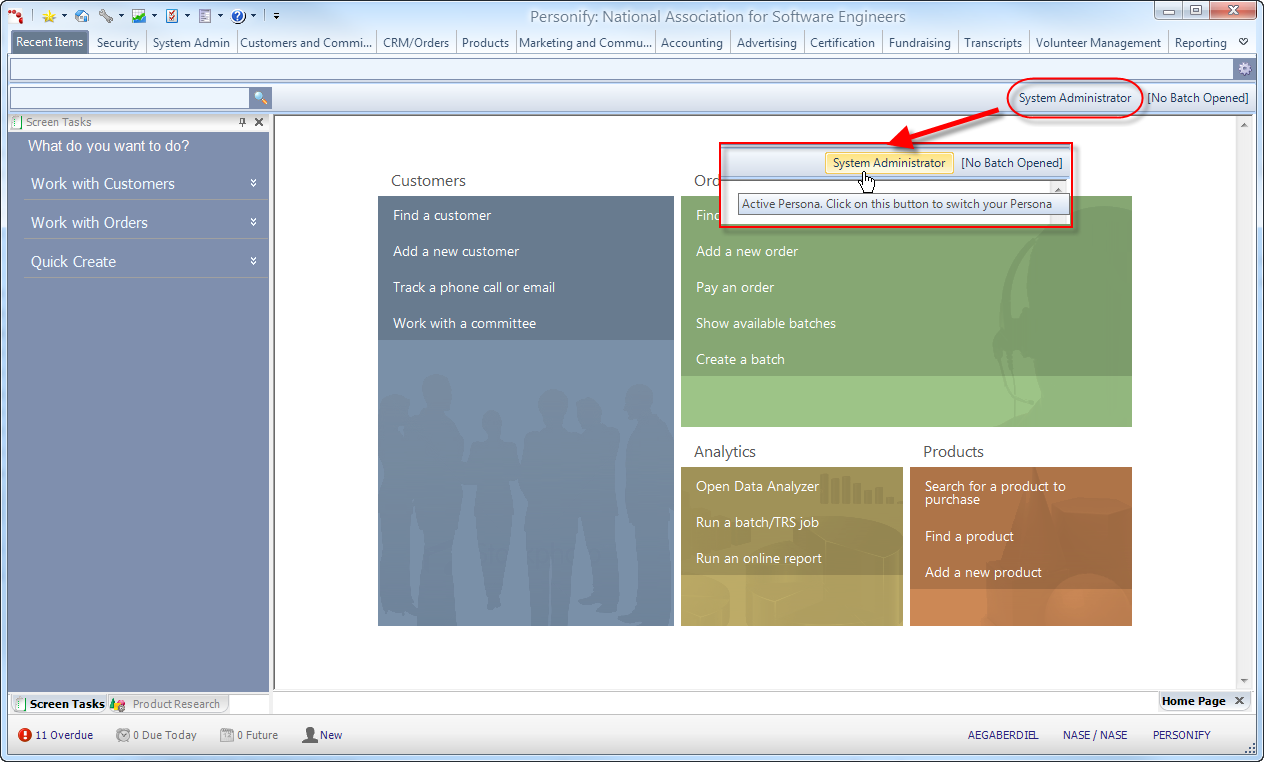
It is important to remember that the persona you select while logged-in can alter various aspects of your user experience such as the menu options available in the Ribbon Bar, application permissions, and even the home page.
If you want to change which persona you're currently experiencing Personify360 through, click the persona text to open the Switch Persona window. Only personas the user has access to will display in the Switch Persona list.
See Also:
· Overview: Understanding the Layout of Personify360
· Viewing and Accessing Recent Items
· Opening Screens from the Command Line
· Viewing Contact Tracking Alerts
· Changing the Organization-Organization Unit
· Using the Personify360 Home Page
· Workarounds for Screens not Meeting Minimum Resolution Requirements