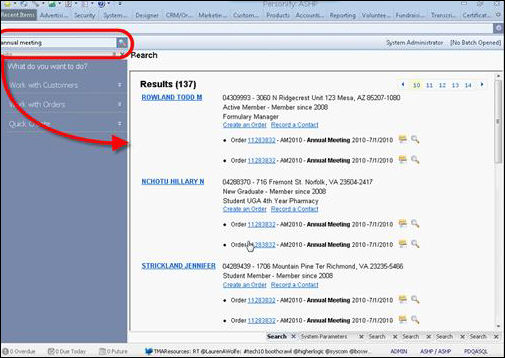
The Personify360 application offers a Unified Search capability that allows users to search for content across customer and order entry records. After entering a keyword, the application retrieves any customer or order entry records containing the search entry.
Users can enter any information desired, such as a customer’s first name or a specific order number, and the Unified Search retrieves all customer records or order entry records within the logged-in user’s Org Unit that contain the entered text. This text can appear as part of the customer name, customer address, order lines, purchased products, etc.
When a user enters text into the Unified Search field, the application uses the Google Search Appliance™ connected to the Application Server to retrieve the search results and then displays the results on an ASPX page that opens in Personify360, as displayed in the image below.
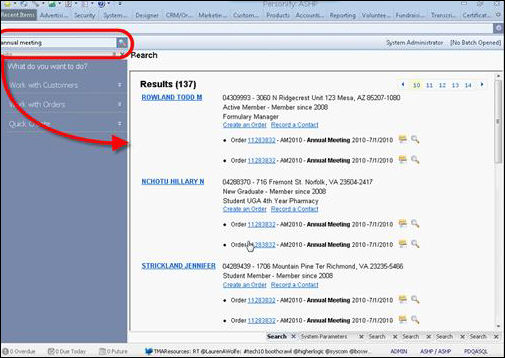
 This functionality must first be enabled by your system administrator in order for it to retrieve results. For more information, please see Setting Up Unified Search.
This functionality must first be enabled by your system administrator in order for it to retrieve results. For more information, please see Setting Up Unified Search.
See Also:
· Overview: Understanding the Layout of Personify360
· Viewing and Accessing Recent Items
· Opening Screens from the Command Line
· Viewing Contact Tracking Alerts
· Changing the Organization-Organization Unit
· Using the Personify360 Home Page
· Workarounds for Screens not Meeting Minimum Resolution Requirements