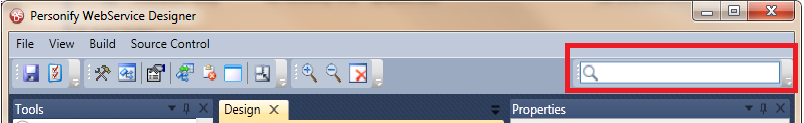
The Search Control at the top, right corner of the toolbar (highlighted below) performs searches against all the elements in the library, including Entities, Service Operations, and Associations. The system filters the elements as you type, similar to Microsoft Outlook. The Search filter can be reset by clearing the search text or clicking on the ‘X’ button on the search control.
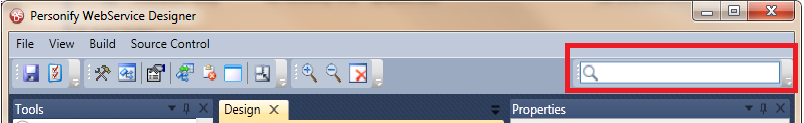
See also:
· Web Services Designer Behavior
· Starting the Web Services Designer
· Designing Service Elements
o Creating New Read/Write Entities
§ File Uploading via Read/Write Entities
o Creating New Read-Only Entities
o Creating New Service Parameters
o Creating New Service Operations
· Web Services Designer Error Handling
· Validating the Service Definitions
· Modifying the Layer Name and Namespace
· Utilizing the Visual Behaviors of the Canvas
· Working with the Element Attributes (Properties Pane)
· Configuring Personify API Validation Issues
· Refreshing the Service Definitions
· Enabling and Disabling Entities
· Exposing Data Services for Data Export / Import