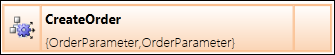
Service Parameters adopt the “orange” theme with service operation icon. It displays the name of the input and output parameters below the name, as shown below.
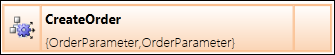
New Service Operations can be created in following way.
Dragging and dropping the “Service Operation” from the Standard Tools on to the Design Canvas creates a new Service Operation.
Service Operations must have one input and one output parameter. Below is the suggested work flow for creating new Service Operation:
1. Drag and drop “Service Operation” from the Standard Tools on to the Design Canvas.
2. On the Properties Pane, specify the appropriate Service Operation name.
3. On the
Properties Pane, specify the input and output parameter using the Entity
Chooser, as shown below.
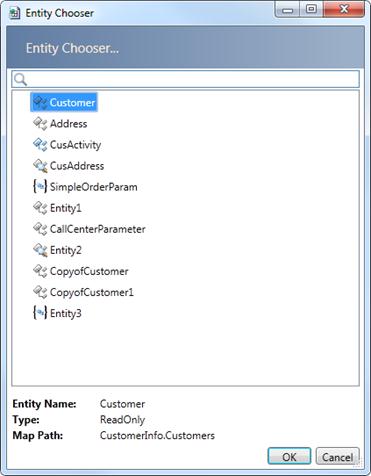
See also:
· Creating New Read/Write Entities
o File Uploading via Read/Write Entities
· Creating New Read-Only Entities
· Creating New Service Parameters