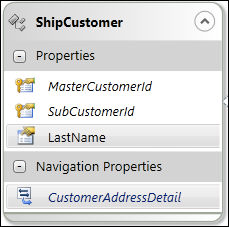
Read-only entities adopt the “gray” theme with the “gray” entity icon and contain the following expandable/collapsible groups:
· Properties
· Navigation properties
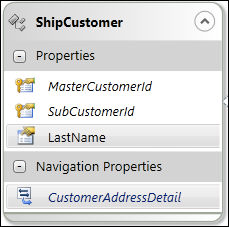
New Read-only Entities can be created in following different ways:
Dragging and dropping the “Entity (Read-Only)” from the Standard Tools on to the Design Canvas creates a new Read/Write Entity.
In this case, it creates a blank Read-Only Entity and developer defines the map path and adds properties one at a time. Below is the suggested work flow for creating a new read-only entity from Standard Tools:
2. Drag and drop “Entity (Read-Only)” from the Standard Tools on to the Design Canvas.
3. On the Properties Pane, specify the appropriate Entity name and Entity Set name.
4. On the
Properties Pane, specify the map path.
Map paths point to the appropriate API Collection name. The developer may
either type in the auto-complete text box or click on the "..."
ellipsis to select the appropriate API Collection from the API Collection
Chooser.
5. Once the map path is specified, all the primary key and system properties will be automatically added.
6. Right-click
on the entity and select Add Property.
Add as many properties as needed.
7. Click on each property and on the Properties Pane, specify the appropriate Property name.
8. Click on the Entity Header area navigate to Mapping Pane.
9. Specify
the map path for all the properties.
Map paths point to the appropriate API Property name. The developer may
either type in the auto-complete text box or click on the "..."
ellipsis to select the appropriate API Collection from the API Collection
Chooser.
Dragging and dropping the “Entity (Read-Only)” from the Standard Tools on to the Design Canvas, followed by dragging and dropping the appropriate API object from the API explorer on to the new entity on the Design Canvas, creates a new Read-Only entity.
In this case, it creates a Read-Only entity, pre-populated with appropriate name, map path, and all the properties with proper mapping. Below is the suggested work flow for creating a new read-only entity from API Explorer:
1. Drag and drop “Entity (Read-Only)” from the Standard Tools on to the Design Canvas.
2. On the Properties Pane, specify the appropriate Entity name and Entity Set name.
3. Drag and drop the appropriate API Collection from API Explorer tree on to the newly created entity on the Design Canvas.
4. On the Properties Pane, rename the Entity name and Entity Set name, as desired.
5. Select one or more properties, right-click, and select Delete Property to delete the unwanted properties.
 The Personify
WSD allows you to drag and drop the API Properties from the API Explorer
on to the entity one at a time, provided the entity level mapping is appropriate.
The Personify
WSD allows you to drag and drop the API Properties from the API Explorer
on to the entity one at a time, provided the entity level mapping is appropriate.
Dragging and dropping the API Collection node directly on to the canvas creates a new Read-Only entity.
In this case, it creates a Read-Only entity, pre-populated with appropriate name, map path, and all the properties with proper mapping. Below is the suggested work flow for creating a new read-only entity from API Explorer:
1. Drag and drop API Collection node directly on to the Design Canvas.
2. On the
Properties Pane, specify the appropriate Entity
name and Entity Set name, if needed.
Otherwise, system auto-populates the Entity name and Entity Set name based
on the API Collection.
3. Select one or more properties, right-click, and select Delete Property to delete the unwanted Properties.
 The Personify
WSD allows you to drag and drop the API Properties from the API Explorer
on to the entity one at a time, provided the entity level mapping is appropriate.
The Personify
WSD allows you to drag and drop the API Properties from the API Explorer
on to the entity one at a time, provided the entity level mapping is appropriate.
Any existing entities can be cloned to produce a new entity of same time type. Please see the "Cloning from Existing Entities" section in Creating New Read-Only Entities for the suggested workflow for cloning a new read-only entity from existing entity.
See also:
· Creating New Read/Write Entities
o File Uploading via Read/Write Entities
· Creating New Service Parameters
· Creating New Service Operations