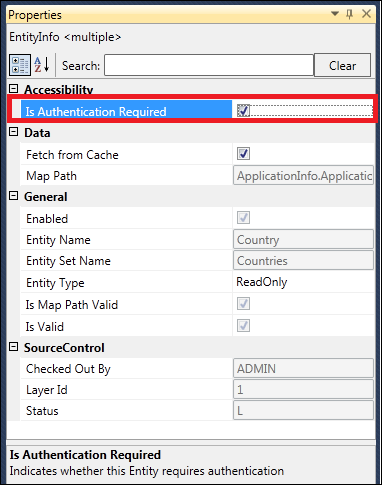
Entities and Service Operations can be marked for anonymous access. When an element is marked for anonymous access, those elements can be consumed via Data Services without passing the credentials.
To mark an entity as anonymous:
1. Check out the element, if it is not already checked-out.
2. Drag and drop the element onto the canvas.
3. Select the element so that the Properties grid displays to the left.
4. In the
Properties grid, uncheck the Is Authentication Required
attribute checkbox, as shown below.
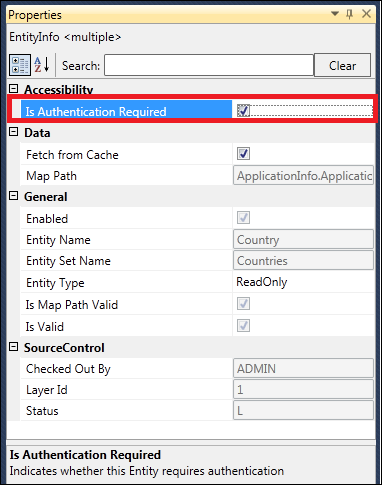
When you have an association between two entities and if the Principal entity has anonymous access and the Dependent entity needs authentication, then a user can access the Principal without providing credentials and when they access the Dependent, it blocks the access.
See also:
· Web Services Designer Behavior
· Starting the Web Services Designer
· Designing Service Elements
o Creating New Read/Write Entities
§ File Uploading via Read/Write Entities
o Creating New Read-Only Entities
o Creating New Service Parameters
o Creating New Service Operations
· Web Services Designer Filtering and Searching Elements
· Web Services Designer Error Handling
· Validating the Service Definitions
· Modifying the Layer Name and Namespace
· Utilizing the Visual Behaviors of the Canvas
· Working with the Element Attributes (Properties Pane)
· Configuring Personify API Validation Issues
· Refreshing the Service Definitions
· Enabling and Disabling Entities
· Exposing Data Services for Data Export / Import