Immediate errors are those that have to be fixed before proceeding to the next step. In this case, the system displays a modal dialog indicating that there is an error. The system will not let the user proceed unless the error is resolved.
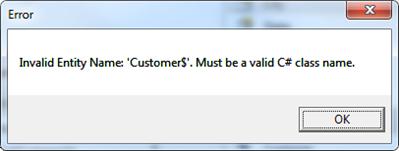
Errors are automatically handled by the system. Some of the validations are performed immediately following a developer action and some of the validations are performed during check-in and publish.
The Personify WSD handles the errors in two different ways, as discussed below:
· Errors that may be resolved immediately
Immediate errors are those that have to be fixed before proceeding to the
next step. In this case, the system displays a modal dialog indicating
that there is an error. The system will not let the user proceed unless
the error is resolved.
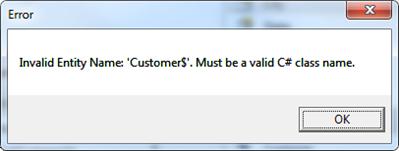
· Errors that may be resolved later
Anytime errors can be fixed before compiling and publishing. In this case,
the errors are queued up in the Error
Pane. This does not interrupt the development process. Issues can
be resolved at anytime by double-clicking on the error item on the Error
pane.
Examples:
o Invalid
Map Path
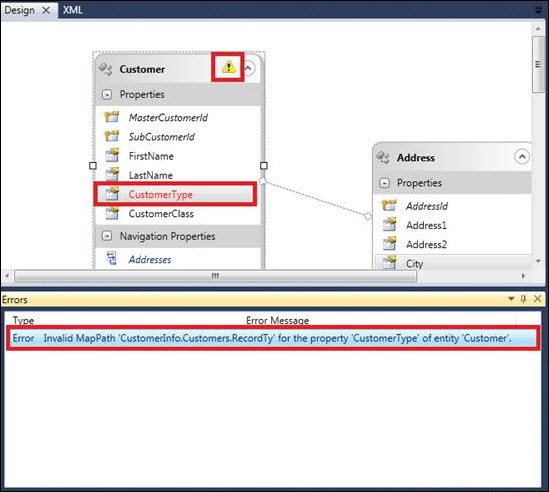
See also:
· Web Services Designer Behavior
· Starting the Web Services Designer
· Designing Service Elements
o Creating New Read/Write Entities
§ File Uploading via Read/Write Entities
o Creating New Read-Only Entities
o Creating New Service Parameters
o Creating New Service Operations
· Web Services Designer Filtering and Searching Elements
· Validating the Service Definitions
· Modifying the Layer Name and Namespace
· Utilizing the Visual Behaviors of the Canvas
· Working with the Element Attributes (Properties Pane)
· Configuring Personify API Validation Issues
· Refreshing the Service Definitions
· Enabling and Disabling Entities
· Exposing Data Services for Data Export / Import