Type
Fixed?
Description
ACCOUNT_TYPE
Y
As of 7.5.2, the type of bank account. The following codes are delivered with base and cannot be changed:
· CHECKING
· SAVINGS
This field is located on the EFT Bank Account Information screen in CRM360®.
ADJUSTMENT_REASON
N
This is a free text field that is required when a price is entered. It appears as part of the description in the FAR_TXN table with the Dr/Cr memo type transaction. This field is located on the Price Adjustments (ORD001H) screen.
DISCOUNT_CATEGORY
N
The category under which the discount falls. For example, Student. This code is located on the Discount Maintenance (ORD100) screen.
EFT_END_REASON
N
The end reasons are manually entered when the end date is entered for an EFT. This is typically used on a reoccurring payment. This field displays if you select “Direct Debit” for the Auto Pay Method on the Show Full Line Item Detail (ORD001_LineItemPricint) screen.
EVENT
Y
This is currently not being used in Personify360.
FILE_TYPE_CODE
N
Describes the type of related file for a product. For example, a Microsoft Word document or a Bitmap image. This field is located on the Product Maintenance > Relationships > Related Files screen.
FIXED_PERCENT
N
The shipping charge definition. For example, a fixed rate or a percentage. This field is located on the Shipping Charges Maintenance > By Schedule screen.
LINE_STATUS_REASON
N
User-defined code that identifies the reason for the line item status being changed. The Status Change Reason field displays on the Product Specifics tab of the Line Item Details screen. The Reason Code field displays on the Cancellation and Refunds screen. The Cancellation Reason Code parameter is used by ORD500 – Expired Order Cleanup Process.
ORDER_METHOD
N
User-defined code that identifies how the order was placed. For example, Web, Mail, Phone, Fax, Walk-In. This code is located on the Order Entry screen in the Additional Order Information section.
ORDSTS_REASON
N
User-defined code that identifies the reason for the order status being changed. This code is located on the Order Entry screen in the Additional Order Information section.
PRODUCT_CATEGORY
N
The category used for searching from the
Web. For example, after defining a product's categories and keywords
in Product Maintenance, the categories will display in the Topics
section of the online store navigation bar on the web similar
to the image below:
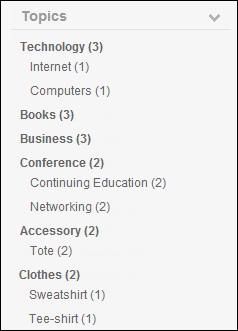
 As of 7.5.2, the topics and subtopics
defined for a product category/subcategory display in the navigation
bar order defined in the Display Order
field. In addition, if multiple subcodes
have the same display order value, the subtopics are
sorted alphabetically.
As of 7.5.2, the topics and subtopics
defined for a product category/subcategory display in the navigation
bar order defined in the Display Order
field. In addition, if multiple subcodes
have the same display order value, the subtopics are
sorted alphabetically.
PRODUCT_STATUS
N
The status of the product, which determines whether the product can be seen on the Order Entry screen. For example, Active, Cancelled, or Discontinued. This field is located on the General Setup screen in Product Maintenance.
PYMT_STATUS_REASON
N
RELATION_STATUS
N
Indicates the status of the related customer relationship. This status allows an organization to implement their own business rules or workflow when it comes to assigning customers (e.g., instructors, speakers, authors, etc.) to a product.
For example, for meeting products, some organizations start by selecting speakers to assign to product, and they’ll give those customers a status of "INVITED". They’ll generate a letter or an email to those customers, asking if they are interested in participating. When the customer accepts, the organization might set the status to "CONFIRMED" or "ACCEPTED". If the customer declines, the status would get to "DECLINED".
For customer assignments that do not require a workflow, the status might start with "ASSIGNED" or "ACCEPTED". Perhaps each meeting has a staff liaison, and that customer is simply defined with a status of "ASSIGNED".
The following codes are delivered with base and can be changed:
· Assigned
· Confirmed
· Invited
The Status field displays on the Related Customers screen in Product Maintenance. For more information, please see:
· Defining Certification Product Related Customers
· Defining Miscellaneous Product Related Customers
· Defining DCD Product Related Customers
· Defining Fundraising Gift Related Constituents
· Defining Inventoried Product Related Customers
· Defining Subscription Product Related Customers
· Defining Membership Product Related Customers
· Defining Meeting Product Related Customers
 If the Web
Enabled checkbox is also checked on the Related Customers
screen and the product has been setup to display on the web, related
customers will display in the Additional Information section on
the product
detail and meeting
detail page regardless of status. Make sure that the Available to Web checkbox is
also checked for the appropriate codes defined for this system
type.
If the Web
Enabled checkbox is also checked on the Related Customers
screen and the product has been setup to display on the web, related
customers will display in the Additional Information section on
the product
detail and meeting
detail page regardless of status. Make sure that the Available to Web checkbox is
also checked for the appropriate codes defined for this system
type.
Y
Indicates the type of relationship when adding related products.
The following codes are delivered with base and cannot be changed:
· Product for HTTP 301 Response - (new as of 7.6.1) allows you to define if a 301 (Moved Permanently) response should be given when the Product Detail or Meeting Detail page is loaded for a specific product that is not available to the web so that a Search Engine Optimization friendly response is delivered. For more information, please see Discontinued/Inactive Product Options.
· Cross-Sell - the active product and the product defined as a cross-sell compliment one another. During the order entry process, the staff may mention this related product to increase sales.
· Linked CASH product for PLEDGE donations - (new as of 7.6.0) by default, all web-enabled CASH and PLEDGE gifts will display in the Donation Listing. However, you do have the option of excluding certain PLEDGE gifts from the listing. For example, let's say you have a general cause related to "Advancing Futures of Adults with Autism", and for this cause, you have both a CASH gift and a PLEDGE gift defined. In this case, you would not want to display both the CASH and PLEDGE gifts in the listing because web users might be confused. Therefore, a new product relationship type has been created called "Linked CASH product for PLEDGE donation". Only pledge gifts WITHOUT an active product relationship with this relationship type will display in the listing. If this relationship is setup, when the web user clicks Donate Now for the CASH gift from the donation listing, the donation wizard control will open and display donation options for both the CASH and PLEDGE gifts.
 This
type of relationship should only be defined for PLEDGE gifts.
This
type of relationship should only be defined for PLEDGE gifts.
· Related Fund Product for Membership Renewal - if you want to also include FND donations in the "Contributions" section of the Make a Bigger Impact control on the web, you can add the FND product as a related product on the master membership product with this relationship type.
· Prerequisite - the order history of the ship-to customer must include this prerequisite related product before the product can be purchased.
· Prerequisite Or - used to identify a set of items, any one of which will meet the prerequisite requirement.
· Related Exhibition - in order for an exhibitor to display their name, contacts, product descriptions and mapping in the Event Details in the mobile application, the exhibit master product must be added as a related product to the meeting master product with this relationship type. Then, each exhibitor must purchase and pay for the master exhibition product and a booth product with a booth number.
· Required - the active order of this product of the ship-to customer must include the required related product.
· Subscription – Print Digital relation - Print and digital subscription products that may be “transferred” from one to the other need to have the same product rate code records. In order to ensure that this happens correctly, the print-version subscription product and the digital-version subscription product need to have the same Product_Rate_Code definitions. You must also create a relationship record between the two products with this relationship type. For more information, please see Creating a Print or Digital Version of a Subscription Product.
· Substitute - the active product and the product defined as a substitute are similar, to the point of functioning as a replacement’s product. For example, if a customer is not interested in this product, they may be able to substitute this related product.
· Up-Sell - similar to the cross-sell in that the goal is to increase product sales, products identified as an up-sell are defined as an addition to the active product.
· Web Renewal Alternate - no longer used
The Relationship Type field displays on the Related Products screen in Product Maintenance. For more information, please see:
· Defining Certification Product Related Products
· Defining DCD Related Products
· Defining Exhibition Product Related Products
· Defining Fundraising Gift Related Products
· Defining Inventoried Product Related Products
· Defining Meeting Product Related Products
· Defining Membership Product Related Products
· Defining Miscellaneous Product Related Products
REVENUE_REGOGNITION
Y
This field displays on the Cancellation and Refunds (FAR003a) screen.
· None: refunds the entire amount to the customer.
· Recognize All: recognizes the entire amount in revenue and does not refund the customer. From the Cancellation and Refunds screen, this option is the default.
· Prorate: refunds only the remaining amount of the order to the customer.
· Amount Paid: recognizes all the amount paid by customer: sum(Far_Txn.BASE_AMOUNT ) times -1 where Far_Txn.TYPE_CODE in (‘1’,’2’,’3’). If a membership or subscription order is being cancelled that has a payment schedule, this option is the default.
SHIP_VIA
N
The name of the entity used to ship the order. For example, UPS, USPS, or FedEx. This field is located on the Product Maintenance > Shipping Charges screen. For more information, please see Creating a New Shipping Method.
TAX_CATEGORY
N
The tax category that controls how taxes are charged. Allows segregation of the tax records. For example, Sales Tax, Sub Tax, or VAT. This field is located on the Sales Tax Maintenance screen. For more information, please see Defining Sales Tax.
TAX_LEVEL
N
The calculation method of the sales tax. For example, City tax or State tax. The Calculation Method field displays on the Sales Tax Maintenance screen. For more information, please see Defining Sales Tax.
TEXT_TYPE
Y
Identifies the type of text when defining product descriptions.
The following codes are delivered with base and cannot be changed:
· Product Description
· Related Products
· Web Long Description
· Web Short Description
· Thank you page content (new as of 7.6.0)
The system automatically populates the TEXT_TYPE_CODE column in the PRODUCT_TEXT table with the appropriate code based on the type of description being defined. For example, if you add a new long description to a product, the system will populate the TEXT_TYPE_CODE column in the PRODUCT_TEXT table with "WEB_LONG".
UNIT_OF_MEASURE
N
The measuring unit used for Inventoried Products. For example, pounds, ounces, or units.
VAT_CATEGORY
N
The category of the VAT tax. For example, 10%, 17.5%, or 5%. This code is located on the VAT Tax Maintenance (ORD198) screen.
N
Identifies the income levels used for Pricing by World Bank Region.
This type is delivered with four codes: High, Low, Low-Middle, and Upper-Middle. These codes are non-fixed and can be changed or updated to fit an organization's needs.