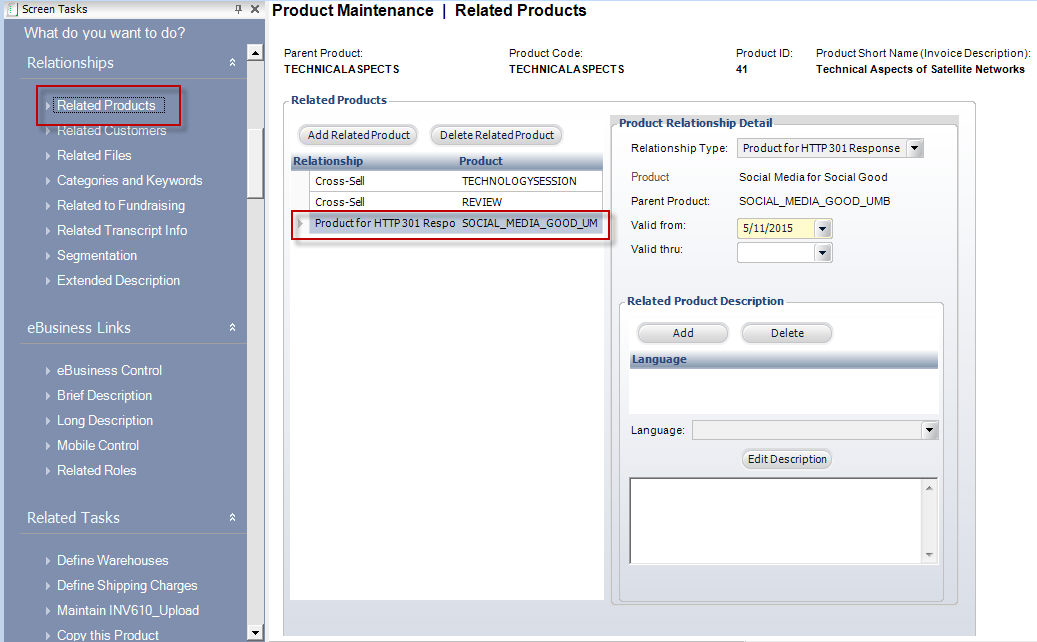
When communicating via HTTP, a server is required to respond to a request, such as a web browser's request for a web page, with a numeric response code and a message.
The HTTP response status code 301 or Moved Permanently is used for permanent URL redirection, meaning current links or records using the URL that the response is received for should be updated. Google recommends using a 301 redirect to change the URL of a page as it is shown in search engine results.
The HTTP response status code 404 or Not Found is used to indicate that the client was able to communicate with a given server, but the server could not find what was requested. The website hosting server will typically generate a "404 Not Found" web page when a user attempts to follow a broken or dead link.
As of 7.6.1, new SEO features have been added, including the ability to return a 404 (Not Found) or 301 (Moved Permanently) response by default for a product that is no longer available to the web. Search Engine Robots and e-Business users will see the appropriate response occur when the Product Detail or Meeting Detail page is loaded for a product that is no longer available to the web, which will definitively address the status of the product.
You can define if a 301 (Moved Permanently) response should be given when the Product Detail or Meeting Detail page is loaded for a specific product that is not available to the web so that a Search Engine Optimization friendly response is delivered.
1. Within Personify360 Operations, navigate to Product Maintenance and search for your specific product.
2. Choose the Related Products task under the Relationships task category.
3. Click Add Related Product to add a new relationship.
4. From the Relationship Type drop-down, select 301REDIRECT.
5. Click the Product hyperlink to search for and select the related product.
6. Select the Valid from and Valid thru dates, if necessary.
7. Click the Save button to save your changes.
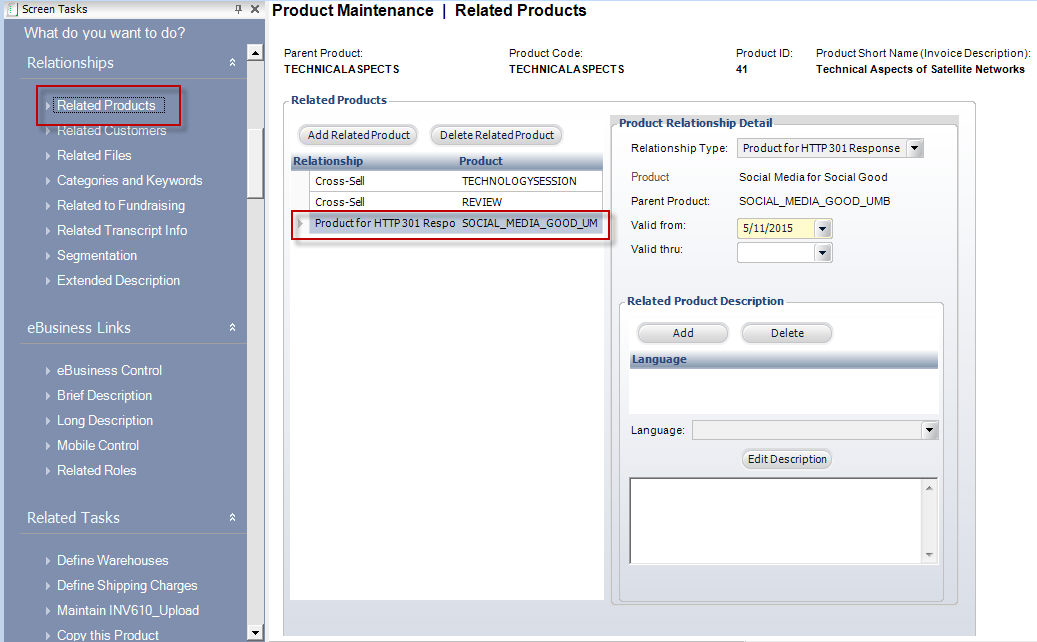
Once the setup has been completed in Operations, users on the website will be redirected to the related product with a relationship type of 301REDIRECT if the product they are attempting to view is no longer available to the web. There is no additional e-Business setup required.
If the product is not available to the web and has a 301REDIRECT product relationship defined, when the page with the Product Detail or Meeting Detail .NET web control is loaded in a browser, the appropriate 301 (Moved Permanently) response will be given and the user or search engine robot will be redirected to the appropriate product.
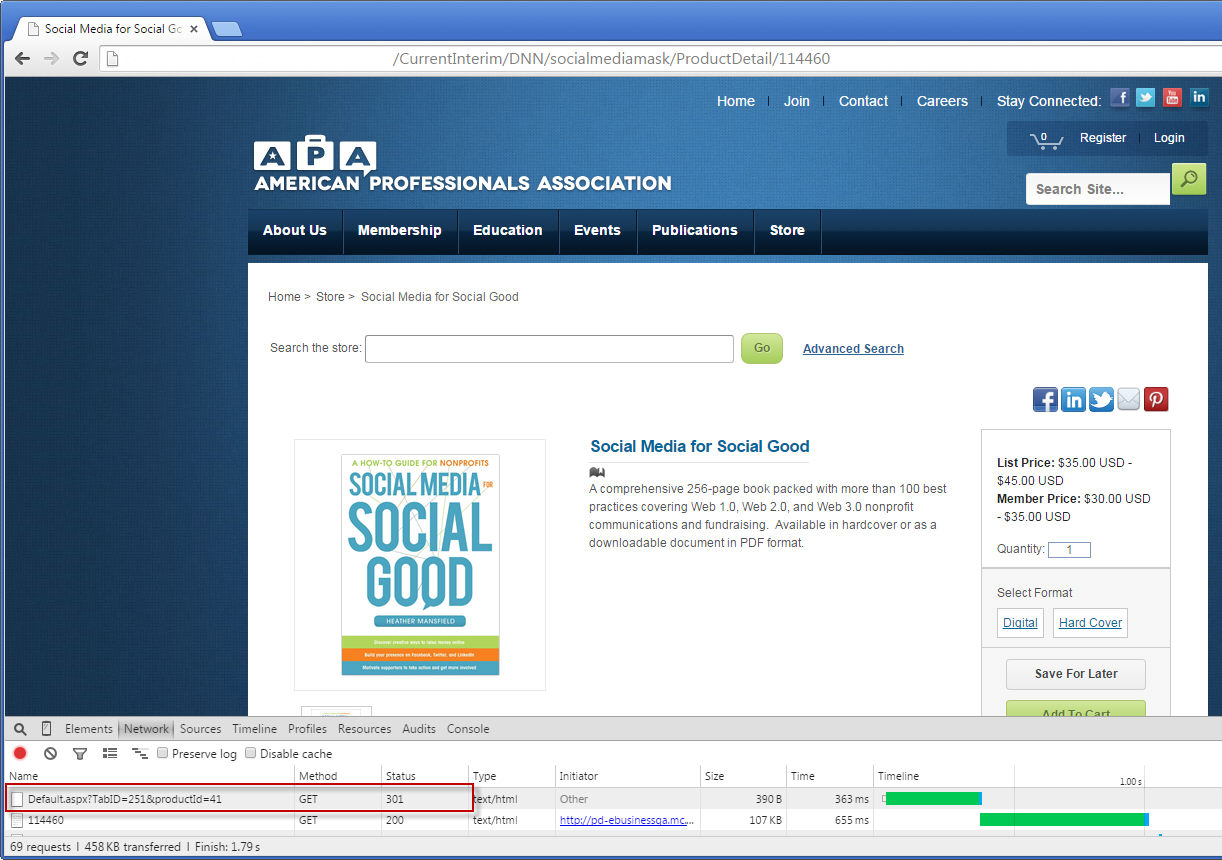
If the product is not available to the web and does not have a 301REDIRECT product relationship defined, when the page with the Product Detail or Meeting Detail control is loaded in a browser, the appropriate 404 (Not Found) response will be given. There is no setup required for the 404 response to be given.
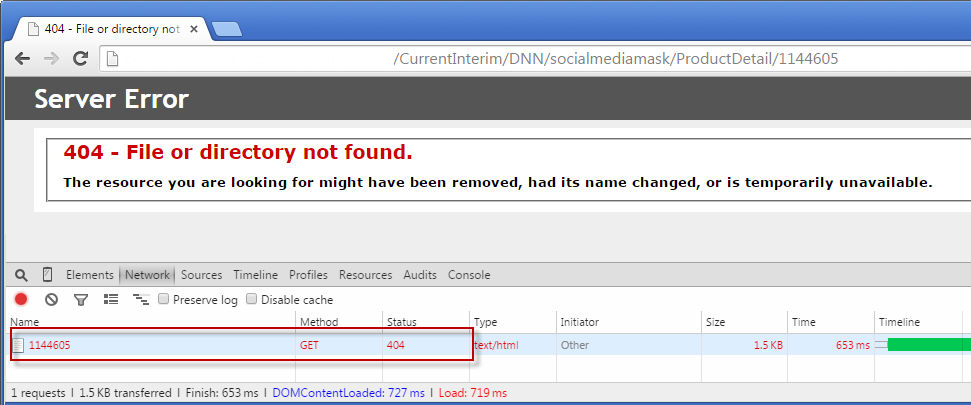
If the product is available to the web, regardless of whether a 301REDIRECT product relationship is defined or not, when the page with the Product Detail or Meeting Detail control is loaded in a browser, the appropriate 200 (OK) response will be given and the user will be brought to the product’s page.