Type
Fixed?
Description
N
Associate Classification. Not often used, but trade associations may find it useful. For example, Employee or Executive.
The Associate Class field displays on the Associate Limits within Dues Schedule screen and Corporate Associates screen.
Y
Indicates the status of the corporate associate member. The following codes are delivered with base and cannot be changed:
· Active
· Cancelled
The Associate Status field displays on the Corporate Associates screen.
N
If your membership is based on any quantity (number of staff, revenue, number of branches), then verify that the category has been set up. For example, Period in Months, Quantity Sold, Revenue Size, or Staff Size.
The Basis Category field displays on the Basis Dues Schedule Maintenance screen.
Y
Indicates that the dues assessment will be based on a number provided by the customer. The options include Basis Date and Basis Value.
The Basis Type field displays on the Basis Dues Schedule Maintenance screen.
N
The classification of the customer relationship. For example, Author, Co-Sponsor, Product Manager, Speaker, Sponsor, Staff, or Vendor.
The Relationship Type field displays on the Related Customers screen.
The Option 1 field is used to create a product relationship between the product and the constituent. Enter "CUS001I-APPEARANCE" in this field in order for the code to be an option from the Relationship Type drop-down on the Related Customers screen.
Y
As of 7.6.0, indicates the preferred method for identifying the Advanced Filter coded values when defining the search fields to be included in the online directory.
The following codes are delivered with base and cannot be changed:
· APP_CODE
· APP_SUB_CODE
· COMMA_SEPARATED
· SQL
The Data Source field displays on the Online Member Directory Setup screen.
Y
This tells the system how the organization wants end dates on memberships to be set.
The following codes are delivered with base and cannot be changed:
· 1YEAR
· 1YRMINUS
· 1YRPLUS
· END[month]
The End Mask field displays on the Membership Structure Maintenance screen.
Y
This tells the system how the organization wants start dates on memberships to be set. You can override this at the product level. For example, one year, one year plus, one year minus, or end of a month.
The Start Mask field displays on the Membership Structure Maintenance screen.
The following codes are delivered with base and cannot be changed:
· BEG[month]
· BEGMY
· CUTOFFMON
· CUTOFFYEAR
· NEXTMONTH
· TODAY
The Option 1 field can be changed to meet your organization's needs although this is a fixed system type. For example, if you set option 1 to "12" for the code "CUTOFFMONTH" and a constituent joins your organization on the 13th of May, then his/her membership start date will be the 1st of June.
EVENT
N/A
This is currently not being used in Personify360.
FULFILL_STATUS
Y
The fulfill status of the membership order.
The following codes are delivered with base and cannot be changed:
· A – Active: The membership is actively being fulfilled (i.e., today is prior to the begin date) or is being currently fulfilled, (i.e., today is between the cycle begin and cycle end date of the order.)
· D – Expel: This code is manually set by the end user; this is a code connected with a disciplinary process. This would be a permanent decision by staff to remove a member from the association’s membership roster. All member benefits and renewal processes will ignore this status.
· E – Expired: The order has expired, i.e. today is after the grace-date of the order. Typically, an order cannot be “renewed” after expiration. It would most often require a new order. When trying to manually renew an expired order, the user will be given a warning that this is not a typical procedure but should allow it to continue.
· G – Grace: The order is in grace. This is the period between the cycle end date and grace date. Typically, member benefits continue through the grace period. This is updated for membership through MBR900. It is also updated from G to E if the renewal order is activated during the grace period of this order.
· N – New: New but not yet active. Today is prior to the cycle start date.
· PROBACK – Proback: if the order was previously proforma for a back-ordered products and no payment was made toward the line, when the INV635 process is run, then the fulfill status will be set to PROBACK.
· S – Suspend: This code is manually set by the end user; this is a code connected with a disciplinary process. Please note that if you wish to retain a history of when a member was suspended, the fulfillment status and fulfillment status date will be overwritten if the member's suspension is lifted and the fulfill status is reset to "A", or if the member is expelled. This is a temporary membership state that staff can set if an issue arises. All member benefits, member counts, and renewal processes exclude any customer with this status until a staff member reverts the customer’s Fulfill Status back to Active. This Fulfill Status leaves the Line Status as ACTIVE, so revenue IS recognized. Please note that while web access will not be restricted while in this status, the member will not receive member pricing and will not be able to purchase member only products on the web.
· T – Terminate-At-End: The idea here is that the order is not to be renewed and never goes into grace. This may happen because of a transfer from one chapter to another or simply because the user requested it. In any case, the change is something done manually to the order. The MBR900 update process needs to recognize this to change it to Expired after the “Active” period. The implication of this is that the existing membership remains active until the end. If the intention is to stop the membership or subscription immediately, then the line item is cancelled. If the intention is a transfer, then the transfer fulfill status is used. For example, if a member calls Customer Service and decides that they do not want to continue membership after the end of their current period, then select this status. They will continue to receive member benefits until the membership End Date has past and the renewal process will skip this status.
· X – Transfer: When this status is set, the end date is automatically set on this order and a new order detail line is created to continue service under that new line. The original order will never be renewed. During the transfer, the amount of deferred revenue after the end date will be updated to reflect the end date. If there is a payment on the original order that exceeds the remaining prorated price of the old order, that receipt will be automatically transferred to the new order.
The Fulfill Status field displays on the Line Item Details screen.
LINE_STATUS
Y
The status of the line item in the order. For example, Active, Cancelled, or Proforma.
The Line Status field is located on the Line Item Details screen.
The Option 1 field determines whether or not FAR670 will recognize the order line. Enter "RevenueRecognition" in this field if you want FAR670 to process the transaction. In the base application, only line status codes of "A" have "REVRECOGNITION" in the Option 1 column. This was executed for organizations that customize order entry to use different line status codes.
Option 3 identifies whether order lines with the line status defined by the code should be included in invoices.
Y
Indicates the time frame that the customer must pay for the membership.
The following codes are delivered with base and cannot be changed:
· Monthly
· Invoice
The Pay Frequency field displays on the Rate Code Extensions screen.
Y
Determines where the related link will display on the Certification Detail page on the web.
The following codes are delivered with base and cannot be changed:
· Additional Information
The Placement field displays on the Related Links screen.
N
Membership Product Classes. At a minimum, you need to have one product class, which typically is “dues.” It is typically used to identify the types of dues associated with a membership for reporting purposes.
The Product Class field displays on the General Setup screen in Product Maintenance.
The following codes are delivered with base Personify360:
· Chapter
· Donation
· Dues
· Membership Fee
· Online Access (new as of 7.5.0)
· Region
· Special Interest Group
· Sponsor
As of 7.5.0, unique icons can be defined for each PRODUCT_CLASS code to display in your online store, as shown below. These icons will display on the Product Listing, Product Detail, and Event Calendar pages in e-Business.
![]()
For more information, please see Configuring Categorical Iconography.
The Option 1 field is not being used for this type.
Option 2 identifies a second level of search category for the product class that is used in faceted search on the web.
Y
The primary type of product. For example, Individual, Associate, or Consolidate Associate Class (CAC). The Product Type field displays on the General Setup screen in Product Maintenance.
Y
This tells the system at what interval to prorate the amount.
The following codes are delivered with base and cannot be changed:
· Day
· Month
· Year
The Proration Interval field displays on the Membership Structure Maintenance screen.
N
Membership Rate Code. You need to have all membership interval rates (one year, two years, lifetime, standard, trial). For example, One Year Membership, Two Year Membership, International Rate, Lifetime Membership, Standard Rate, or Trial Rate.
The Rate Code field displays on the Rates and Pricing screen.
Y
This defines what kind of membership record that a specific Level 1 references.
The following codes are delivered with base and cannot be changed:
· Chapter Dues
· Donation
· National Dues
· Special Interest Groups
The Record Type field displays on the Membership Structure Maintenance screen.
As of 7.5.2, on the Product Maintenance screen,
if from the Level 1 drop-down, "National Membership"
is selected and the Parent Product selected is defined as "Primary"
on the Membership Structure Maintenance screen, the value entered
on the Description field will display on the Roster control on
the web in the Membership column for Chapter
Management, as highlighted below. See Defining
General Product Information for more information.
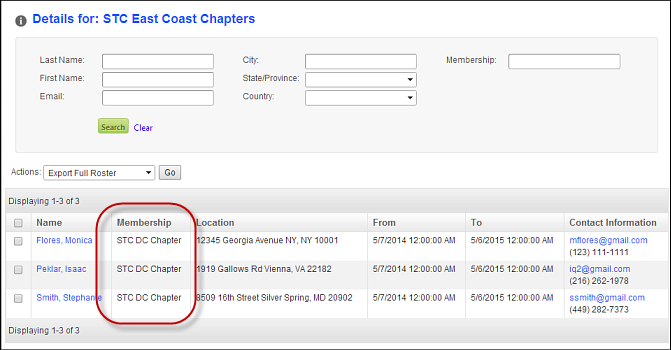
Y
Controls how revenue recognition for the order will be handled.
The following codes are delivered with base and cannot be changed:
· Begin Date
· End Date
· On Invoice
· Monthly
· On Specific Date
· At Year End
The Recognition Method field displays on the GL Accounts screen.
Y
The descriptive name associated with the Schedule code, indicating that the membership rates will be based on this approach.
The following codes are delivered with base and cannot be changed:
· Schedule
· Commission
The Schedule Approach field displays on the Basis Dues Schedule Maintenance screen.
N
User-defined system type used to categorize related links on the Membership Detail page on the web. The URL Type field displays on the Related Links screen.