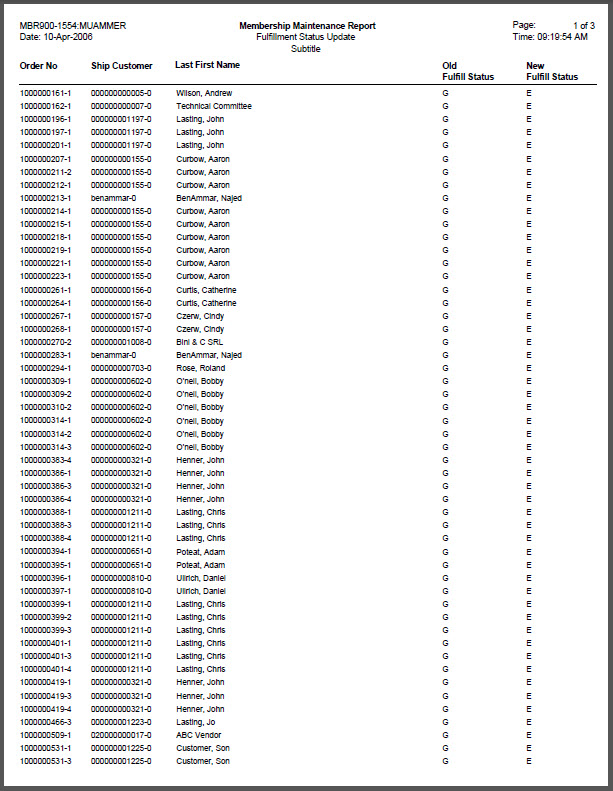MBR900 – Membership Information Update Processing
This batch
process updates customer membership information in the Cus_Current_Membership_Info
table which is used in reports and by other processes. This
process also updates Order_Detail.FULFILL_STATUS_CODE for membership
orders to set it to grace or expired.
It is important that this process be run at least once a month to keep
the membership statuses up to date for reporting the correct membership
retention statistics.
This batch process includes two setups:
· MBR900_A
Inserts membership information for primary member group memberships into
Cus_Current_Membership_Info which is used in reports and by other processes.
· MBR900_B
Updates the fulfill status of selected memberships from 'active' to 'grace'
and from 'grace' to 'expired’.
Fulfillment Mode
Running this process in Fulfillment mode will update the Fulfill Status
of membership orders that have either passed their End Date, Grace Date,
or where the renewed order has been paid. The Fulfill Status will change
from Grace to Expired if the Run Date is past the Expiration Date or the
renewed order has been activated. The Fulfill Status will change from
Active to Grace if the Run Date is past the End Date.
Membership Mode
Running this process in Membership mode will update or add a row in
the Cus_Current_Membership_Info table only if the Fulfill Status is Active
or Grace. The process will look at all the membership rows in the order
for this customer and add data into the National Membership columns up
to three Chapter columns and up to three SIG columns. By creating one
flat row of membership information per customer, it is very easy to create
reports using Data Analyzer for many of your membership reporting requirements.
 As
of 7.5.2, for the Chapter
Management workflow, group managers are unable to add/remove individuals
from their group. In order for group managers to view the most up-to-date
roster on the web, a staff member must run MBR900 and CUS603.
See Maintaining
the Roster for Chapter Management for more information.
As
of 7.5.2, for the Chapter
Management workflow, group managers are unable to add/remove individuals
from their group. In order for group managers to view the most up-to-date
roster on the web, a staff member must run MBR900 and CUS603.
See Maintaining
the Roster for Chapter Management for more information.
Parameters
Parameter |
Description |
Required? |
Subtitle |
This field is used to enter in a subtitle
that appears underneath the report heading. |
No |
Run Mode |
Mode in which the report runs:
· FULFILLMENT_STATUS
– only processes membership fulfillment status updates to grace
or expired.
· MEMBERSHIP_INFO
– only processes updates to membership information updates in
the Cus_Current_Membership_Info table.
· BOTH
– performs both FULFILLMENT_STATUS and MEMBERSHIP_INFO functions.
 As of 7.5.2, in order for chapter
managers to view the most up-to-date roster on the web, this report
needs to be run in "BOTH" mode. See Maintaining
the Roster for Chapter Management for more information. As of 7.5.2, in order for chapter
managers to view the most up-to-date roster on the web, this report
needs to be run in "BOTH" mode. See Maintaining
the Roster for Chapter Management for more information.
|
Yes |
Organization |
The Organization for which you want to
run the report. |
Read-only |
Organization Unit |
The Organization Unit for which you want
to run the report. |
Read-only |
As of Date |
Selects which membership records are run
in the report. All membership orders with a start date equal to
or before this date will be selected. |
Yes |
 The
fulfillment status update (mode 2) can also be performed using the ORD500
process. If the ORD500 process has already updated the fulfillment status
for the MBR subsystem, the MBR900 process should be submitted in using
MODE 1.
The
fulfillment status update (mode 2) can also be performed using the ORD500
process. If the ORD500 process has already updated the fulfillment status
for the MBR subsystem, the MBR900 process should be submitted in using
MODE 1.
The report displays Order Number, Ship Customer, Customer Name, Old
Fulfill Status, and New Fulfill Status.
Sample Report
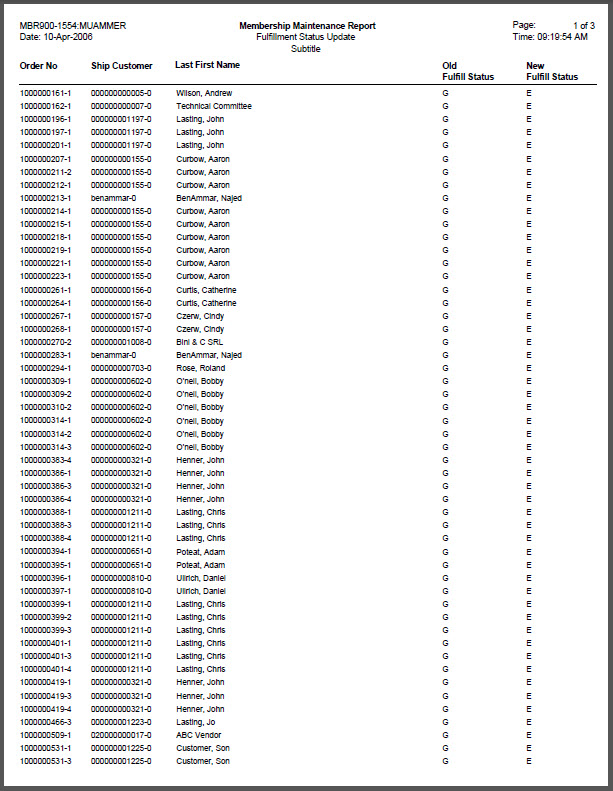
 As
of 7.5.2, for the Chapter
Management workflow, group managers are unable to add/remove individuals
from their group. In order for group managers to view the most up-to-date
roster on the web, a staff member must run MBR900 and CUS603.
See Maintaining
the Roster for Chapter Management for more information.
As
of 7.5.2, for the Chapter
Management workflow, group managers are unable to add/remove individuals
from their group. In order for group managers to view the most up-to-date
roster on the web, a staff member must run MBR900 and CUS603.
See Maintaining
the Roster for Chapter Management for more information.