The Associate Limits within Dues Schedules screen displays, as shown below.
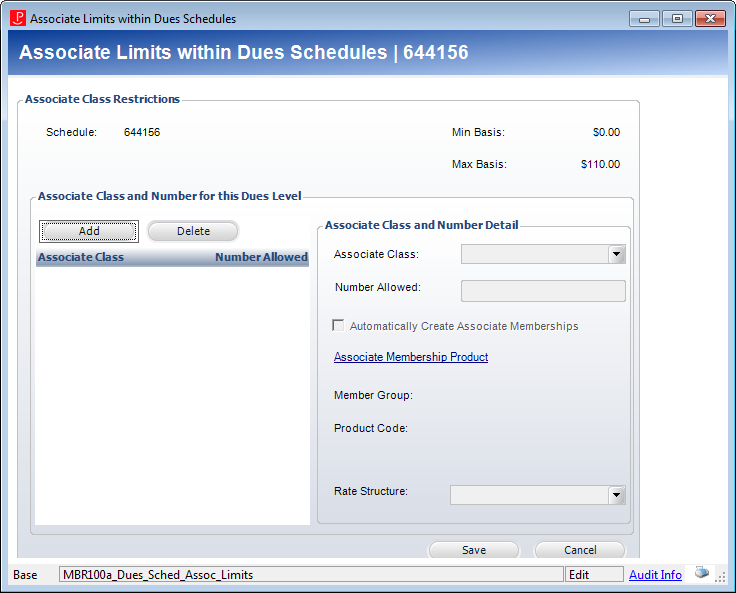
The system creates a consolidated associate class (CAC) record for each associate type where the quantity of the membership record matches the number of associates referenced in the ORDER_MEMBER_ASSOCIATE table. For example, you can limit an organization’s associates to only include one Executive and three Employees.
This allows users to set limits on Associate Members to a specific number per associate type per level of a dues schedule, link a CAC product to the associate type, and charge a fee per associate and per associate type.
To define associate limits within dues schedules:
1. On the
Basis Dues Schedule Maintenance
screen, click Limit Associates by Class.
The Associate Limits within Dues Schedules screen displays, as shown below.
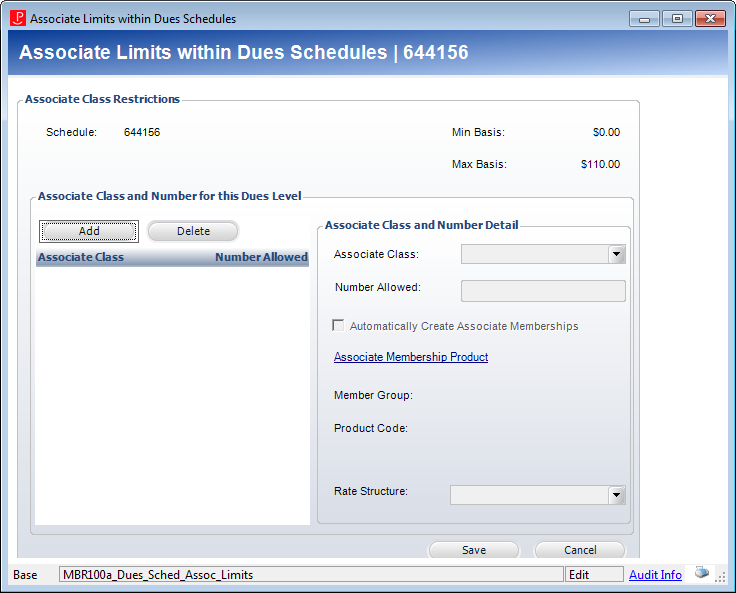
2. Click
Add.
The Associate Class and Number Detail fields are enabled.
3. Select the Associate Class from the drop-down.
4. Enter the Numbered Allowed.
5. If necessary, check the Automatically Create Associate Memberships checkbox.
6. To link an associate member product to the associate class, click the Associate Membership Product link and search for the appropriate product.
 The member
CAC product selected must have the same associate class as the associate
class assigned for this dues level.
The member
CAC product selected must have the same associate class as the associate
class assigned for this dues level.
7. Select the related Rate Structure from the drop-down.
8. Click Save.
Screen Element |
Description |
|---|---|
Add |
Button. When clicked, a row is added to the table and the corresponding fields are enabled to add an associate class and number. |
Delete |
Button. When clicked, the highlighted row from the table and the information entered in the corresponding fields are deleted. |
Associate Class |
Drop-down. The type of associate being limited. This field is not often used, but trade associations may find it useful. For example, Employee or Executive. Values in the drop-down are populated based on the non-fixed codes defined for the MBR "ASSOCIATE_CLASS" system type. |
Number Allowed |
Text box. Indicates how many of this type of associate is allowed. |
Automatically Create Associate Memberships |
Checkbox. When checked, the associate membership record is created as a sub-order line to the corporate membership. When the orders are created automatically, then it prevents the order from being changed in Order Entry. |
Associate Membership Product |
Link. The product code of the associate product. |
Rate Structure |
Drop-down. Select the rate structure to be used for the associate membership. The rate code must match the rate code for the corporate membership to allow the length of an associate membership to match the length of the corporate membership. This verifies that the same rate codes exist for the associate product that exist for the corporate membership product. |