 It
is NOT recommended that you use the Product Detail control for meeting
products or fundraising gifts; instead, use the Meeting
Detail control and Online
Donation Wizard control.
It
is NOT recommended that you use the Product Detail control for meeting
products or fundraising gifts; instead, use the Meeting
Detail control and Online
Donation Wizard control.This control shows more detail about the product, such as price, availability, color options, etc. It also allows the user to add the product to their cart or save the product in their cart for purchase at a later time. For more information about the information that displays on the Product Detail control, please see Configuring the Back Office Settings for the Product Detail Control.
The Product Detail control works with the Breadcrumb and Create Product Review controls. See Configuring the Web Settings for the Product Detail Control for more information on how to drop this control onto a page on your e-Business website.
As of 7.5.0, you can find the following new features on the product detail page (discussed below):
· Quantity-based discounted prices
· Online access membership products
As of 7.5.2, if the INV product open in the product detail page is NOT eligible for free shipping, a message will display. For more information, please see Free Shipping Eligibility below.
As of 7.6.1, you can find new features on the product detail page for Digital Content Delivery products. For more information, please see Digital Content Delivery Information below.
 It
is NOT recommended that you use the Product Detail control for meeting
products or fundraising gifts; instead, use the Meeting
Detail control and Online
Donation Wizard control.
It
is NOT recommended that you use the Product Detail control for meeting
products or fundraising gifts; instead, use the Meeting
Detail control and Online
Donation Wizard control.
 The
File Download service operation can work over HTTPS protocol only if HTTPS
is set up for both the .NET web controls and data services solutions.
When only one side, either the .NET web controls or data services has
HTTPS set up, file download will NOT work correctly.
The
File Download service operation can work over HTTPS protocol only if HTTPS
is set up for both the .NET web controls and data services solutions.
When only one side, either the .NET web controls or data services has
HTTPS set up, file download will NOT work correctly.
The Product Detail control displays, as shown below.
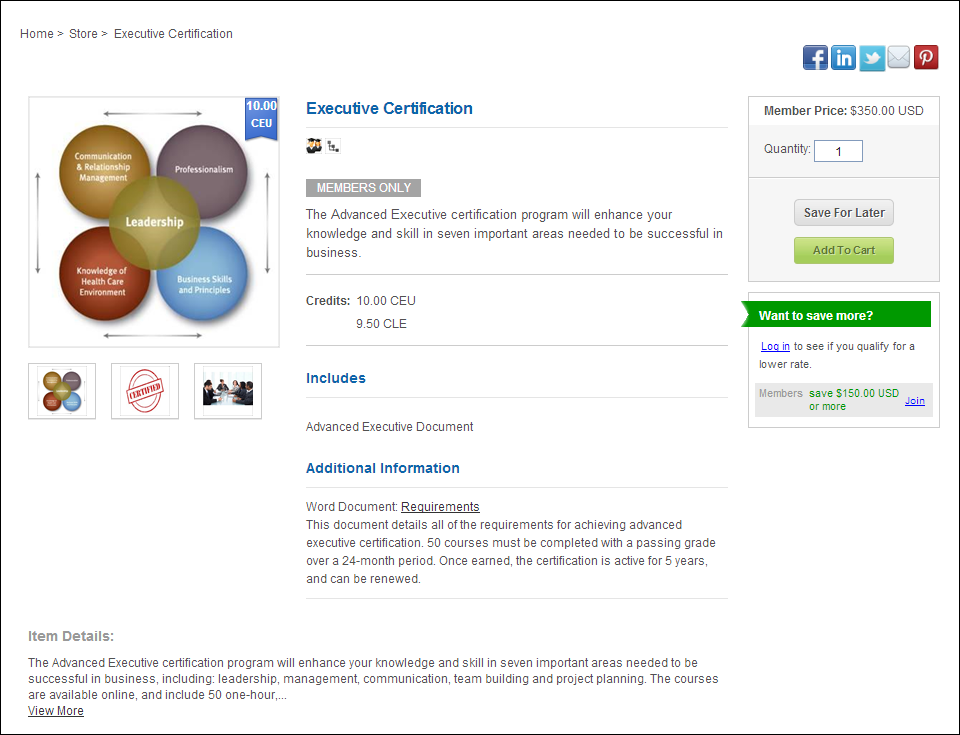
From this page, information specific to the type of product will display based on the setup of the product. For more information on the type of information that can be displayed, please see Configuring the Back Office Settings for the Product Detail Control.
If the product detail page has been configured to display the social controls, the web user has the option to share the product detail information via Facebook, LinkedIn, Twitter, Pinterest, and email, as shown below. For more information on enabling the social controls, please see Configuring the Web Settings for the Product Detail Control.
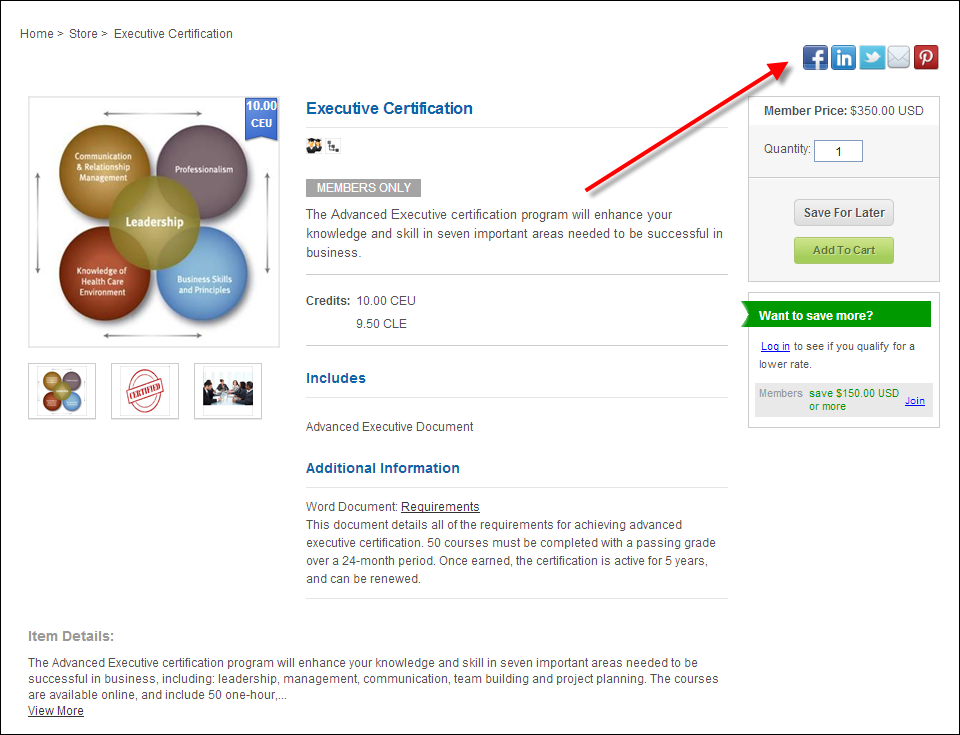
As of 7.5.0, unique icons can be defined for certain categories of products to display in your online store, as highlighted below. For more information, please see Configuring Categorical Iconography.
![]()
As of 7.5.0, for DCD and INV products in which an ISBN number has been defined on the General Setup screen in Product Maintenance in the back office, the Google Preview button will display on the product detail page, as shown below. When the web user clicks this button, the system will pass this ISBN number to Google's book preview utility to display additional details about the electronic book. As of 7.5.2, if the ISBN number is not valid, the ISBN number will still display, but the Google Preview button will not display. For more information, please see Defining General DCD Product Information or Defining an Individual Inventoried Product.
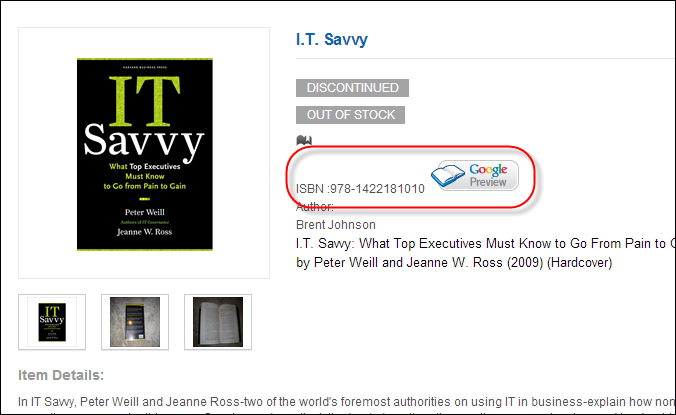
 Google
Books respects the user's local copyright restrictions, and as a result,
previews or full views of some books are not available in all locations.
For more information, please see https://developers.google.com/books/docs/dynamic-links#terminology.
Google
Books respects the user's local copyright restrictions, and as a result,
previews or full views of some books are not available in all locations.
For more information, please see https://developers.google.com/books/docs/dynamic-links#terminology.
If a product discount has been defined based on quantity, the quantity discount breakdown will display on the product detail page, as highlighted below. Currently, quantity discounts are limited to inventoried products and meeting products only. For more information, please see Creating a Discount.
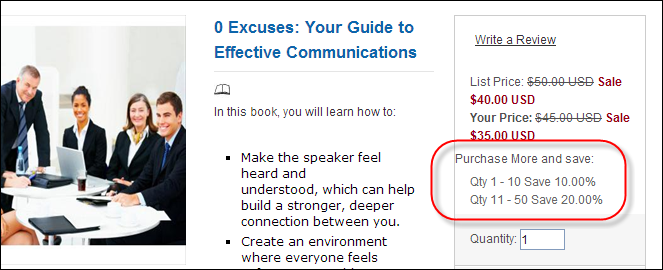
As of Personify 7.5.0, product alert messages will display on the Product Listing, Product Detail, and Event Calendar pages in e-Business for products that qualify. For products that qualify for more than one alert, the system will display the alerts based on priority. For more information, please see Configuring Product Alerts.
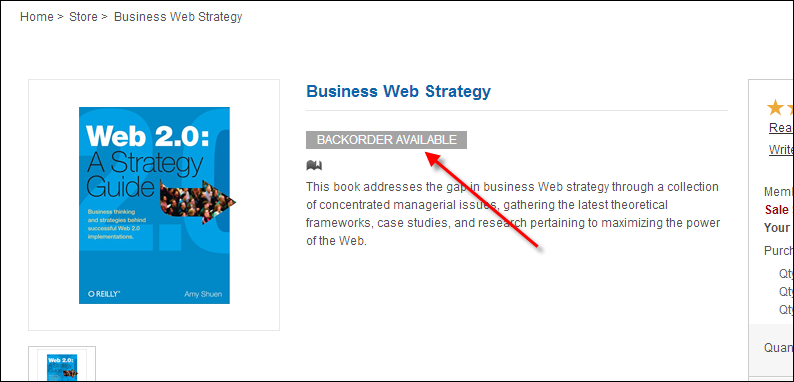
If CE credits have been defined for a product on the Transcript Link screen in Product Maintenance, the CE credit ribbon will display on top of the product image, as highlighted below. Additionally, as of 7.5.1, if CE credits have been defined for the product, the Credits section will display all credits defined for the product. For more information, please see CE Credit Ribbons.
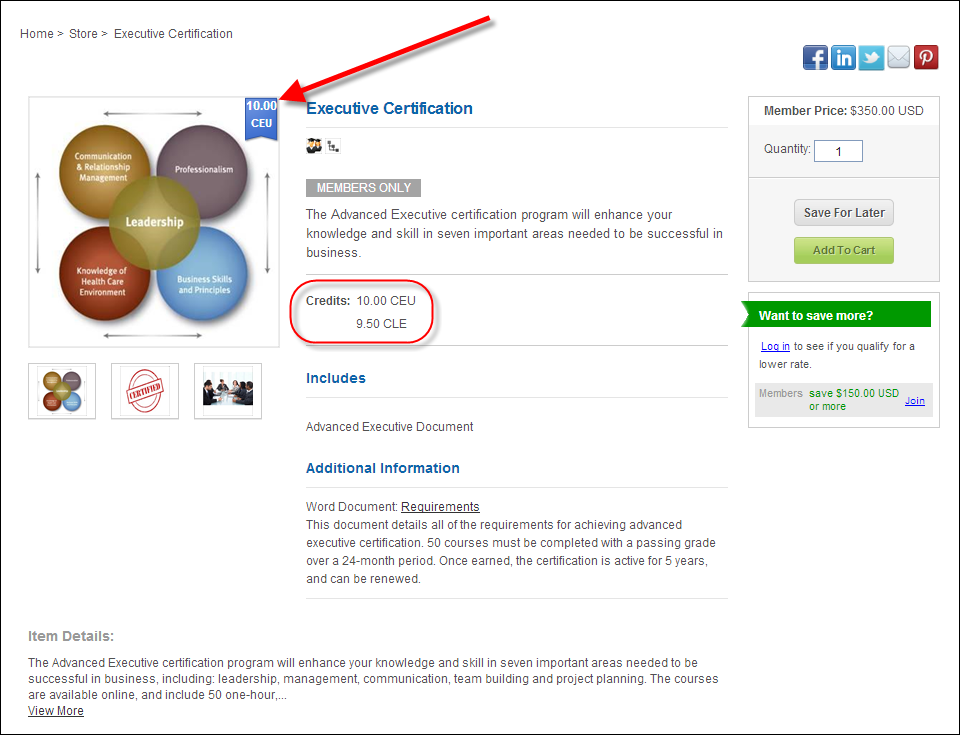
Personify supports the ability to sell online access membership products to your members. For example, if your organization provides access to a publisher's website, you can provide access to this information to your customers who purchase the online access membership. For more information, please see Creating an Online Access Membership Product.
On the product detail page, if the INV product is NOT eligible for free shipping (i.e., the Eligible for Free Shipping checkbox is NOT checked), a message will display in the buy box on the product detail page, as shown below.
 There
is no way to turn off this message from product detail page, except by
disabling
the free shipping functionality at the org unit level.
There
is no way to turn off this message from product detail page, except by
disabling
the free shipping functionality at the org unit level.
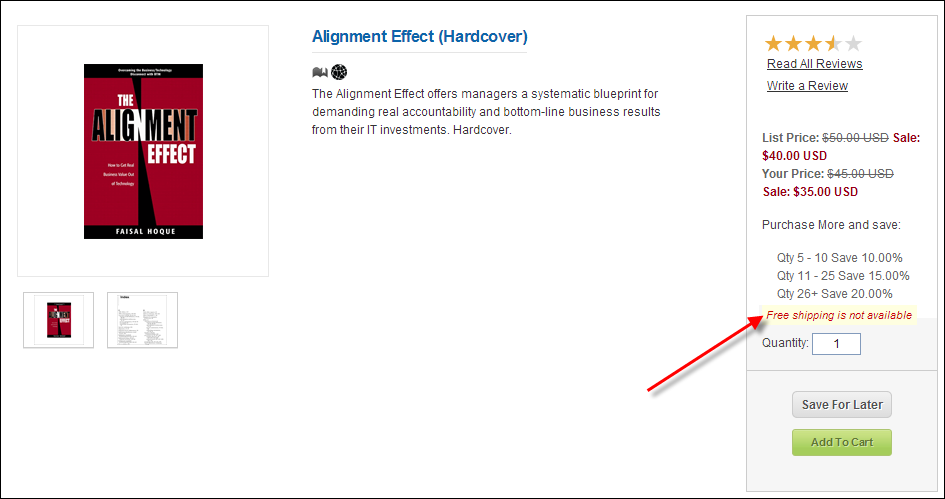
As of 7.6.1, additional information has been added to the Product Detail page for products with a subsystem of DCD. These new fields include:
· Downloading
· Access allowed for
· Access Available Until
· Size
· Available On
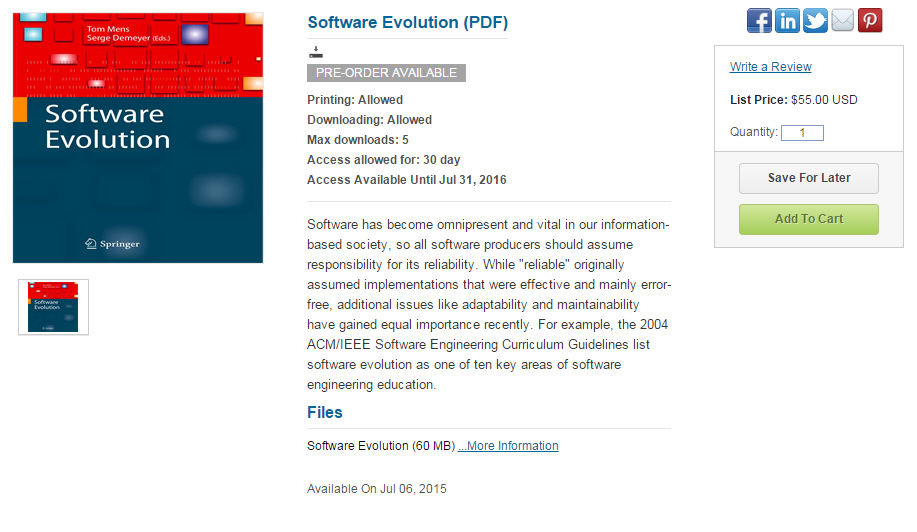
For more information regarding these fields, please see Configuring the Back Office Settings for the Product Detail Control.