 However, on the General Setup screen, you MUST select "Break-out Session" from the Product Type drop-down.
However, on the General Setup screen, you MUST select "Break-out Session" from the Product Type drop-down.Creating a session product is similar to creating a meeting product.
In order to create a session product:
1. Define general product information
 However, on the General Setup screen, you MUST select "Break-out Session" from the Product Type drop-down.
However, on the General Setup screen, you MUST select "Break-out Session" from the Product Type drop-down.
5. Define shipping charges (optional)
6. Define cancellation fees (optional)
7. Define components (optional)
8. Define requirement inventory (optional)
9. Define session requirements (optional)
10. Define meeting room inventory (optional)
11. Assign a room (optional)
12. Validate the setup.
13. The Define Capacity task in the Product Definition task category is called "Define Capacity and Session Control" and contains information you must define specific to the session.
 As of 7.5.2, once you select the Product Type of "Break-out Session", the session Begin Date & Time and End Date & Time automatically populate with the begin and end date and time of the selected parent product. However, these dates and times can be manually changed.
As of 7.5.2, once you select the Product Type of "Break-out Session", the session Begin Date & Time and End Date & Time automatically populate with the begin and end date and time of the selected parent product. However, these dates and times can be manually changed.
The diagram below describes how meeting and session product setup interact:
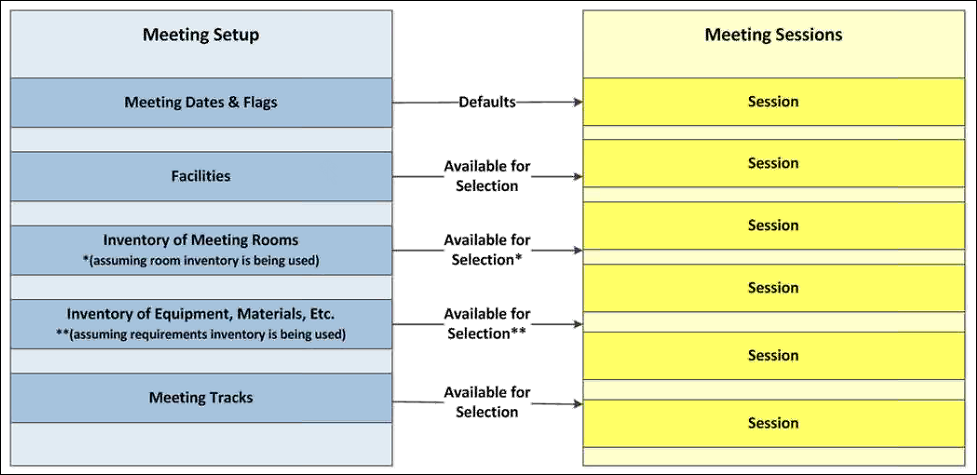
In this section:
· Creating a Session Meeting Product
· Defining Capacity and Session Control
· Defining a Session Product to Display on the Web