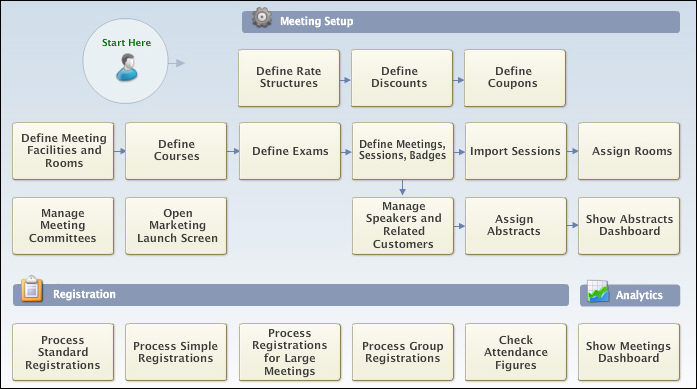
The Meeting Launch screen can be accessed by selecting one of the following:
· Meeting Management > Meeting Launch (available when the Meetings Planner persona is selected)
· Meeting Registrations > Meeting Launch (available when the Meetings Registrar persona is selected)
· Meeting Definition > Meeting Launch (available when the Meetings Manager persona is selected)
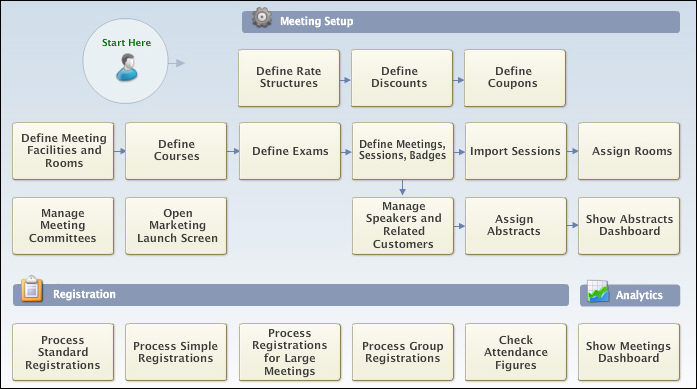
From the Meeting Launch screen, you can perform the following:
· Define Meeting Facilities and Rooms
· Define Meetings, Sessions, and Badges
o Manage Speakers and Related Customers
· Open Marketing Launch Screen
More information on the remaining screens can be found in their respective sections:
· Process Standard Registrations
· Process Simple Registrations
· Process Registrations for Large Meetings