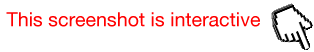
There are two interactive launch screens for the Marketing and Communications subsystem that display the process flows for Marketing and Communications.
The Marketing Launch screen can be accessed by selecting Marketing & Communication > Marketing Launch from the toolbar.
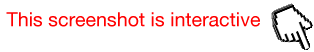
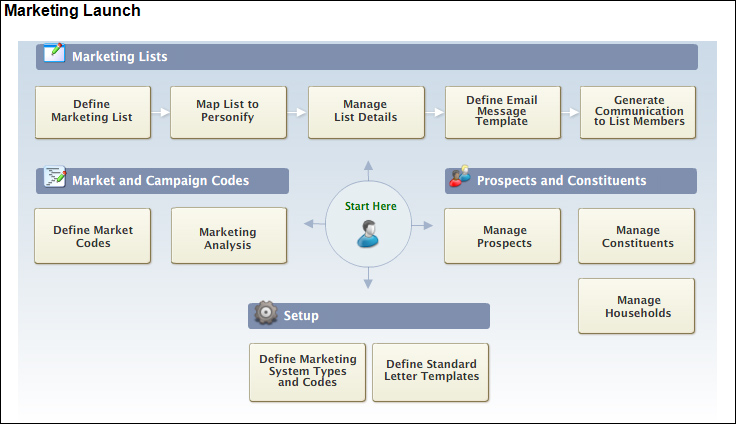
The Marketing Launch diagram is interactive. If you click the icons, the appropriate screens display. Instructions on using the Marketing-specific screens are located in this section, such as:
Marketing Lists
· Define Email Message Template
· Generate Communication to List Members
Market and Campaign Codes
Prospects and Constituents
Setup
· Define Marketing System Types and Codes
· Define Standard Letter Templates
See Also:
· Accessing the Communication Launch Screen