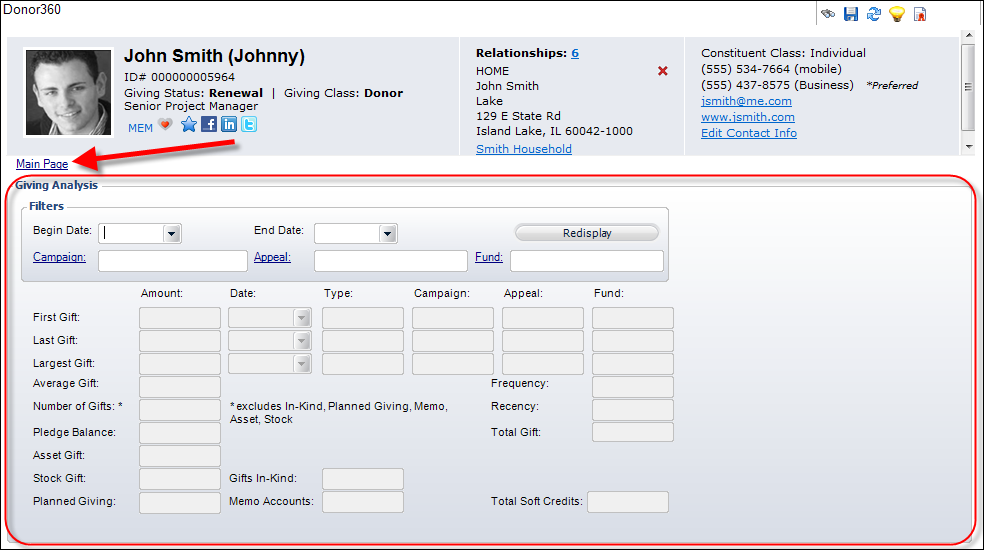
From the Screen Tasks menu, most tasks open a new screen within Donor360. Note that for your convenience, the header information persists. For example, if you click the Giving History task from the Donor Information task category, the overview information will be replaced with highlighted section below. To return to the overview page, simply click the Main Page link, as shown below.
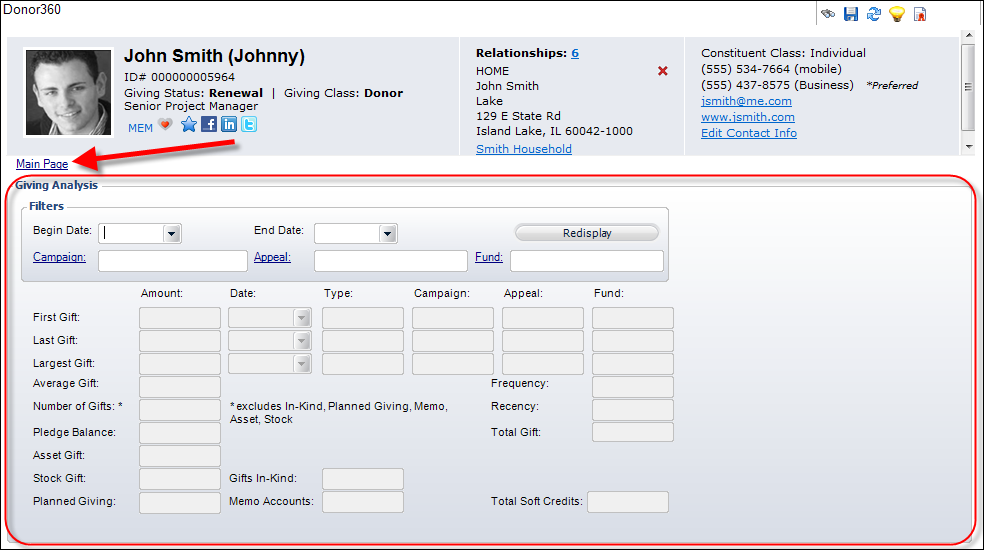
Each section in the Screen Tasks menu is referred to in this documentation as "task categories". The tasks available in these task categories are listed below.
· Contact Tracking & Activities
· Funding Interests/Disinterests
· Capability/Inclination Scores
· View Moves Management History
· Maintain Prospect Moves Plan
· Donor Profile - Individual (FND1210)
· Donor Profile - Company (FND1211)