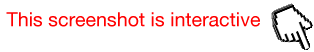
The Communications Launch screen can be accessed by selecting Marketing & Communication > Communication Launch from the toolbar.
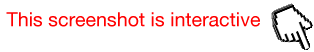
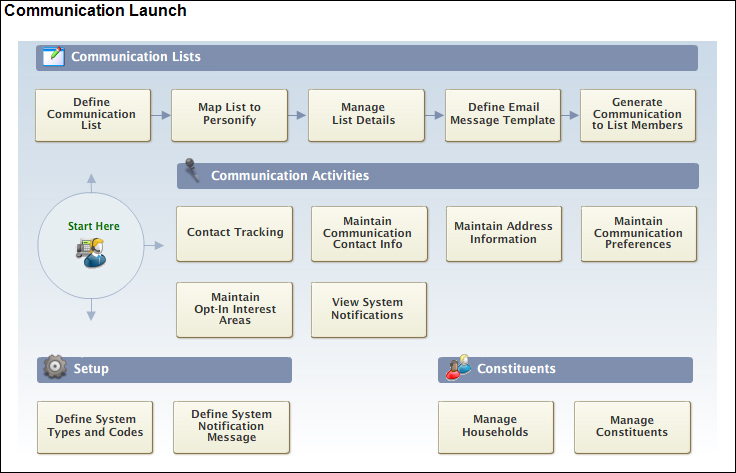
The Communication Launch diagram is interactive. If you click the icons, the appropriate screens display. Instructions on using the Communication-specific screens are located in this section, as well as external documents:
Communication Lists
· Define Email Message Template
· Generate Communication to List Members
Communication Activities
· Maintain Communication Contact Info
· Maintain Address Information
· Maintain Communication Preferences
· Maintain Opt-In Interest Areas
Setup
· Define System Types and Codes
· Define System Notification Message
Constituents
See Also:
· Accessing the Marketing Launch Screen