The Configure and Verify Interfaces screen displays, as shown below.
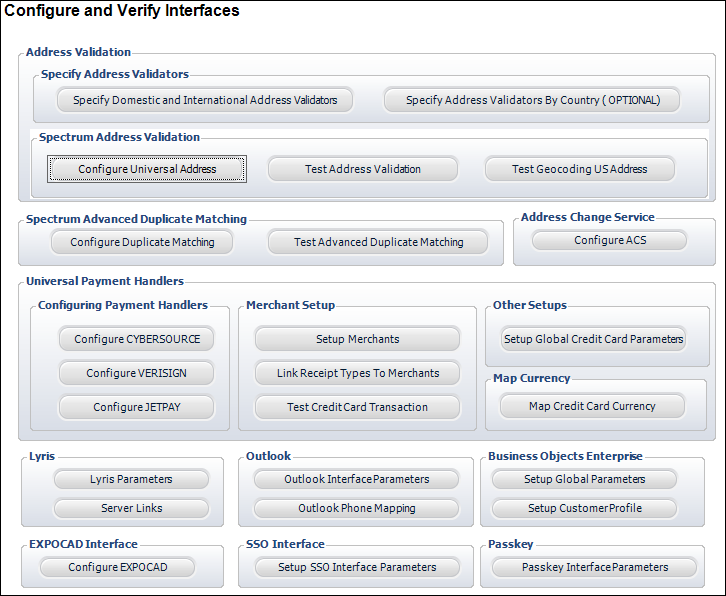
Personify360 includes an Interface Management module used to configure and verify all third-party interface connections. This screen allows you access to nearly all the settings required to set up and configure interfaces with licensed third-party software. The sections that follow will describe the steps involved in configuring parameters for these applications.
To access the Configure and Verify Interfaces screen:
1. From the Personify360 toolbar, select System Admin > Configure and Verify Interfaces.
The Configure and Verify Interfaces screen displays, as shown below.
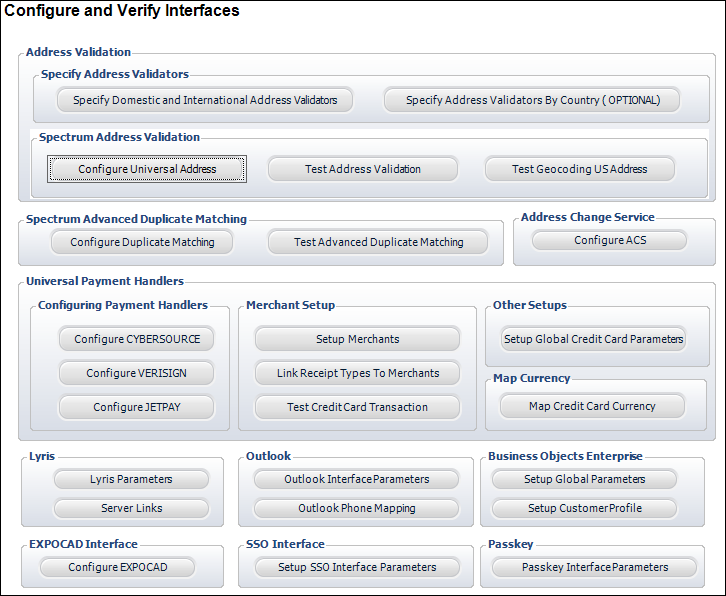
2. From the Configure and Verify Interfaces (APP014) screen, you can perform the following:
· Address Validation
o Specify Address Validators
§ Specify Domestic and International Address Validators
§ Specify Address Validators By Country (OPTIONAL)
o Spectrum Address Validation
· Spectrum Advanced Duplicate Matching
o Configure Duplicate Matching
o Test Advanced Duplicate Matching
· Address Change Service
· Universal Payment Handlers
o Configuring Payment Handlers
o Merchant Setup
§ Link Receipt Types To Merchants
o Other Setups
§ Setup Global Credit Card Parameters
o Verify Setup
§ Test Credit Card Transaction
· Lyris
· Outlook
o Outlook Interface Parameters
· Business Objects Enterprise
o Setup Customer Profile (implemented for Constituent Central, which is no longer supported)
· EXPOCAD Interface (No longer supported)
· SSO Interface
o Setup SSO Interface Parameter
· Passkey
o Passkey Interface Parameters
· Personify Data Services