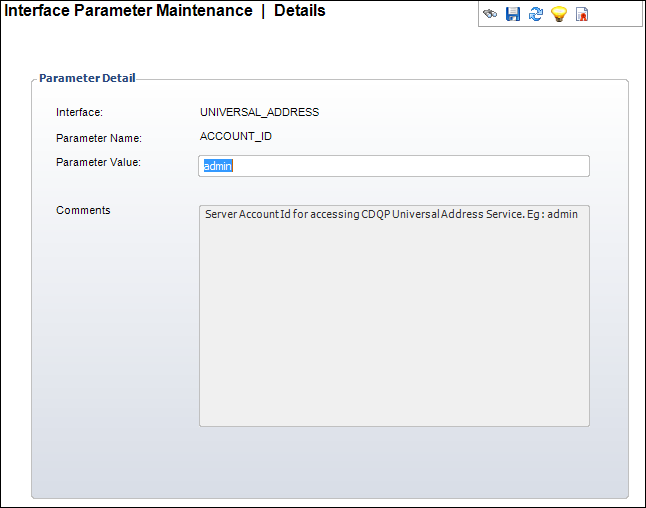The system passes the following parameters to the Spectrum server while
validating the address: AddressLine1, AddressLine2, AddressLine3, AddressLine4,
City, State, PostalCode, and Country.
Parameter |
Definition |
ACCOUNT_ID |
This parameter defines the server account
ID for accessing the Spectrum Platform Universal Address service. |
ACCOUNT_PASSWORD |
This parameter defines the server account
password for
accessing the Spectrum Platform Universal Address service. |
CONNECTION_TIMEOUT |
This parameter defines the server connection
timeout, in milliseconds. |
CONNECTION_TYPE |
This parameter defines the server connection
type. Currently supported values by Spectrum Platform are:
· HTTP
· RMI |
HOST |
This parameter defines the server host
name or IP address where the Universal Address is installed. |
OUTPUTCASING |
This parameter defines the validated address
case. Valid options include:
· M
– Mixed case (default)
· U
– Upper Case |
PATH |
This parameter defines the server path
location for the Universal Address. |
PORT |
This parameter defines the server port
number where the Universal Address is installed. |
USA_DIRECTIONAL_MATCH_STRICTNESS |
This one-character code parameter defines
the directional/suffix match. This parameter is for United States
addresses only. Valid options include:
· E
– the input directional/suffix must match the database exactly
· T
– the matching algorithm is tight
· M
– the matching algorithm is medium (default)
· L
– the matching algorithm is loose
 For this release, the only option
supported by Spectrum Platform is M. For this release, the only option
supported by Spectrum Platform is M.
|
USA_DPV_SUCCESSFUL_STATUS_CONDITION |
This parameter defines the match condition
where a DPV result does not cause a record to fail. This parameter
is for United States addresses only. Valid options include:
· F
– Full match
· P
– Partial match
· A
– Always (default)
 Requires PERFORMDPV set to Yes
(Y). Requires PERFORMDPV set to Yes
(Y).
|
USA_FIRM_MATCH_
STRICTNESS |
This one-character code parameter defines
the Firm name match. This parameter is for United States addresses
only. Valid options include:
· E
– the input directional/suffix must match the database exactly
· T
– the matching algorithm is tight
· M
– the matching algorithm is medium (default)
 L – the matching algorithm is
loose. L – the matching algorithm is
loose.
 For this release, the only option
supported by Spectrum Platform is M. For this release, the only option
supported by Spectrum Platform is M.
|
USA_PERFORMDPV |
This parameter defines the delivery point
validation. This parameter is for United States addresses only
as specified by USPS, such as a suite or room number. Valid options
include:
· N
– do not perform delivery point validation
· Y
– perform delivery point validation
Delivery point validation can be performed
only if the delivery point database (UNC DPV Subscription) is
installed. |
USA_PERFORMESM |
This parameter defines enhanced street
matching. This parameter is for United States addresses only.
Valid options include:
· N
– do not perform enhanced street matching
· Y
– perform enhanced street matching |
USA_PERFORMEWS |
This parameter defines the Early Warning
System (EWS) match. This parameter is for United States addresses
only. Valid options include:
· N
– do not perform match to EWS (default)
· Y
– perform EWS match
 If this parameter is set to Y,
a separate EWS database should be installed. If this parameter is set to Y,
a separate EWS database should be installed.
|
USA_PERFORMRDI |
This parameter defines the Residential
Delivery Indicator (RDI) processing. This parameter is for United
States addresses only. Valid options include:
· N
– do not perform RDI processing (default)
· Y
– perform RDI processing
 If this parameter is set to Y,
a separate RDI database should be installed. If this parameter is set to Y,
a separate RDI database should be installed.
|
USA_STREET_MATCH_STRICTNESS |
This one-character code parameter defines
the street name match. This parameter is for United States addresses
only. Valid options include:
· E
– the input street name must match the database exactly
· T
– the matching algorithm is tight
· M
– the matching algorithm is medium (default)
· L
– the matching algorithm is loose
 The only option supported by
Spectrum Platform is M. The only option supported by
Spectrum Platform is M.
|
 Default values
for all the parameters are already present. Hover the mouse over the Comments
column to view the comments in detail. The comments provide a description
of each parameter and specify acceptable values for certain parameters.
Default values
for all the parameters are already present. Hover the mouse over the Comments
column to view the comments in detail. The comments provide a description
of each parameter and specify acceptable values for certain parameters.