The Test Spectrum Address Validation screen displays, as shown below.
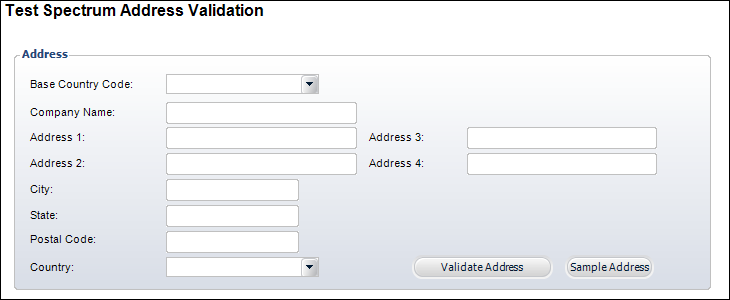
To test an address:
1. From the Configure and Verify Interfaces (APP014) screen, click Test Address Validation.
The Test Spectrum Address Validation screen displays, as shown below.
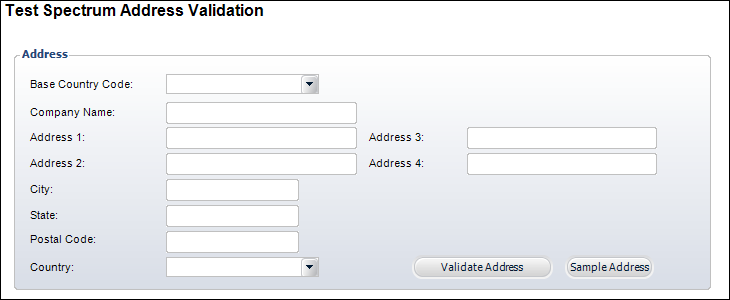
2. Enter an address or click Sample Address.
Clicking Sample Address fills the fields with a known address.
There are sample addresses from several countries that can be used by clicking Sample Address.
3. Click Validate Address.
To test address geocoding:
1. From the Configure and Verify Interfaces (APP014) screen, click Test Geocoding US Address.
The Test Spectrum US Address Geocoding screen displays, as shown below.
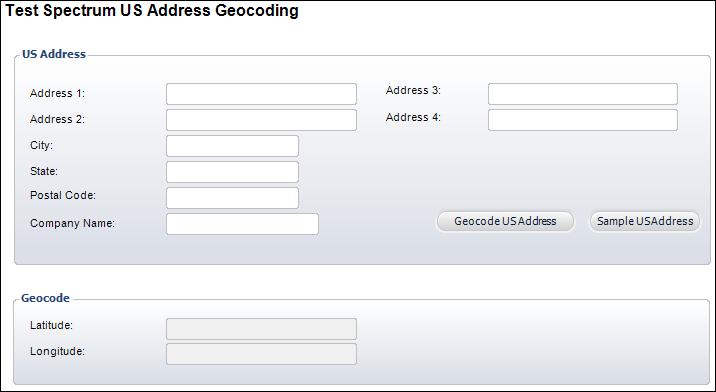
2. Enter an address or click Sample US Address.
Clicking Sample US Address fills the fields with a known address.
3. Click Geocode US Address.
The Latitude and Longitude fields populated in the Geocode section.
To test duplicate matching:
1. From the Configure and Verify Interfaces (APP014) screen, click Test Advanced Duplicate Matching.
The Test Spectrum Duplicate Matching screen displays, as shown below.
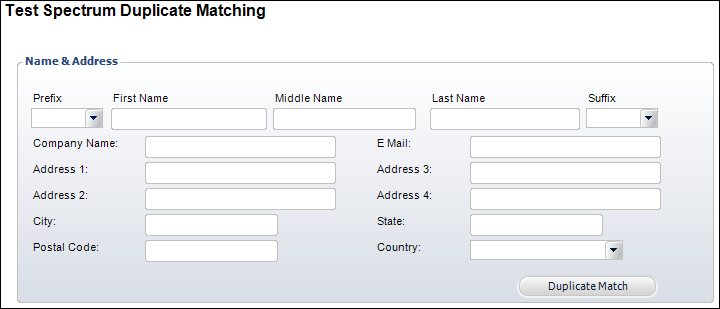
2. Enter a constituent's name and address.
3. Click Duplicate Match.