The Ad Classifications screen displays, as shown below.
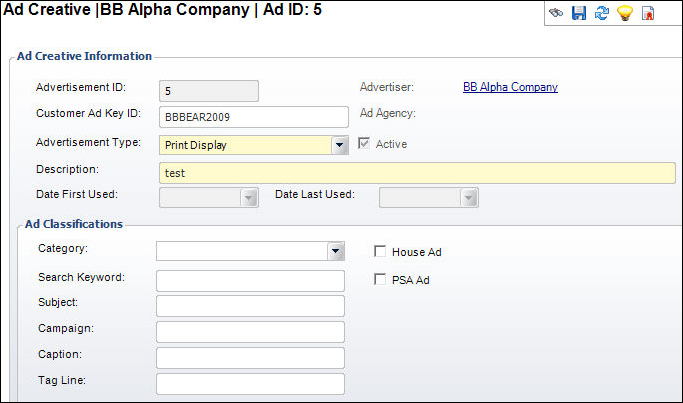
When organizations keep ad creatives for re-use by their advertisers, you need to be able to find the ad creative record. For this reason, you can set up search criteria so that in the future you can query for the ad creative, should the need arise.
To set up the ad creative classifications:
1. From the Ad Creative Detail task category, click Maintain Ad Classifications.
The Ad Classifications screen displays, as shown below.
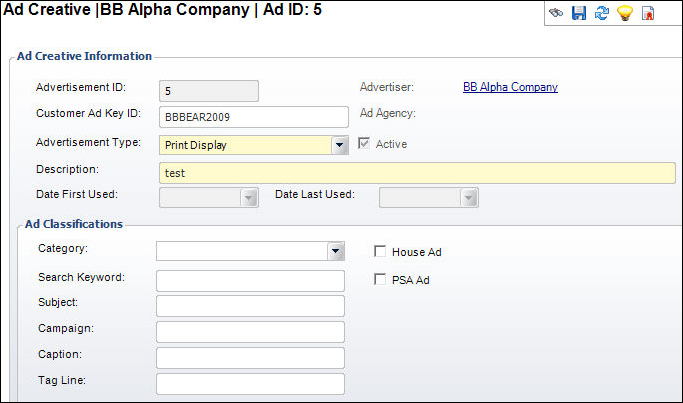
2. Select a Category from the drop-down.
Values in the drop-down are populated based on the non-fixed codes defined for the ADV "AD_CATEGORY" system type.
3. Enter a Search Keyword.
4. Enter a Subject.
5. Enter a Campaign.
6. Enter a Caption.
7. Enter a Tag Line.
8. If necessary, select the House Ad checkbox. This indicates the advertisement was created “in house.”
9. If necessary, select the PSA Ad checkbox. This indicates the advertisement is a Public Service Announcement.
10. Click Save.
See Also:
· Accessing Ad Creative Maintenance
· Tracking Ad Creative Material
· Reviewing Insertion Orders that use this Ad Creative