The Contacts screen displays, as shown below.
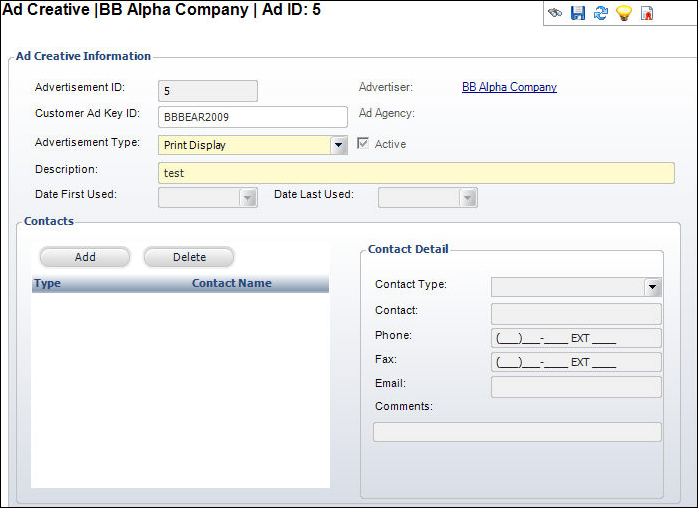
The Maintaining Contacts screen allows you to input information about a contact or contacts that are directly related to this ad creative.
To maintain ad creative-specific contacts:
1. From the Ad Creative Detail task category, click Maintain Contacts.
The Contacts screen displays, as shown below.
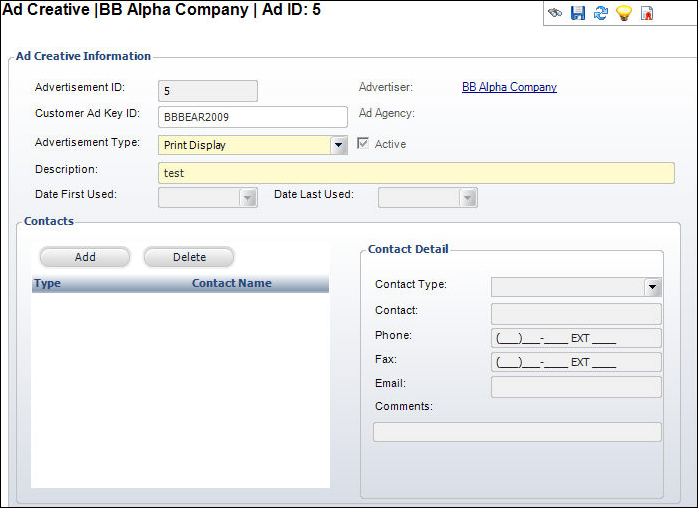
2. Click Add.
A new row is added to the grid and the accompanying fields become active.
3. Select the Contact Type from the drop-down.
4. Enter the Contact name.
5. Enter the contact’s Phone number.
6. Enter the contact’s Fax number.
7. Enter the contact’s Email address.
8. Enter any additional Comments in the text box.
9. Click Save.
See Also:
· Accessing Ad Creative Maintenance
· Maintaining Ad Creative Classifications
· Tracking Ad Creative Material
· Reviewing Insertion Orders that use this Ad Creative