The Ad Text screen displays, as shown below.
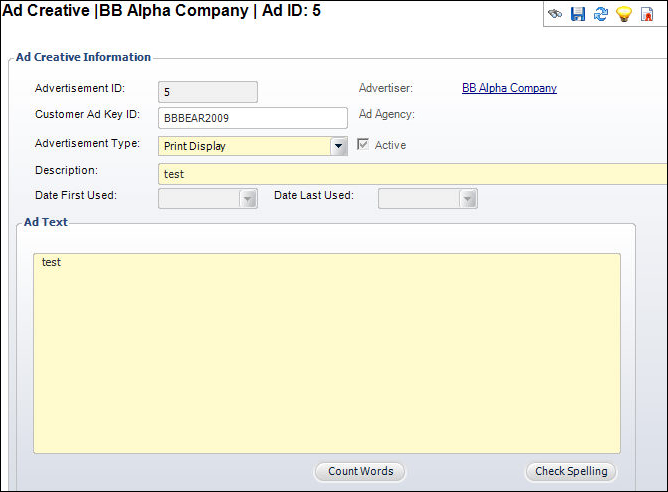
When the advertisement includes text that is not part of the advertisement image, such as classified advertisements, the text of the advertisement is captured in this screen. Text can be created for any ad creative.
To add advertisement text:
1. From the Ad Creative Detail task category, click Maintain Ad Text.
The Ad Text screen displays, as shown below.
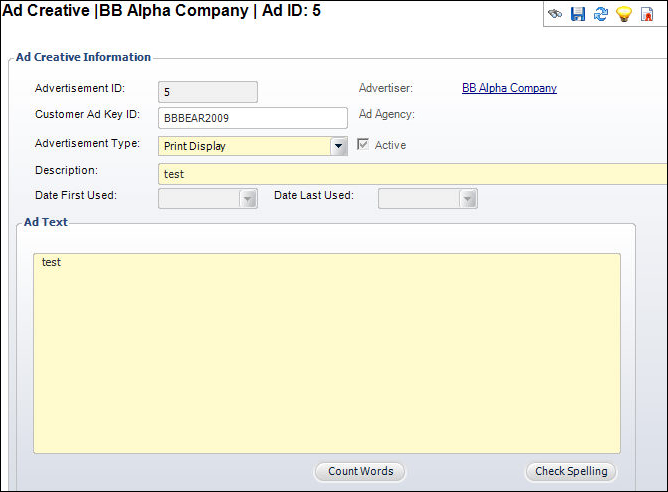
2. Enter, or copy and paste, the advertisement’s text into the text box.
3. Optionally, you can click Count Words to get a word count for your advertisement.
4. Click Check Spelling to run the spell-checker.
5. Click Save.
See Also:
· Accessing Ad Creative Maintenance
· Maintaining Ad Creative Classifications
· Tracking Ad Creative Material
· Reviewing Insertion Orders that use this Ad Creative