The Receipt Transfer screen displays, as shown below.
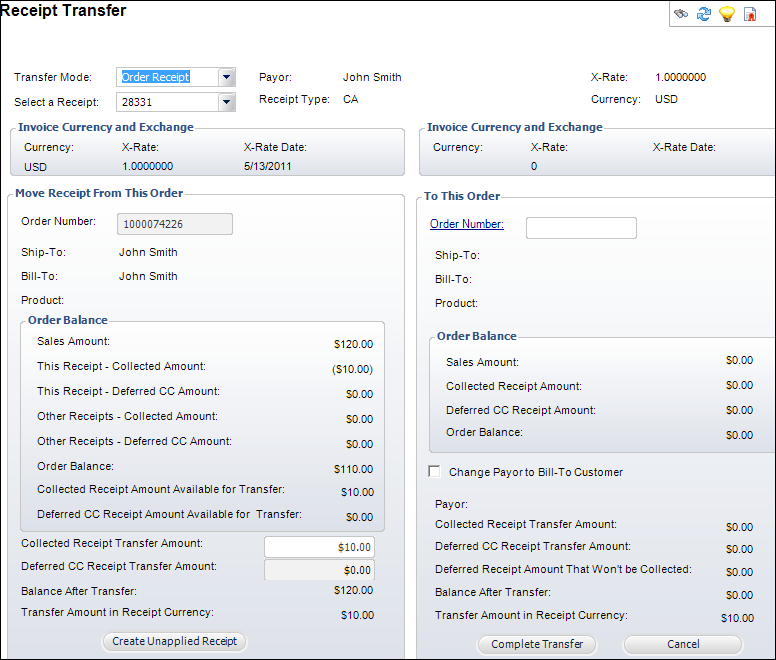
The scenario below walks through the process of transferring a receipt that has been applied to the wrong order (correct customer) or the wrong customer (and wrong order).
As of 7.6.1, you cannot transfer or refund a payment created by EFT680 until the number of days identified by the Days to Wait for EFT681 Results field on the org unit setup has passed since the payment was created (Far_Receipt.ADDDATE). Please note that real dates will be used in this scenario, not batch dates, because there has to be time allowed for the bank to return the file with information about payments that were not able to be successfully collected.
To transfer a receipt:
1. From the Customer Financial Analysis screen, select the appropriate line item from the Order and Transaction Analysis, Receipt Analysis, or Unapplied Receipt tab and click Transfer Balance.
The Receipt Transfer screen displays, as shown below.
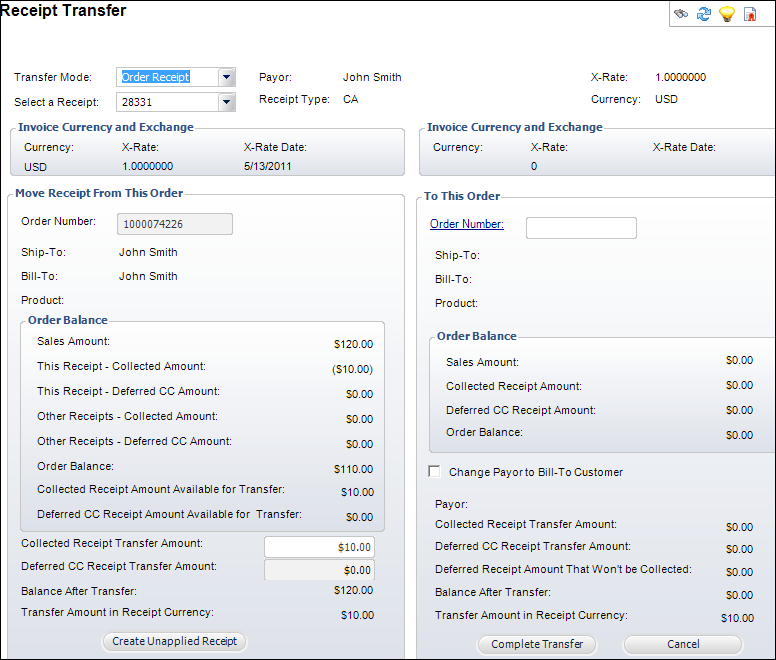
2. Select the Transfer Mode from the drop-down.
If you select Credit Receipt or Line Receipt, a Line drop-down displays next to the Order Number fields. If Order Receipt is selected, no new fields display. Values in the drop-down are populated based on the fixed codes defined for the FAR "TRANSFER_MODE" system type.
3. Select or enter a receipt number to transfer in the Select a Receipt field.
4. In the Move Receipt From This Order section, enter the Collected Receipt Transfer Amount.
5. If necessary, click Create Unapplied Receipt.
6. In the To This Order section, click the Order Number link and search for an order to transfer the order to.
7. If the bill-to customer on the transfer-to order is different that the bill-to customer on the transfer-from order, the system displays a message asking if you want to update the receipt payor with the new bill-to customer.
8. If the receipt was applied to the wrong order and wrong customer, click Yes to change the payor to the bill-to customer.
 As of 7.5.0, you must belong to a security group with access to the EDIT_RECEIPT_PAYOR access point in order to see the Change Payor to Bill-To Customer checkbox.
As of 7.5.0, you must belong to a security group with access to the EDIT_RECEIPT_PAYOR access point in order to see the Change Payor to Bill-To Customer checkbox.
9. Click Complete Transfer.
 As of 7.6.1, if the organization is using Vantiv, when a receipt created by FAR680 has a date value in Far_Receipt.AUTHORIZATION_RECYCLING_END_DATE, it cannot be transferred. If the user attempts to transfer a payment created by FAR680 before the FAR681 response has been processed (i.e., while Far_Receipt.AUTHORIZATION_RECYCLING_END_DATE is not null, because FAR681 will update the Far_Receipt.AUTHORIZATION_RECYCLING_END_DATE to NULL), the user will be presented with a message: The payment you are attempting to refund cannot be refunded until on or after [Far_Receipt.AUTHORIZATION_RECYCLING_END_DATE] because the payment has not yet been collected. For more information, please see Vantiv Authorization Recycling.
As of 7.6.1, if the organization is using Vantiv, when a receipt created by FAR680 has a date value in Far_Receipt.AUTHORIZATION_RECYCLING_END_DATE, it cannot be transferred. If the user attempts to transfer a payment created by FAR680 before the FAR681 response has been processed (i.e., while Far_Receipt.AUTHORIZATION_RECYCLING_END_DATE is not null, because FAR681 will update the Far_Receipt.AUTHORIZATION_RECYCLING_END_DATE to NULL), the user will be presented with a message: The payment you are attempting to refund cannot be refunded until on or after [Far_Receipt.AUTHORIZATION_RECYCLING_END_DATE] because the payment has not yet been collected. For more information, please see Vantiv Authorization Recycling.
See Also:
· Transferring a Credit Balance or Unapplied Receipt
· Transferring a Deferred Credit Card Receipt