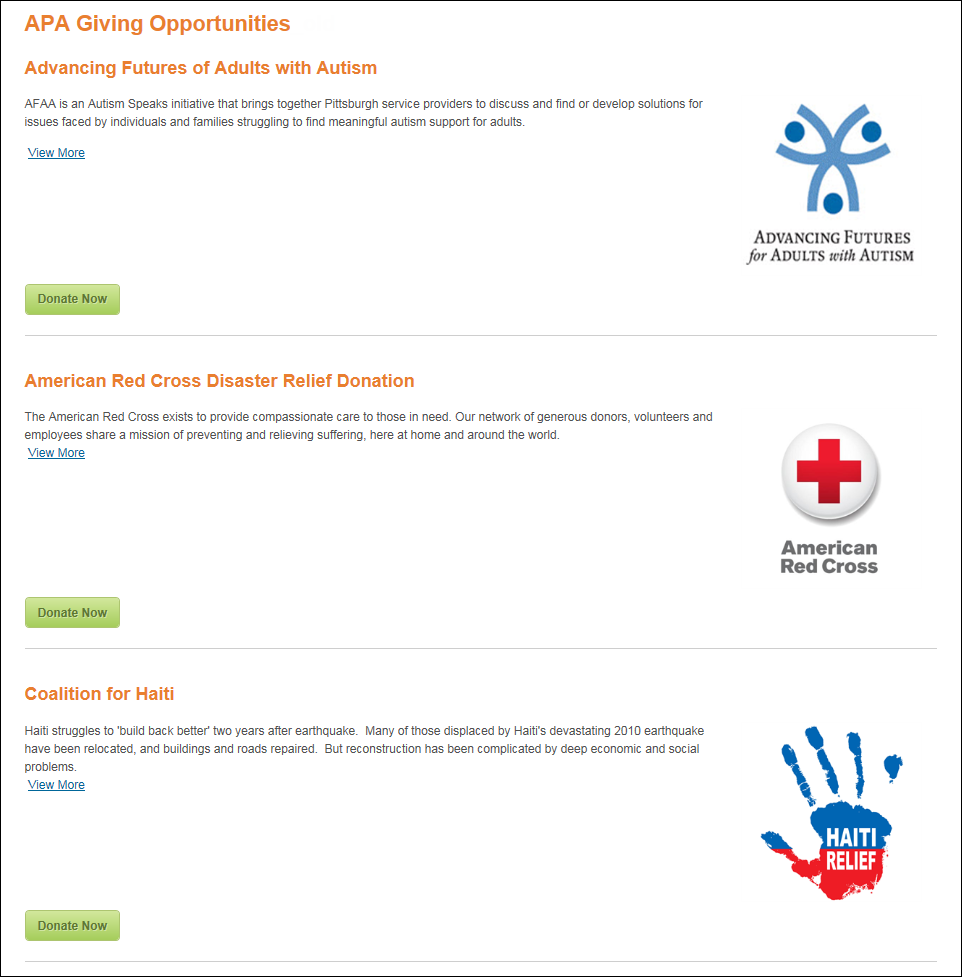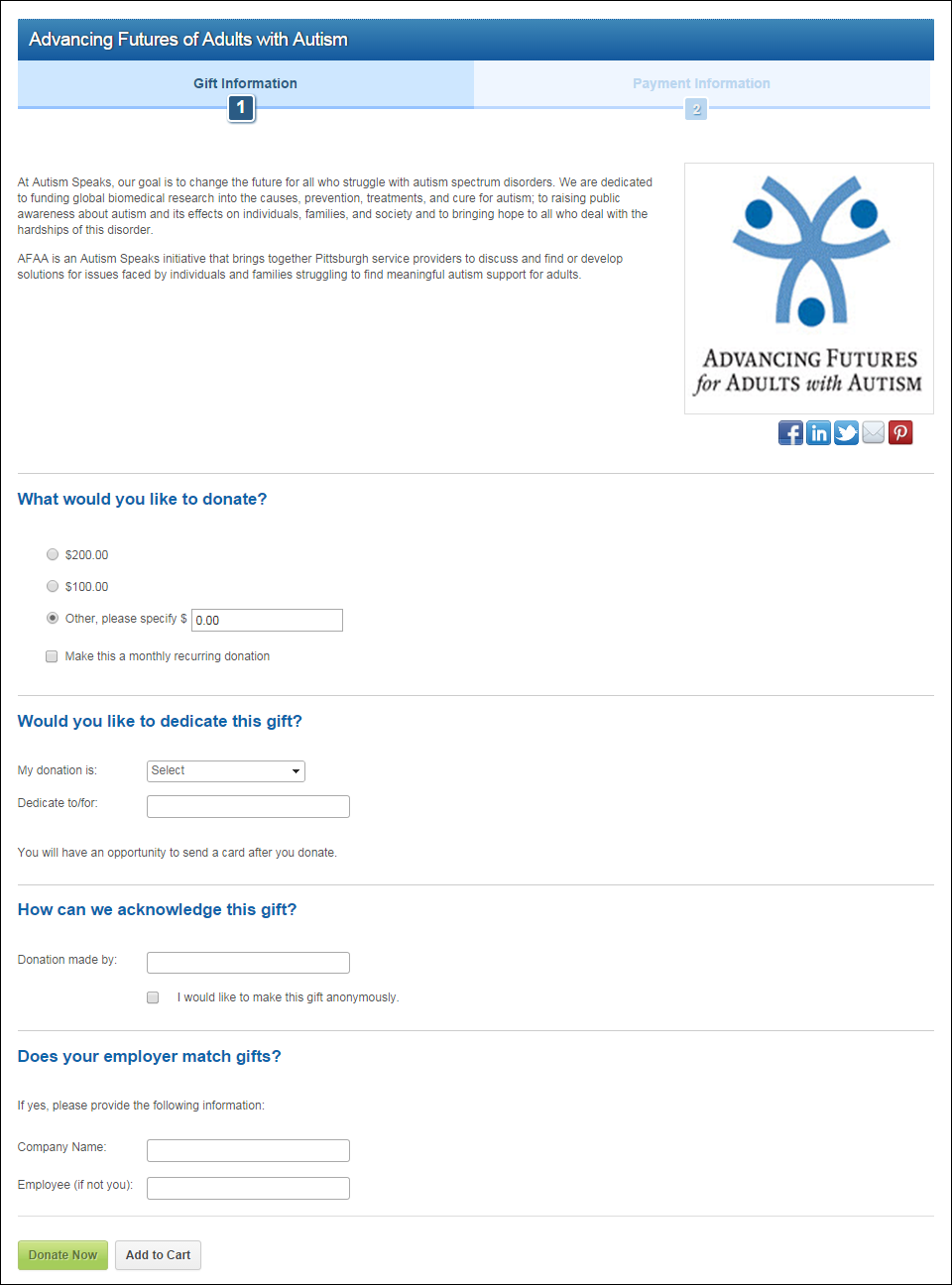Fundraising Gifts on the Web
Constituents can donate fundraising gifts online or through the Mobile application (if implemented).
 As of 7.6.0, the new donation listing .NET web control has been implemented. Therefore, it is recommended that you do NOT display FND gifts in your online store listing. Using the Filter:Subsystem Code(s) control setting, you can exclude FND gifts from displaying in the online store listing. For more information, please see Configuring the Web Settings for the Full Product Listing Control. Additionally, as of 7.6.0, the new online donation wizard .NET control has been implemented. Therefore, it is recommended that you do NOT use the product detail control to display FND gifts on the web.
As of 7.6.0, the new donation listing .NET web control has been implemented. Therefore, it is recommended that you do NOT display FND gifts in your online store listing. Using the Filter:Subsystem Code(s) control setting, you can exclude FND gifts from displaying in the online store listing. For more information, please see Configuring the Web Settings for the Full Product Listing Control. Additionally, as of 7.6.0, the new online donation wizard .NET control has been implemented. Therefore, it is recommended that you do NOT use the product detail control to display FND gifts on the web.
The e-Business Links section of the task bar includes the following screens for configuring FND products for purchase from your e-Business site or the Mobile application:
· eBusiness Control
· Brief Description
· Long Description
· Thank You Page Content
· Gift Images
· Mobile Control
· Related Roles
Customer Impact
After defining your FND gifts to display on the web and configuring the new donation listing control, your web users will see a donation listing page similar to the one displayed below. For more information on the back office settings required for this control to display properly on the web, please see Configuring the Back Office Settings for the Donation Listing Control.
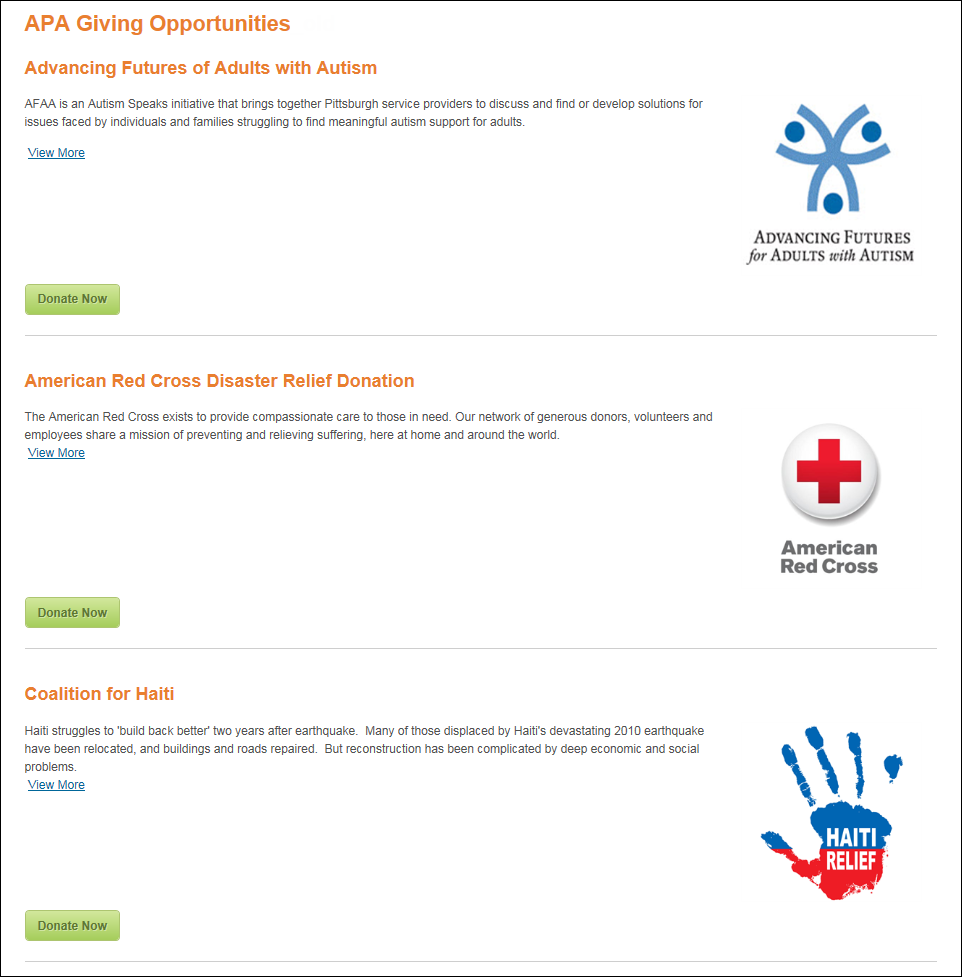
The web user can then click Donate Now to open the new online donation wizard .NET control, as shown below. For more information on the back office settings required for this control to display properly on the web, please see Configuring the Back Office Settings for the Online Donation Wizard Control.
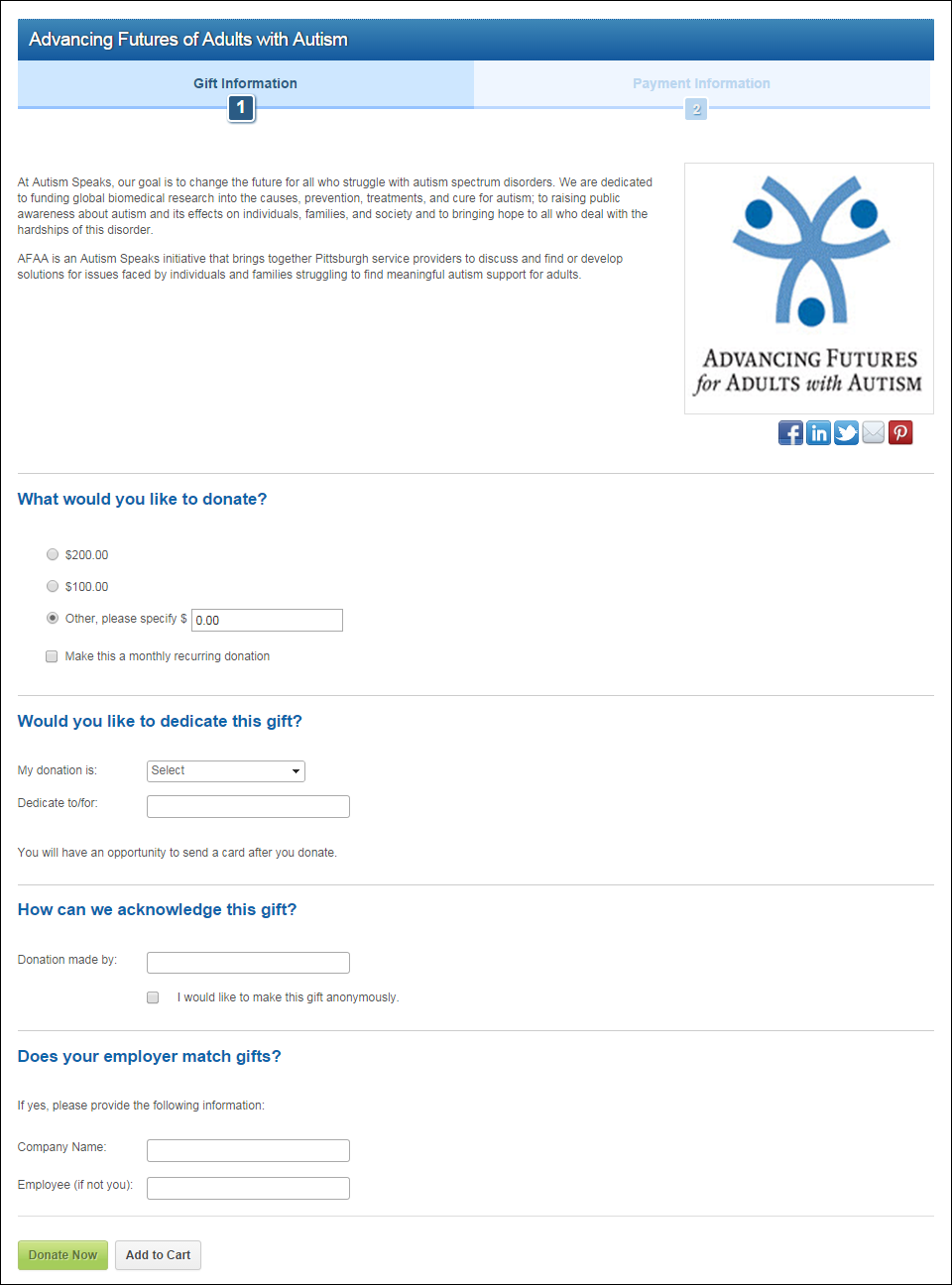
 As of 7.6.0, the new donation listing .NET web control has been implemented. Therefore, it is recommended that you do NOT display FND gifts in your online store listing. Using the Filter:Subsystem Code(s) control setting, you can exclude FND gifts from displaying in the online store listing. For more information, please see Configuring the Web Settings for the Full Product Listing Control. Additionally, as of 7.6.0, the new online donation wizard .NET control has been implemented. Therefore, it is recommended that you do NOT use the product detail control to display FND gifts on the web.
As of 7.6.0, the new donation listing .NET web control has been implemented. Therefore, it is recommended that you do NOT display FND gifts in your online store listing. Using the Filter:Subsystem Code(s) control setting, you can exclude FND gifts from displaying in the online store listing. For more information, please see Configuring the Web Settings for the Full Product Listing Control. Additionally, as of 7.6.0, the new online donation wizard .NET control has been implemented. Therefore, it is recommended that you do NOT use the product detail control to display FND gifts on the web.