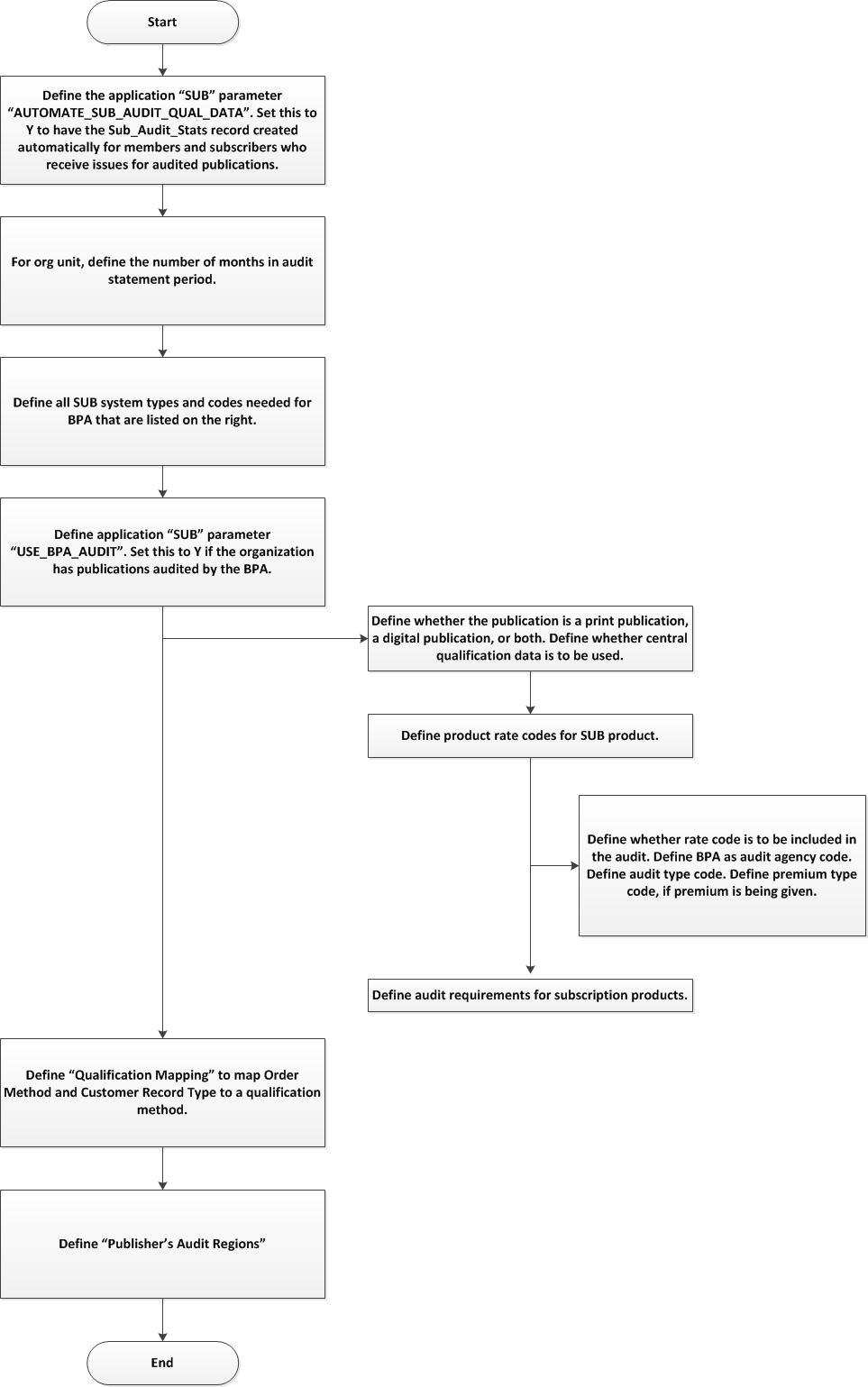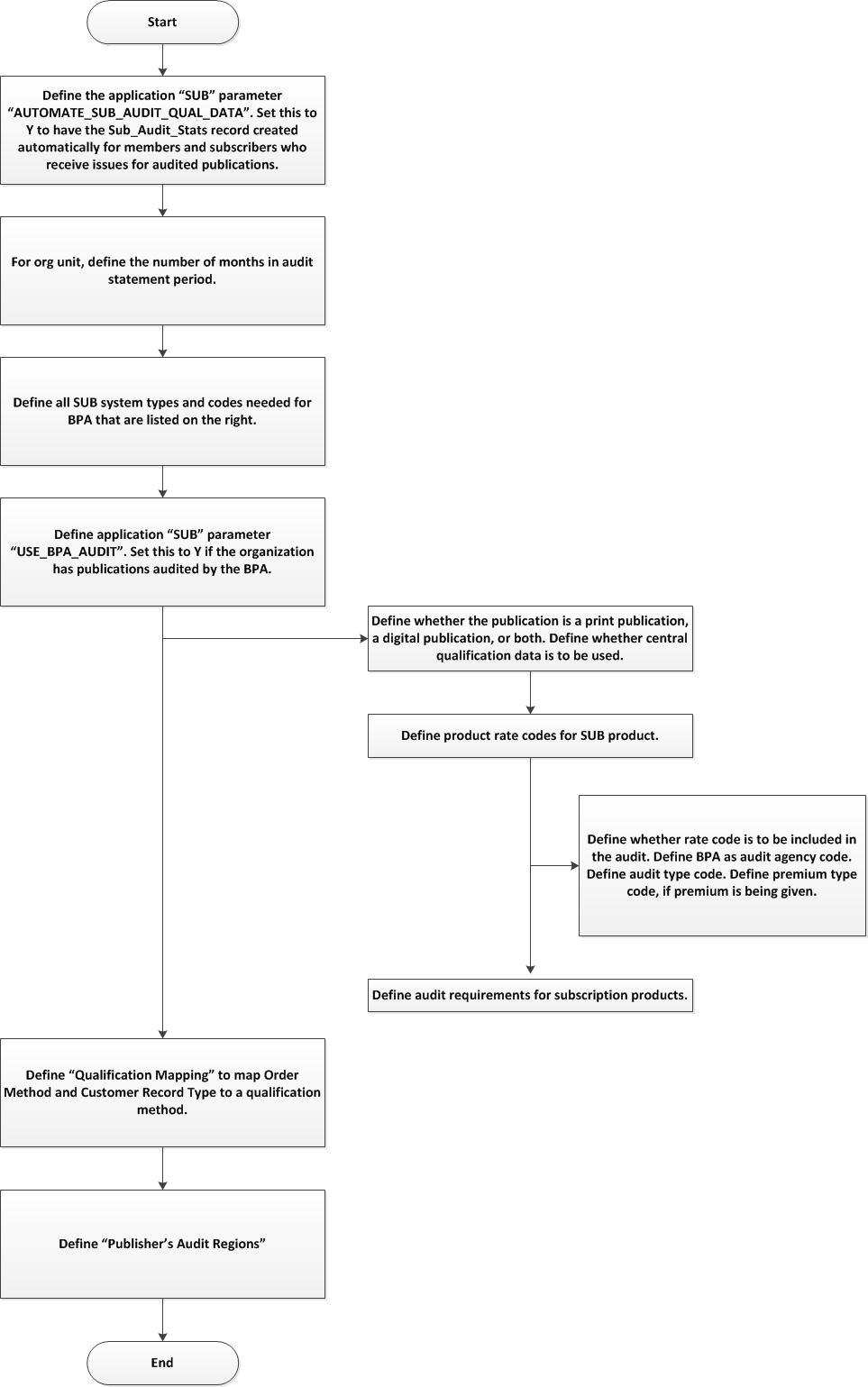
For the system to correctly process subscriptions for BPA audit, organizations must complete the needed setup., which includes:
· Setup Application Parameters
o AUTOMATE_SUB_AUDIT_QUAL_DATA - When set to Y, the system will allow entry of BPA demographic data at the customer level (Cus_Audit_Default) which will then automatically default into Sub_Qual_Master.
o USE_BPA_AUDIT – When set to Y, enables BPA functionality and defaults “BPA” into AUDIT_AGENCY_CODE for all subscriptions, where it can be changed if needed.
· Define Publication Audit Parameters at the Org Unit
o Number of months in audit period (defaults to 6)
o Personal Question to be answered by subscribers
· Define "SUB” System Types and Codes
Define all subscription-related codes. Many of these are fixed codes delivered with the base application.
· Define Subscription Product(s) for audited subscriptions
o Define whether subscription is print, digital or both
o Define whether centralized qualification data is to be used
o Define product rate codes for subscription product
§ Define whether rate code is to be included in the audit
§ Define BPA as audit agency code
§ Define audit type code
§ Define premium type code, if a premium is to be given
§ Define audit requirements for subscription product (i.e., define which demographic information is to be collected from subscribers)
· Define Qualification Mapping
· Define Publisher’s Audit Regions
The chart below illustrates the areas where setup is required: