The Details screen displays, as shown below.
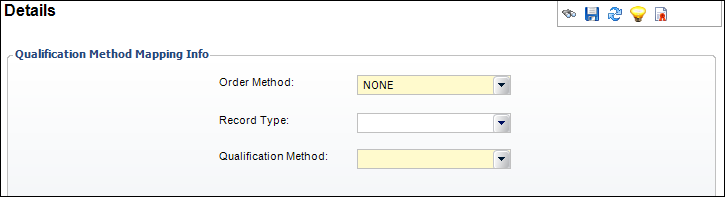
From this screen, you can define the qualification method code to map to the Order Method selected in the Additional Order Information section on the Order Entry screen.
To create a qualification mapping:
1. From the Personify360 main toolbar, select Products > Product Central.
The Product Maintenance search screen displays.
2. Click Search to find a product or click Create New Product.
3. From the Subsystem Specific task category, click Maintain Qualification Mapping.
The qualification method mapping search screen displays.
4. Click Create New Subscription Qual Method Mapping.
The Details screen displays, as shown below.
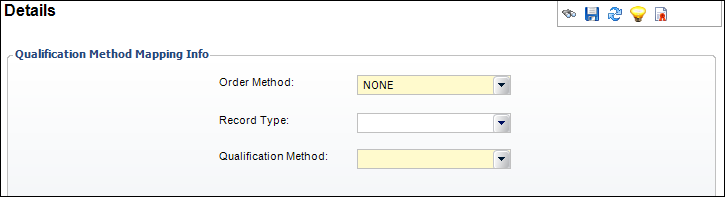
5. Select the Order Method from the drop-down.
Values in the drop-down are populated based on the codes defined for the non-fixed ORD "ORDER_METHOD" system type.
6. Select the Record Type from the drop-down.
7. Select the Qualification Method from the drop-down.
Values in the drop-down are populated based on the codes defined for the fixed SUB "QUALIFICATION_METHOD" system type.
8. Click Save.