The Publishers Audit Region Definition details screen displays, as shown below.
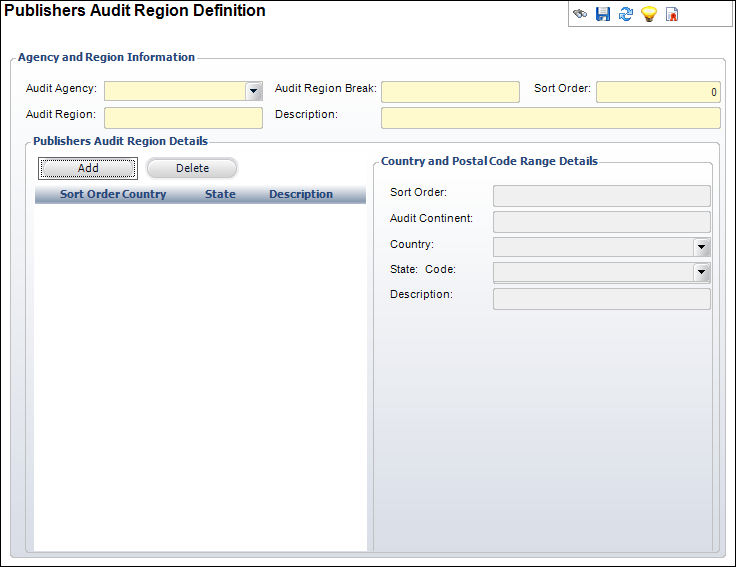
You can run your BPA for multiple regions within a country or countries. The Publishers Audit Region Definition screen allows you to set up the regions your organization uses.
To define audit regions:
1. From the
toolbar, select Subscriptions > Publication
Audit > Publishers Audit Region Definitions.
The Publishers Audit Region Definition search screen displays.
2. Click
Create New.
The Publishers Audit Region Definition details screen displays, as shown
below.
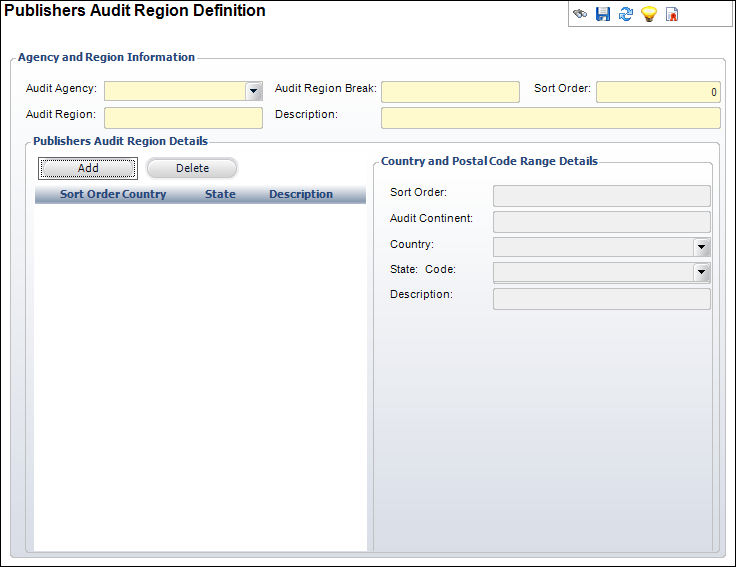
3. Select "BPA" as the Audit Agency from the drop-down.
4. Enter the name of the Audit Region you are creating.
5. Enter the Audit Region Break.
6. Enter the Sort Order.
7. Enter a Description of this audit region to help you easily identify it later.
8. In the
Publishers Audit Region Details section, click Add.
A new row is added to the grid and the accompanying fields become active.
9. Enter the Sort Order for this section of the region.
10. Select the Country in which this section of the region belongs from the drop-down.
11. Select the State from the drop-down.
12. Enter a Description about this section of the region.
13. Click Save.
Screen Element |
Description |
|---|---|
Agency and Region Information |
|
Audit Agency |
Drop-down. The agency who audits your organization’s publications. |
Audit Region Break |
Text box. |
Sort Order |
Text box. A numeric text box, which allows you to define the order in which the audit regions display. |
Audit Region |
Text box. The code for the audit region you are defining. |
Description |
Text box. A brief description of the audit region. |
Publishers Audit Region Details |
|
Add |
Button. When clicked, a new row is added to the grid and the accompanying fields become active. |
Delete |
Button. When clicked, the highlighted row is removed from the grid and its accompanying information is removed. |
Sort Order |
Text box. A numeric text box, which allows you to define the order in which the audit region details display. |
Country |
Drop-down. The country in which the audit region exists. |
State |
Drop-down. The state in which the audit region exists. |
Description |
Text box. A brief description of the audit region detail. |