The Audit Requirements screen displays, as shown below.
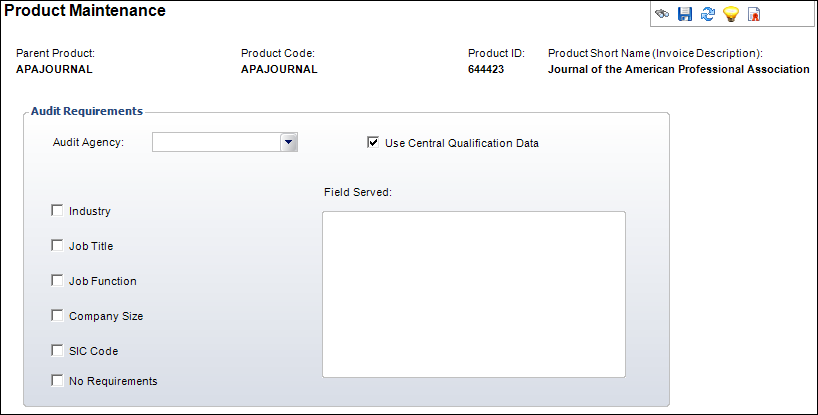
The Product Maintenance main screen can track all the information required for ABC and BPA subscriptions audits. The industry you serve and the particular business rules you have established for your publications may require some customizations to this module to comply with the exacting audit rules established for you. The audit process validates the subscribers are legitimate so advertisers can validate they are spending their money wisely.
To specify audit requirements:
1. From the
Personify360 main toolbar, select Products > Product
Central.
The Product Maintenance search screen displays.
2. Click Search to find a product or click Create New Product.
3. From the
Subsystem Specific task category, click Audit Requirements.
The Audit Requirements screen displays, as shown below.
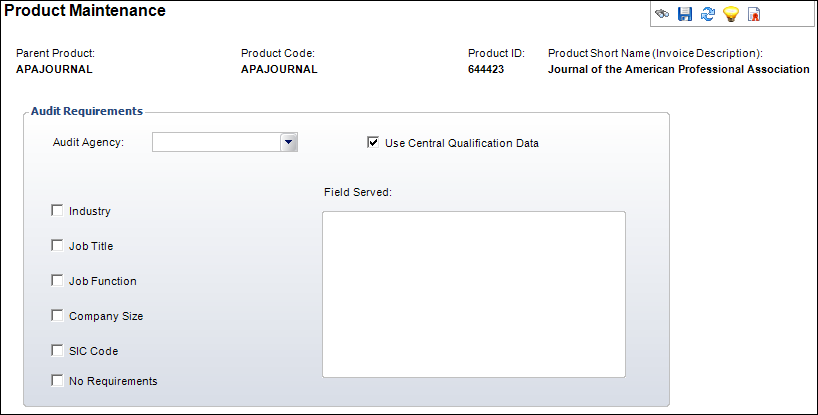
4. Select the Audit Agency from the drop-down.
5. Check the checkboxes that apply:
· Industry
· Job Title
· Job Function
· Company Size
· SIC Code
6. Click Save.
Screen Element |
Description |
|---|---|
Audit Agency |
Drop-down. Allows you to select the Audit agency. For example, ABC or BPA. Values in the drop-down are populated based on the fixed codes defined for the SUB "AUDIT_AGENCY" system type. |
Industry |
Checkbox. When checked, indicates that audit qualification information on a customer for an audited subscription product will require the subscriber’s industry code. |
Job Title |
Checkbox. When checked, indicates that audit qualification information on a customer for an audited subscription product will require the subscriber’s job title. |
Job Function |
Checkbox. When checked, indicates that audit qualification information on a customer for an audited subscription product will require the subscriber’s job function code. |
Company Size |
Checkbox. When checked, indicates that audit qualification information on a customer for an audited subscription product will require the subscriber’s company size. |
SIC Code |
Checkbox. When checked, indicates that audit qualification information on a customer for an audited subscription product will require the subscriber’s SIC code. |
Field Served |
Text box. |