The Organizational Unit Maintenance Publication Audit Parameters screen displays, as shown below.
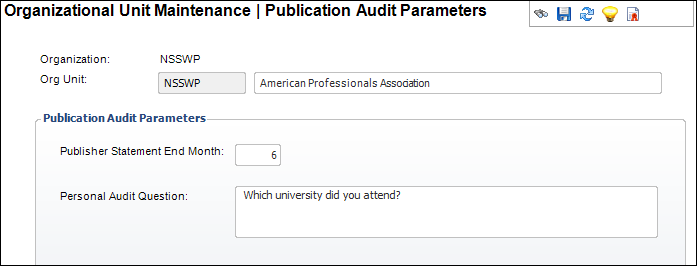
For more information on audit parameters for BPA, please see the BPA Overview.
To set up the publication audit parameters:
1. Select System Admin > Organization Structure > Organization Unit Definition from the toolbar.
2. Search for an organization unit and double-click it or highlight it and click Select Org Unit.
The Organizational Unit Maintenance General Parameters screen displays.
3. From the Subsystem Parameters task category, click Publication Audit Parameters.
The Organizational Unit Maintenance Publication Audit Parameters screen displays, as shown below.
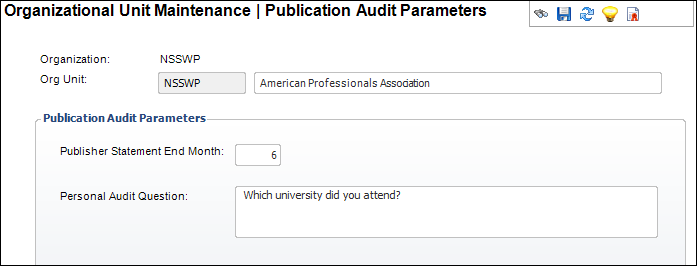
4. Enter the Publisher Statement End Month.
The value entered here is a number corresponding to the month. For example, “6” would represent June.
5. If necessary, enter a Personal Audit Question.
As of 7.5.0SP1, there is a new checkbox on the control settings screen for the Checkout, Pay Open Balances, or Pay Now controls. If the Collect Subscriber Audit Demographics? checkbox is checked, if a customer is purchasing a new subscription or a subscription renewal of a BPA-audited publication, or if a member is purchasing or renewing a membership that comes with a BPA-audited publication as a member-benefit, the customer will be required to answer subscriber audit demographic questions before they can successfully check out. For more information on the screen that displays, please see Audit Demographics on the Web.
6. Click Save.