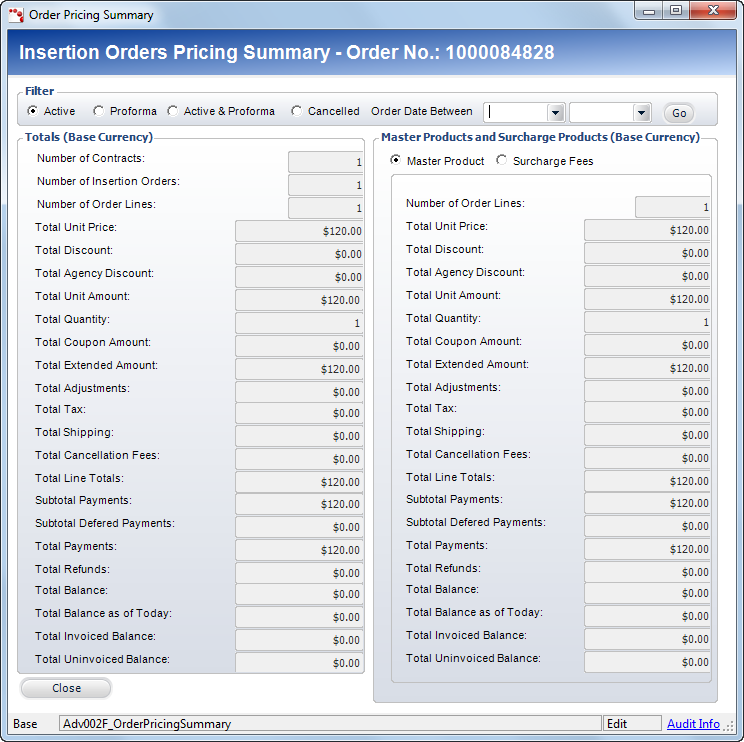
The Order Pricing Summary screen (shown below) provides a pricing summary for all open insertion orders in the Insertion Order Entry screen. You can also view the pricing summary for master insertion order lines or surcharge order lines. By default, the screen displays the pricing summary for all active insertion order lines, but you can choose to view the pricing summary for proforma or cancelled order lines.
From the Insertion Order Details screen, from the Insertion Order Details task category, click Review Order Pricing Summary to review the order pricing summary.
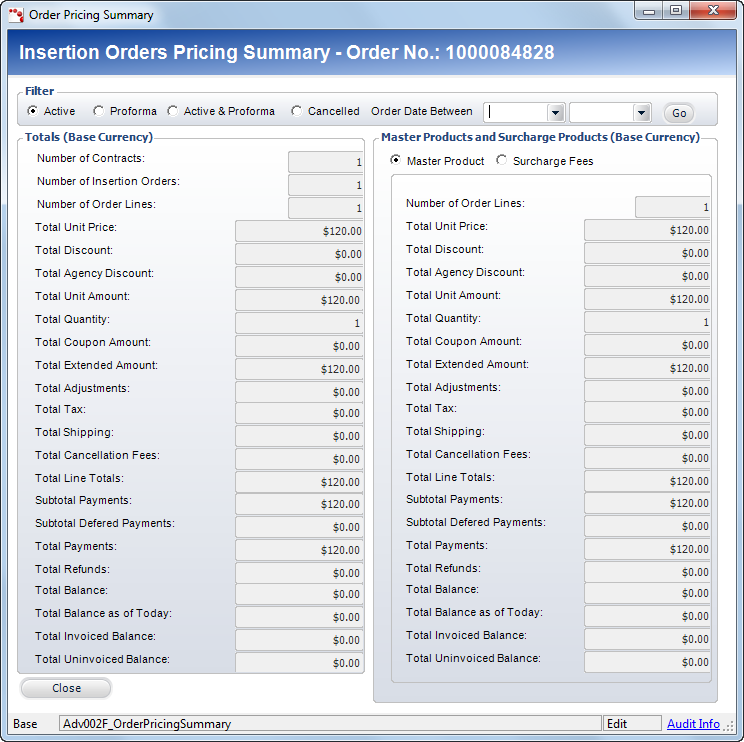
See Also:
· Accessing Insertion Order Maintenance
· Adding Insertion Products and Services
· Adding Insertion Order Sales Representatives
· Maintaining Insertion Order Product Information
· Maintaining Advertising Content
· Cancelling an Insertion Order Line
· Creating a Duplicate Insertion Order
· Maintaining a Payment Schedule