The Insertion Order Ad Management screen displays, as shown below.
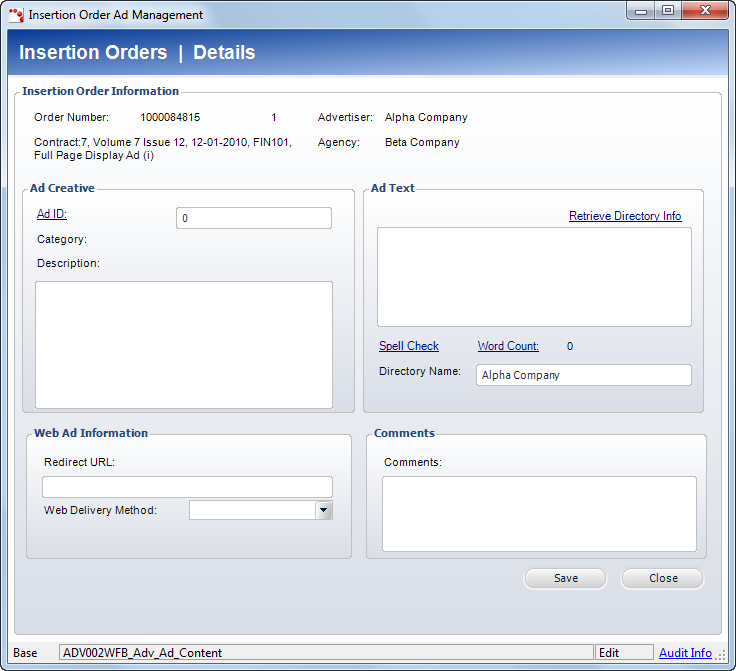
Personify360 allows you to add, view, or edit the advertising content information attached to an insertion order.
To maintain advertising content:
1. From the Insertion Order Details screen, from the Insertion Order Details task category, click the Maintain Ad Content.
The Insertion Order Ad Management screen displays, as shown below.
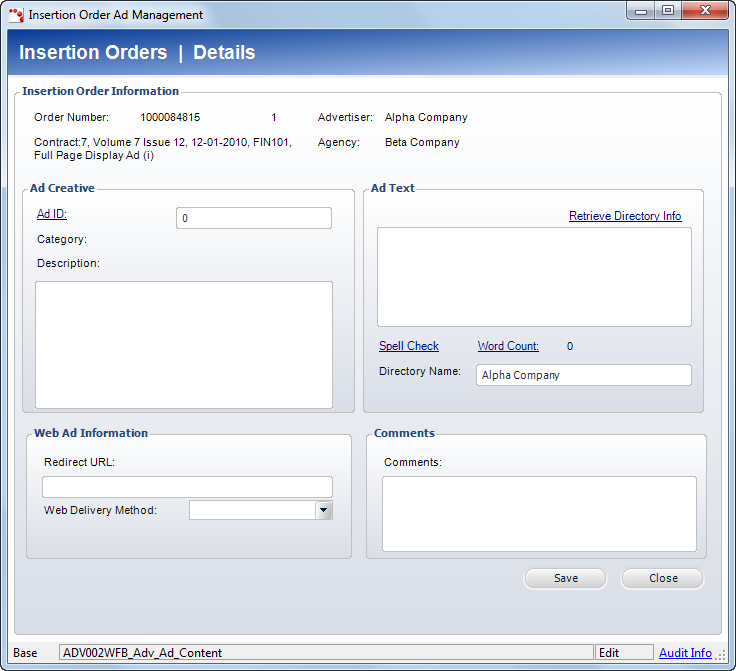
2. Click the Ad ID link.
The Generic Chooser displays. Select the ad creative used in this insertion order and line number.
The fields on this screen will default to the values entered when the ad creative was created.
3. If necessary, edit these fields.
4. Click Save.
5. Click Close.
See Also:
· Accessing Insertion Order Maintenance
· Adding Insertion Products and Services
· Adding Insertion Order Sales Representatives
· Maintaining Insertion Order Product Information
· Cancelling an Insertion Order Line
· Creating a Duplicate Insertion Order
· Reviewing Order Pricing Summary
· Maintaining a Payment Schedule