The Advertising Contracts search screen displays, as shown below.
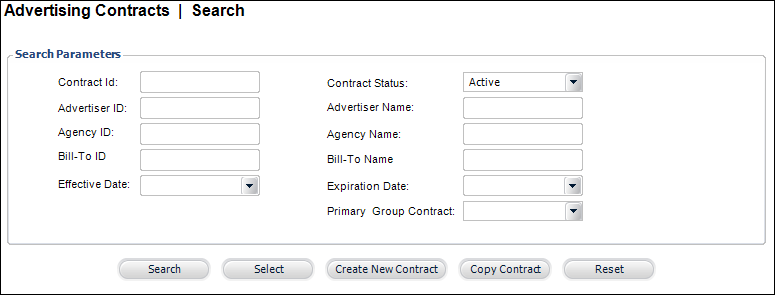
To access advertising contracts:
1. Using the Advertising Manager persona, from the toolbar, select Advertising Order Processing > Advertising Contract Maintenance.
The Advertising Contracts search screen displays, as shown below.
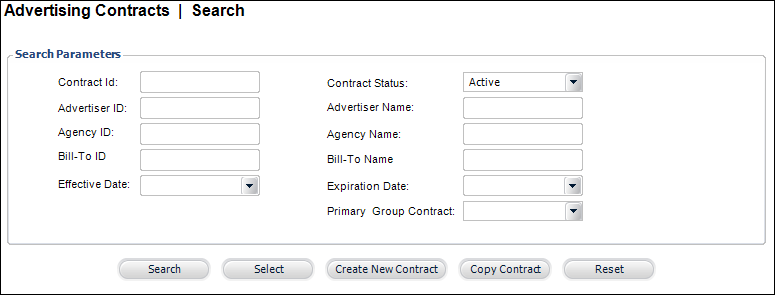
2. From this screen, you can perform any of the following:
· Enter the appropriate search criteria and click Search to open an existing contract in Advertising Contract Maintenance
· Click Create New Contract to create a new advertising contract.
3. Once you open a contract in Advertising Contract Maintenance, you can perform any of the following:
· Maintaining Frequency Information
· Adding Sales Representatives
· Adding a Primary Contract to a Group
· Viewing Contract Pricing Summary
See Also:
· Overview: Advertising Contracts
· Creating a New Advertising Contract
· Maintaining Frequency Information
· Adding Sales Representatives
· Adding a Primary Contract to a Group
· Viewing Contract Pricing Summary
· Viewing a Contract's Insertion Orders
· Copying an Advertising Contract