The Advertising Contracts Linked to Primary Contracts screen displays, as shown below.
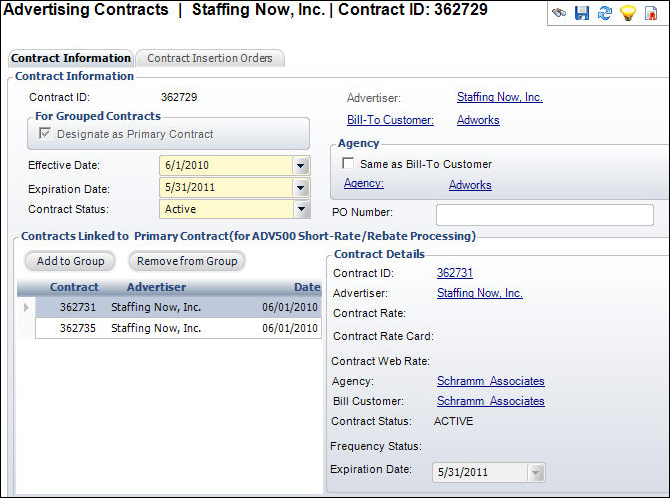
Through negotiations with organizations, advertisers make a commitment, in the form of a contract, to run a certain number of advertisements over a specified period of time. Whether or not the advertiser fulfills their commitment will determine what kind of rate they will receive. For example, if an advertiser commits to a frequency rate of 12 times in one year, they will receive a cheaper rate, as opposed to if they only commit to a frequency rate of six times in one year.
Typically, an advertising contract includes the advertiser and their ad agency. The ad agency is usually the bill-to customer on insertion orders. Often, frequency commitments are made by advertisers who may use multiple ad agencies. Organizations have two options of how to set up the contract:
· A single contract with the advertiser’s main ad agency is created. Since the ad agency is usually the bill-to customer, you now have the option to change the bill-to customer at the order master level, so that all of an advertiser’s insertion orders are under a single contract.
· A grouped contract is created. One contract is designated as the primary contract, and all other associated contracts can be grouped to that primary contract. When evaluating fulfillment of frequency commitments, ADV500 evaluates grouped contracts together. For example, assume two contracts that each have a frequency rate of 12x with six insertion orders are linked. ADV500 considers both contracts together when evaluating whether the contract fulfilled the commitment. In this example, since both contracts had six insertion orders, the commitment of 12 insertion orders was fulfilled.
Advertisers do not have to be the same on all grouped contracts. For example, an advertiser may use multiple ad agencies, but the organization may choose to have separate contracts for each agency, as opposed to for each advertiser. Also, a corporation may own multiple advertisers and each advertiser has a different contract. In this case, the subsidiary companies can be grouped together for a group frequency rate.
To add a contract to a group:
1. From the Contract Details task category, click Maintain Group Contracts.
The Advertising Contracts Linked to Primary Contracts screen displays, as shown below.
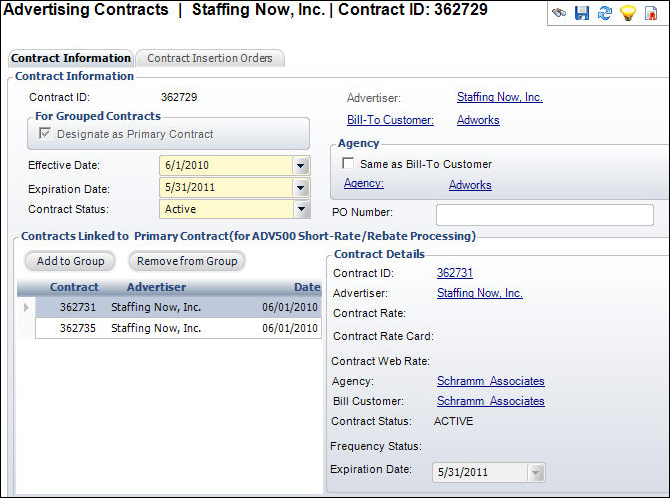
2. Click the Add to Group.
The Contract Chooser displays.
3. Select the contract you want to group.
4. Click Save.
 A contract can only be grouped to an active contract that is not grouped to another contract. For example, if Contract A is grouped with Contract B, Contract A cannot be grouped with Contract C. Also, a primary contract cannot be grouped to another primary contract.
A contract can only be grouped to an active contract that is not grouped to another contract. For example, if Contract A is grouped with Contract B, Contract A cannot be grouped with Contract C. Also, a primary contract cannot be grouped to another primary contract.
See Also:
· Overview: Advertising Contracts
· Accessing Advertising Contract Maintenance
· Creating a New Advertising Contract
· Maintaining Frequency Information
· Adding Sales Representatives
· Adding a Primary Contract to a Group
· Viewing Contract Pricing Summary
· Viewing a Contract's Insertion Orders
· Copying an Advertising Contract