The Media Rate Cards screen displays, as shown below.
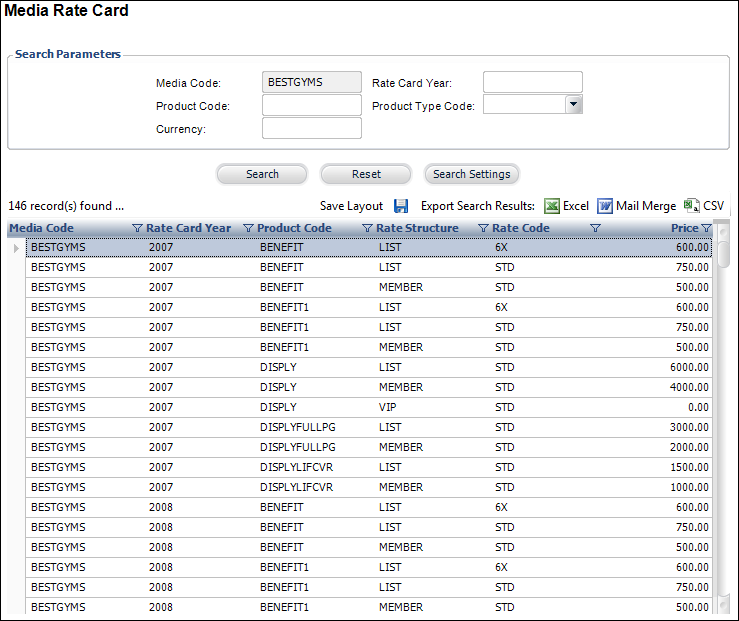
The Media Rate Cards screen automatically populates the rate codes related to the Media Code parameter on the Advertising Media Maintenance screen. The information on this screen is read-only, but you can use the Export Search Results option to export the data into an Excel, Word, or CSV file.
To view media rate cards:
1. From the Advertising Media Maintenance detail screen, click the View Media Rate Card link from the Advertising Media task category.
The Media Rate Cards screen displays, as shown below.
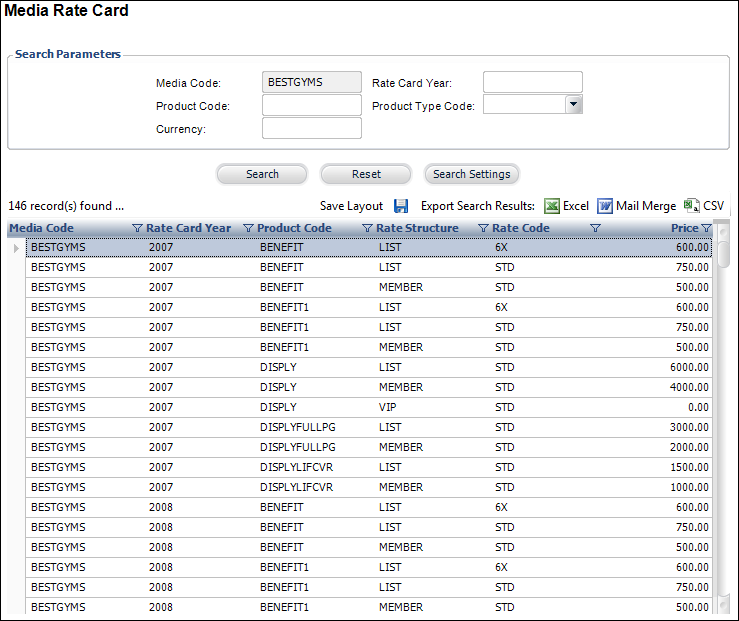
2. Search for the appropriate media rate cards related to the advertising media code.
3. If necessary, use the Excel, Mail Merge, or CSV options to export the data.
See Also:
· Creating an Advertising Media
· Viewing Media Advertising Products
· Maintaining Advertising Product Information
· Copying an Advertising Media
· Deleting an Advertising Media