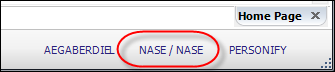
This text displays the user Organization ID and Organization Unit ID of the current logged in user.
You can change the Organization ID and Organization Unit ID you are currently logged in as by clicking the Org/Org-Unit ID and selecting a different Org/Org-Unit. In order to do so, you must close all open screens before performing the above actions. The Org/Org-Unit ID will appear in the bottom right of Personify360, as displayed in the image below:
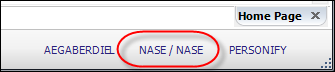
See Also:
· Overview: Understanding the Layout of Personify360
· Viewing and Accessing Recent Items
· Opening Screens from the Command Line
· Viewing Contact Tracking Alerts
· Using the Personify360 Home Page
· Workarounds for Screens not Meeting Minimum Resolution Requirements