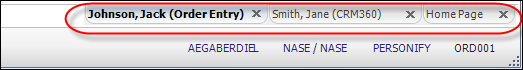
A set of tabs at the bottom of the screen shows all open screens. You can have multiple screens open at once, including multiple instances of the same screen. If you have a record open on a screen and hover over the screen’s tab, the record information displays next to your mouse. As of 7.3.1, if the information you're viewing on the screen is specific to a customer record, the customer's name will display on the tab, as well as the screen name in parentheses.
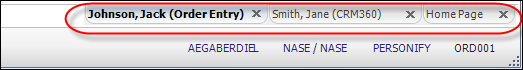
See Also:
· Overview: Understanding the Layout of Personify360
· Viewing and Accessing Recent Items
· Opening Screens from the Command Line
· Viewing Contact Tracking Alerts
· Changing the Organization-Organization Unit
· Using the Personify360 Home Page
· Workarounds for Screens not Meeting Minimum Resolution Requirements