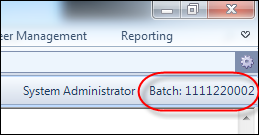
This text displays the batch number of the current open batch, as shown below.
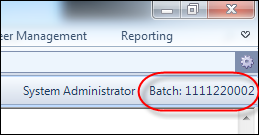
 In order to open a batch, the logged in user must have access to the EDITBATCH access point.
In order to open a batch, the logged in user must have access to the EDITBATCH access point.
If no batch is open in Edit mode at the time, the text will display as [No Batch Opened], as shown below. Click this button to open the Batch Control (FAR001) screen. For more information, please see Working with Batches.
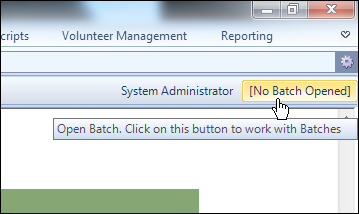
 The logged in user must have "View" permissions for the BatchChooser application in order to see the [No Batch Opened] button.
The logged in user must have "View" permissions for the BatchChooser application in order to see the [No Batch Opened] button.
See Also:
· Overview: Understanding the Layout of Personify360
· Viewing and Accessing Recent Items
· Opening Screens from the Command Line
· Viewing Contact Tracking Alerts
· Changing the Organization-Organization Unit
· Using the Personify360 Home Page
· Workarounds for Screens not Meeting Minimum Resolution Requirements