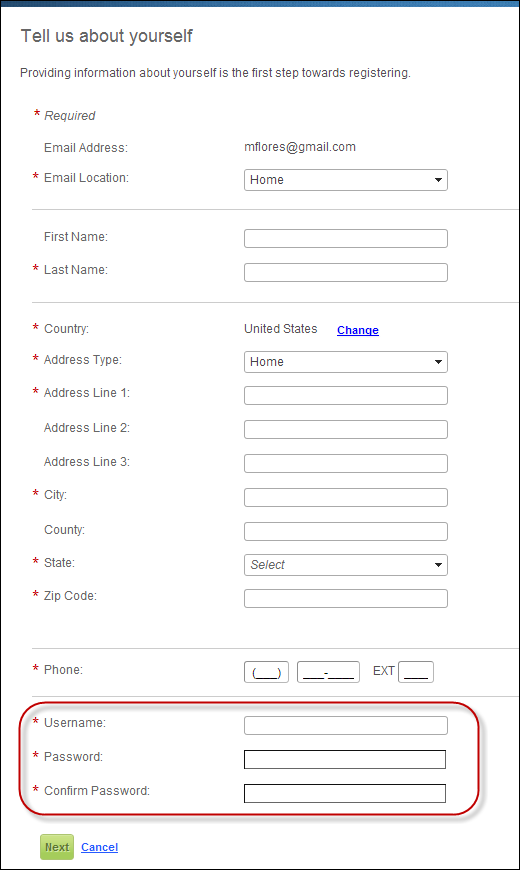This
control should be used in conjunction with the Login
Request Control to create the New
Customer Registration Page.
This
control should be used in conjunction with the Login
Request Control to create the New
Customer Registration Page.An unauthenticated user is prompted to enter his/her email address. The Registration control checks your database to see if the user's email address is already in use. If the user's email address is already in the Single Sign-On (SSO) database, the "You appear to be already registered on our site" page displays. If not, the user is prompted to provide key pieces of personal information such as name, address, etc.
 This
control should be used in conjunction with the Login
Request Control to create the New
Customer Registration Page.
This
control should be used in conjunction with the Login
Request Control to create the New
Customer Registration Page.
See Also:
· For more information about duplicate customers workflow, please see Duplicate Customers on the Web.
· To add the Registration control to a page on the web, see Configuring the Web Settings for the Registration Control.
After setting up the Registration control, if the web user's email address
is NOT in your system and you do NOT allow multiple web users to share
the same email address (i.e., the CHECKDUPLEMAIL
application parameter is set to "Y"), he/she is redirected
to the Tell us about yourself screen, as shown below.
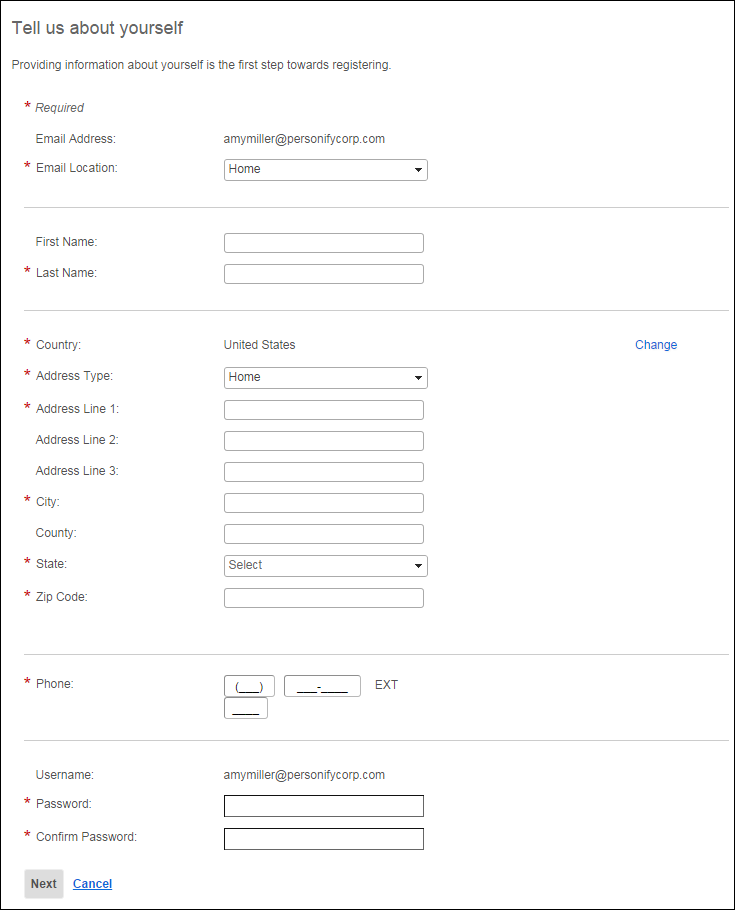
If the user's email address is already in your database and you do NOT
allow multiple web users to share the same email address (i.e., the CHECKDUPLEMAIL application parameter
is set to "Y"), he/she is redirected to the page that has the
User Already Exist Control
on it and the "You appear to already be registered on our site"
screen displays, as shown below.
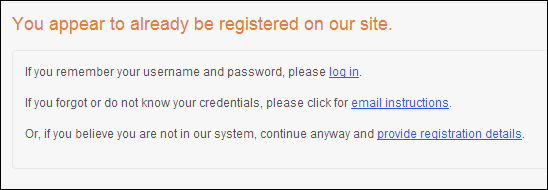
As of 7.5.2, if you allow multiple constituents to share the same email
address (i.e., the CHECKDUPLEMAIL application
parameter is set to "N") and the user's email address is in
your database, the "You appear to be registered on our site"
screen displays, as shown below. If a web user selects to "create
a new account with a different e-mail address", he/she is redirected
to the "Please provide your email" screen and will have to enter
an alternate email address.
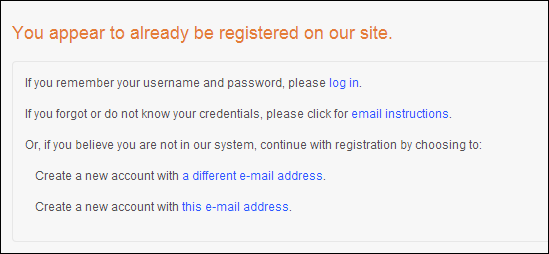
 As
of 7.5.2, the CUS CHECKDUPEMAIL
application
parameter will determine on the Guest
Email Lookup, Membership
Join Registration, Membership
Join User Already Exists, Registration, and User
Already Exists controls in e-Business whether the same email address
can be shared by multiple web users. If you set this parameter to "N"
(i.e., you allow duplicate emails), multiple users can share the same
email address. In addition, if you allow web users to share the same email
address, you should NOT set the CUS WEBUSERNAME_FORMAT
application
parameter to "CUSTOMER_EMAIL_ADDRESS".
As
of 7.5.2, the CUS CHECKDUPEMAIL
application
parameter will determine on the Guest
Email Lookup, Membership
Join Registration, Membership
Join User Already Exists, Registration, and User
Already Exists controls in e-Business whether the same email address
can be shared by multiple web users. If you set this parameter to "N"
(i.e., you allow duplicate emails), multiple users can share the same
email address. In addition, if you allow web users to share the same email
address, you should NOT set the CUS WEBUSERNAME_FORMAT
application
parameter to "CUSTOMER_EMAIL_ADDRESS".
If the web user selects "create a new account with this email address",
the "Tell us about yourself" screen displays and the username
is not defaulted to the web users's email address, as show below. Since
multiple web users can share the same email address, the system needs
to ensure that the username and email combination is unique. If you do
not allow multiple web users to share the same email address, just the
email address is unique.