 If
you do not immediately see your product alert display on the web, you
may have to clear the cached data on the web. For more information, refer
to Clearing
Cached Data on the Web.
If
you do not immediately see your product alert display on the web, you
may have to clear the cached data on the web. For more information, refer
to Clearing
Cached Data on the Web.As of Personify 7.5.0, product alert messages will automatically display on the Product Listing, Product Detail, Event Calendar, Shopping Cart, and Checkout pages in e-Business for products that qualify based on their availability. Whether or not the product alert displays is based on the product setup in the back office. There is no additional web setup for product alerts to display. For example, if a certification product has a product status of "discontinued", the "NO LONGER AVAILABLE" alert will automatically display on the web.
 If
you do not immediately see your product alert display on the web, you
may have to clear the cached data on the web. For more information, refer
to Clearing
Cached Data on the Web.
If
you do not immediately see your product alert display on the web, you
may have to clear the cached data on the web. For more information, refer
to Clearing
Cached Data on the Web.
The following product alert messages will display for products that qualify:
· WAITLIST
 For
products that qualify for more than one alert, the system will display
the alerts based on priority. The following table lists all of the possible
product alerts by subsystem and priority.
For
products that qualify for more than one alert, the system will display
the alerts based on priority. The following table lists all of the possible
product alerts by subsystem and priority.
Subsystem |
Priority |
|||
|---|---|---|---|---|
1 |
2 |
3 |
4 |
|
Certifications |
|
|
||
Digital Content Delivery |
|
|
||
Exhibition |
|
|
||
Inventoried Products |
||||
Membership |
|
|
||
Miscellaneous |
|
|
||
Meetings |
|
|
||
Packages |
|
|
||
Subscriptions |
|
|
||
Umbrella |
|
|
||
This product alert will display if the Product Status is set to "Active" (A) and the Available from date is set to a date in the future on the General Setup screen in Product Maintenance.
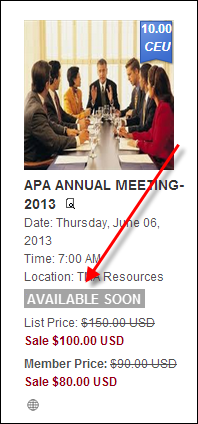
This availability alert will only display for meeting products. For more information, please see Defining General Meeting Product Information.
This product alert will display if the product is out of stock (Available Quantity defined on the Inventory Locations screen in Product Maintenance = 0) and the Allow Back Order checkbox is checked on the General Setup screen in Product Maintenance.

On the Checkout
and Shopping
Cart controls, the product alert will display as shown below.
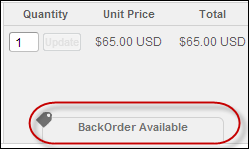
 This
product alert will display instead of “Out of
Stock” if the product allows back orders. Similarly, if the product
qualifies for pre-order, "Pre-Order
Available" will display instead.
This
product alert will display instead of “Out of
Stock” if the product allows back orders. Similarly, if the product
qualifies for pre-order, "Pre-Order
Available" will display instead.
This availability alert will only display for inventoried products. For more information, please see:
· Defining General Inventoried Product Information
· Defining Inventory Locations
This product alert will display if the Product Status on the General Setup screen in Product Maintenance is set to "Cancelled" (C).

On the Checkout
and Shopping
Cart controls, the product alert will display as shown below.
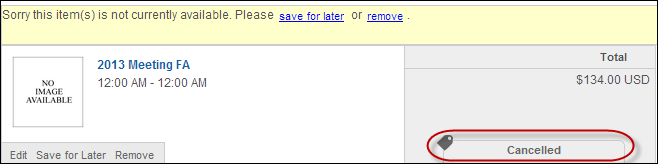
This availability alert will display for meeting and exhibition products. For more information, please see:
· Defining General Meeting Product Information
· Defining General Exhibition Product Information
This product alert will display if the there is inventory available (Available quantity defined on the Inventory Locations screen in Product Maintenance is greater than 0) and the Product Status on the General Setup screen in Product Maintenance is set to "Discontinued" (D).
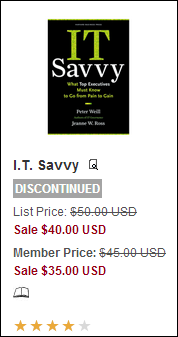
On the Checkout
and Shopping
Cart controls, the product alert will display as shown below.
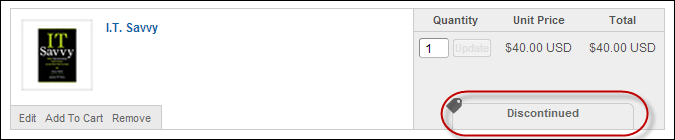
This availability alert will only display for inventoried products. For more information, please see:
· Defining General Inventoried Product Information
· Defining Inventory Locations
This product alert will display if the Last Registration date on the General Setup screen in Product Maintenance is in the past.

On the Checkout
and Shopping
Cart controls, the product alert will display as shown below.
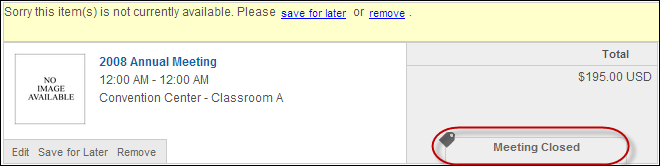
This availability alert will only display for meeting products. For more information, please see Defining General Meeting Product Information.
This product alert will display if the meeting Capacity defined on the Capacity Definition screen in Product Maintenance has been sold out (capacity minus the registrations = 0) and the Waitlist Capacity defined on the Capacity Definition screen in Product Maintenance has been sold out (waitlist capacity minus the registrations = 0).
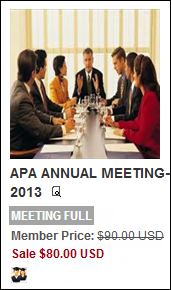
On the Checkout
and Shopping
Cart controls, the product alert will display as shown below.
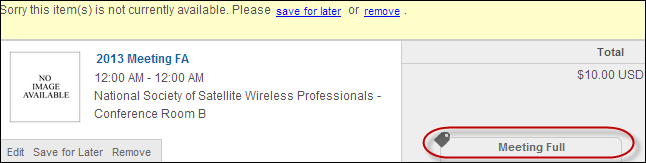
This availability alert will only display for meeting products. For more information, please see Defining Meeting Capacity.
This product alert will display if the Members Only checkbox is checked on the General Setup screen in Product Maintenance.
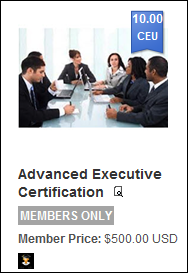
On the Checkout
and Shopping
Cart controls, the product alert will display as shown below.
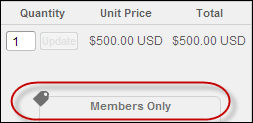
 If
a web user is logged in and is not a member, the web user will still be
allowed to add member-only products to their shopping cart. However, if
the web user does not go through the member join process, before they
checkout, they will get a message informing them that they are not eligible
to purchase the product.
If
a web user is logged in and is not a member, the web user will still be
allowed to add member-only products to their shopping cart. However, if
the web user does not go through the member join process, before they
checkout, they will get a message informing them that they are not eligible
to purchase the product.
This availability alert will display for certification, miscellaneous, DCD, inventoried, subscription, package, membership, and meetings products. For more information, please see:
· Defining General Certification Product Information
· Defining General Miscellaneous Product Information
· Defining General DCD Product Information
· Defining General Inventoried Product Information
· Defining General Subscription Product Information
· Defining General Package Information
· Defining General Membership Product Information
· Defining General Meeting Product Information
This product alert will display if the Product Status on the General Setup screen in Product Maintenance is set to "Cancelled" (C) or "Discontinued" (D).
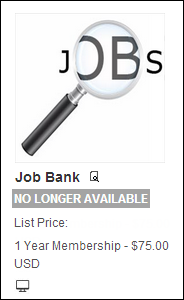
On the Checkout
and Shopping
Cart controls, the product alert will display as shown below.
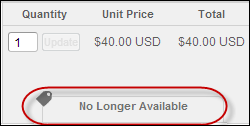
This availability alert will display for certification, miscellaneous, DCD, subscription, package, and membership products. For more information, please see:
· Defining General Certification Product Information
· Defining General Miscellaneous Product Information
· Defining General DCD Product Information
· Defining General Subscription Product Information
· Defining General Package Information
· Defining General Membership Product Information
This product alert will display if the Available quantity defined on the Inventory Locations screen is less than or equal to the Limited Quantity Threshold defined on the eBusiness Control screen.

On the Checkout
and Shopping
Cart controls, the product alert will display as shown below.
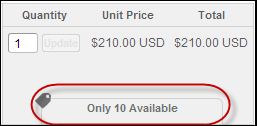
This availability alert will only display for inventoried products. For more information, please see:
· Defining Inventoried Product eBusiness Controls
· Defining Inventory Locations
This product alert will display if the meeting Capacity (capacity minus the registrations) defined on the Capacity Definition screen in Product Maintenance for the meeting is less than or equal to Limited Seats Threshold number defined on the eBusiness Control screen in Product Maintenance. The number displayed in the alert is the capacity minus the registrations.
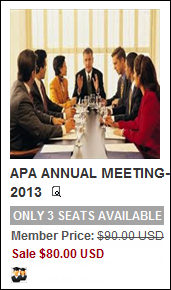
On the Checkout
and Shopping
Cart controls, the product alert will display as shown below.
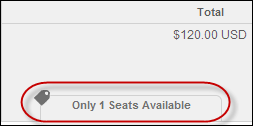
This availability alert will only display for meeting products. For more information, please see:
· Defining Meeting Product eBusiness Control
This product alert will display if the product is out of stock (Available quantity defined on the Inventory Locations screen = 0), the Allow Back Order checkbox is NOT checked on the General Setup screen, and the Display Out-of-Stock on Web checkbox is checked on the eBusiness Control screen.

On the Checkout
and Shopping
Cart controls, the product alert will display as shown below.
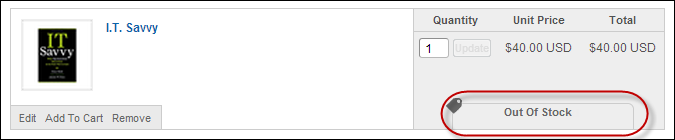
This availability alert will only display for inventoried products. For more information, please see:
· Defining Inventoried Product eBusiness Controls
· Defining Inventory Locations
· Defining General Inventoried Product Information
This product alert will display if the product is out of stock (Available quantity defined on the Inventory Locations screen = 0), the Allow Back Order checkbox is checked on the General Setup screen, and the Pre-Order Available date on the General Setup screen is today or a day in the future.

As of 7.6.1, for DCD products, if the Pre-Order Available date on the General Setup screen is today or a date in the future, the PRE-ORDER AVAILABLE label will display within the Product Listing control, as shown below.
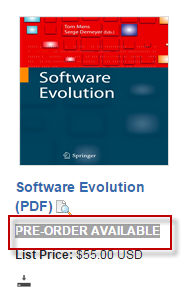
The label will also appear within the Product Detail control, as shown below.

For both inventoried and digital content delivery products, on the Checkout
and Shopping
Cart controls, the product alert will display as shown below.
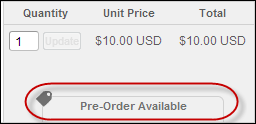
This availability alert will only display for inventoried and digital content delivery products. For more information, please see:
· Defining Inventory Locations
· Defining General Inventoried Product Information
This product alert will display if the meeting Capacity defined on the Capacity Definition screen in Product Maintenance has been sold out (capacity minus the registrations = 0), if wait list is allowed (Wait List Capacity defined on the Capacity Definition screen in Product Maintenance is greater than 0), and if there is available wait list capacity defined on the Capacity Definition screen in Product Maintenance (Wait List Capacity minus wait list registrations is greater than 0).

On the Checkout
and Shopping
Cart controls, the product alert will display as shown below.
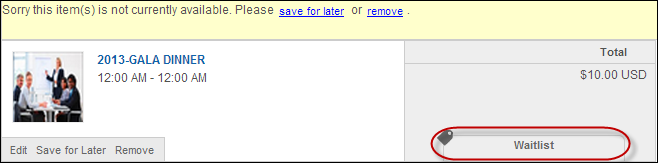
This availability alert will only display for meeting products. For more information, please see Defining Meeting Capacity.