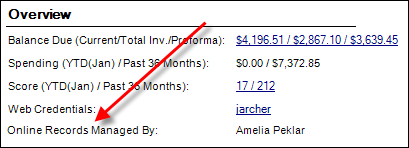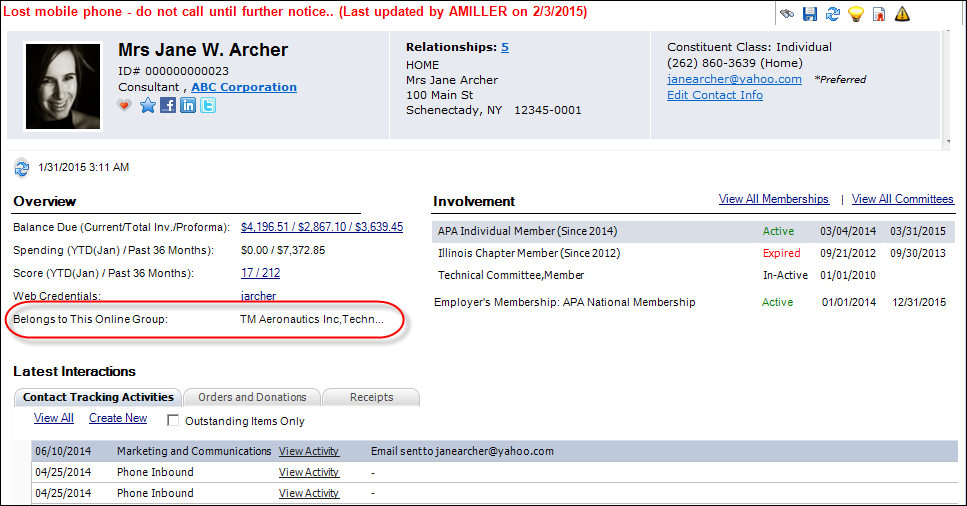
The Overview section of the CRM360 screen displays a constituent's segmentation information, as highlighted below.
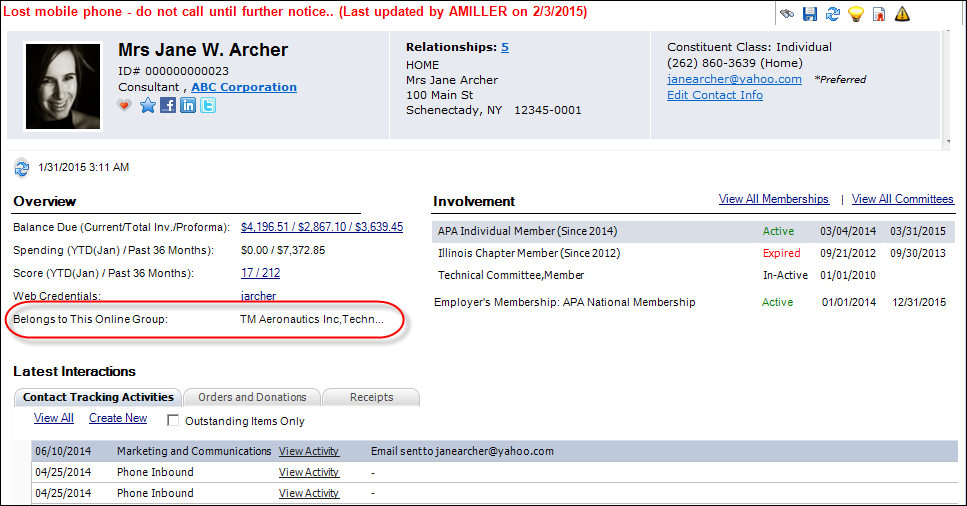
In the Overview section, depending on the setup, the following information may display. For more information, please see Defining Customer Segmentation.
If the constituent manages one or more segments, the segments display here, as shown in the image above. Please note that a user may be a manager of one group, but part of other group(s). The manager information will trump the general group information, discussed in Belongs to This Online Group. See Customer Segmentation on the Web for more information.
(Individual only) If the constituent is not a manager of a segment, the segment(s) to which the constituent belongs display here, as shown below. See Adding a New Relationship and Viewing Relationships for more information.
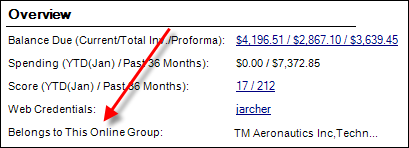
If the constituent is a segment, the segment manager displays, as shown below. See Adding an Individual to be a Group Manger of a Web Segment for more information.