 As of 7.5.1, on the web, segmentation is referred to as "Group Management”. In 7.5.0 it was refereed to as "Corporate and Staff Management" and in releases prior to 7.5.0, it was referred to as "Affiliate Management".
As of 7.5.1, on the web, segmentation is referred to as "Group Management”. In 7.5.0 it was refereed to as "Corporate and Staff Management" and in releases prior to 7.5.0, it was referred to as "Affiliate Management". As of 7.5.1, on the web, segmentation is referred to as "Group Management”. In 7.5.0 it was refereed to as "Corporate and Staff Management" and in releases prior to 7.5.0, it was referred to as "Affiliate Management".
As of 7.5.1, on the web, segmentation is referred to as "Group Management”. In 7.5.0 it was refereed to as "Corporate and Staff Management" and in releases prior to 7.5.0, it was referred to as "Affiliate Management".
Segmentation is used to restrict users from records they can view. If segmentation is in place, users can only see records visible to their own organization unit. If segmentation is not in place, users can see all customers. To set up segmentation for the organization unit, check the “Segment Control” checkbox on the Organizational Unit Maintenance (APP003) screen.
 As of 7.1.2, you can delete a member segment record as long as the customer does not have orders within the organization/organization unit. Once the segmentation to an organization unit is assigned, it cannot be deleted since it would cause the customer’s orders to not be seen and would produce incorrect financial results.
As of 7.1.2, you can delete a member segment record as long as the customer does not have orders within the organization/organization unit. Once the segmentation to an organization unit is assigned, it cannot be deleted since it would cause the customer’s orders to not be seen and would produce incorrect financial results.
Customers themselves can represent a segment. For example, a company is made a segment and adds its employees to that segment. Then, an employee from the company is given control over that segment and can perform functions for it.
The chart below is a sample setup to demonstrate how segmentation could work:
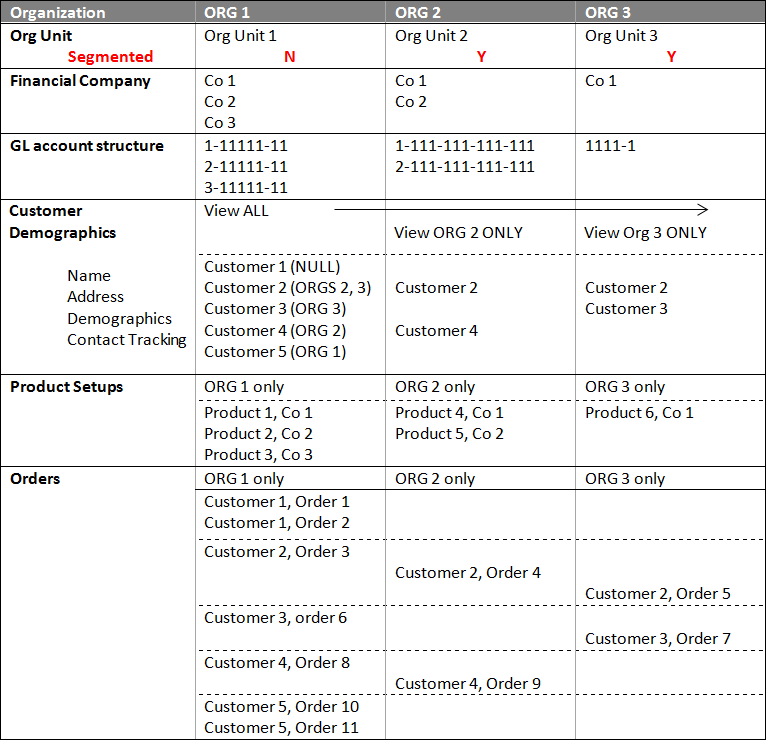
See Also:
· Adding Org-Unit Segment Membership
· Deleting an Org-Unit Segment Membership
· Viewing Web Segment Membership
· Adding Segments this Customer Controls
· Defining Customer Segmentation on the Web