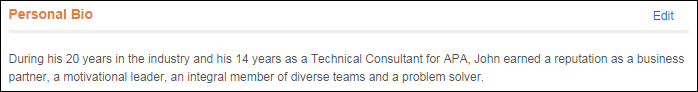
Although this information is stored in the back office, the intention of this feature is to view what the constituent added on the web. As of 7.4.2, constituents can maintain a biography about themselves using the Biography control on the web, as shown below.
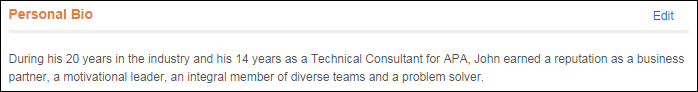
In the mobile application, related customers added to a meeting that has been configured to display in the mobile application display in the Presenters menu option. Mobile users can select a presenter to view contact info, a website, biography (7.5.1 and later), and session information, as displayed below.
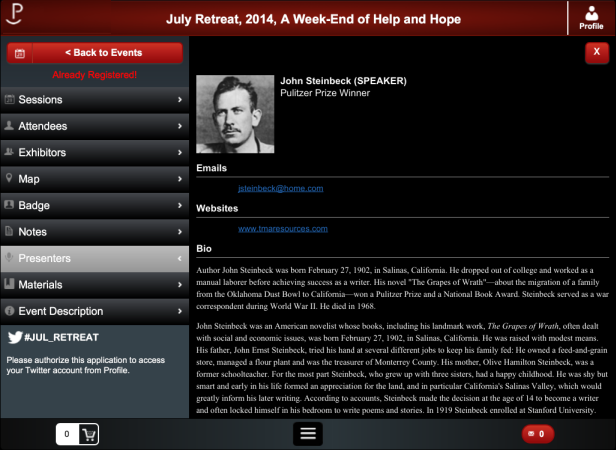
 In order for a presenter's biographical information to display, the Include in Web/Mobile Directory checkbox must be checked for all contact information, and the Include Profile in Web/Mobile Directory checkbox must be checked on the Individual Name Edit screen. If an image is defined for the web-enabled user, it will display on this screen as well.
In order for a presenter's biographical information to display, the Include in Web/Mobile Directory checkbox must be checked for all contact information, and the Include Profile in Web/Mobile Directory checkbox must be checked on the Individual Name Edit screen. If an image is defined for the web-enabled user, it will display on this screen as well.
To add the constituent's biography information in the back office:
1. From the Background Information task category in CRM360, click Biography.
The Biography screen displays, as shown below.
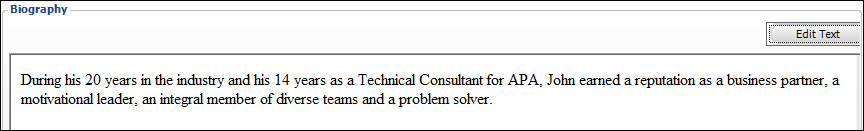
2. Click Edit Text.
The HTML Editor Dialog window displays.
3. Add or edit the biography information of a constituent here.
4. Click OK.
5. Click Save.
The constituent's background information is updated in the back office, as well as on the web.