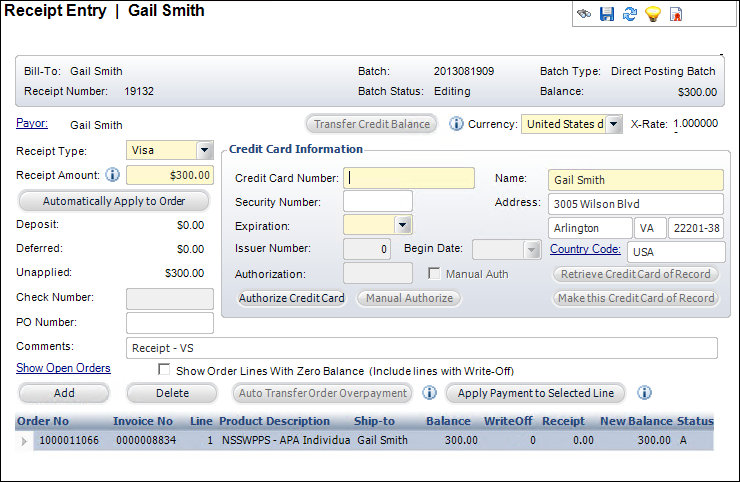
From the Customer Financial Analysis screen, click Pay Open Orders to access the Receipt Entry screen. From this screen you can pay open orders by Entering a Receipt or transfer a credit balance.
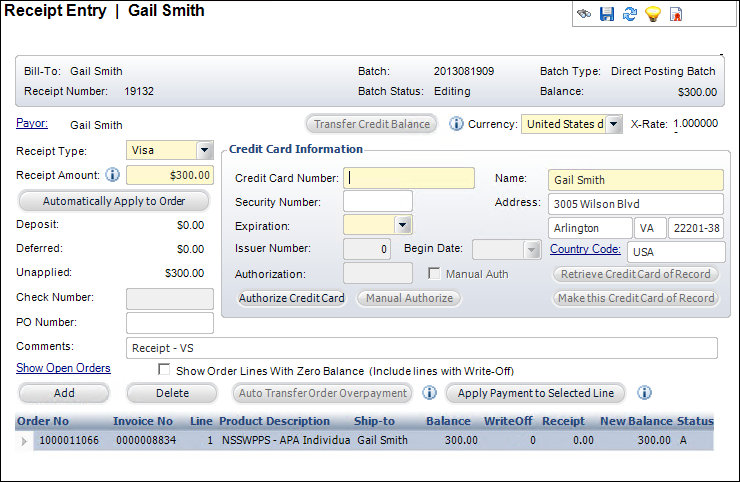
See Also:
· Overview: Customer Financial Analysis
· Creating an Advanced Adjustment