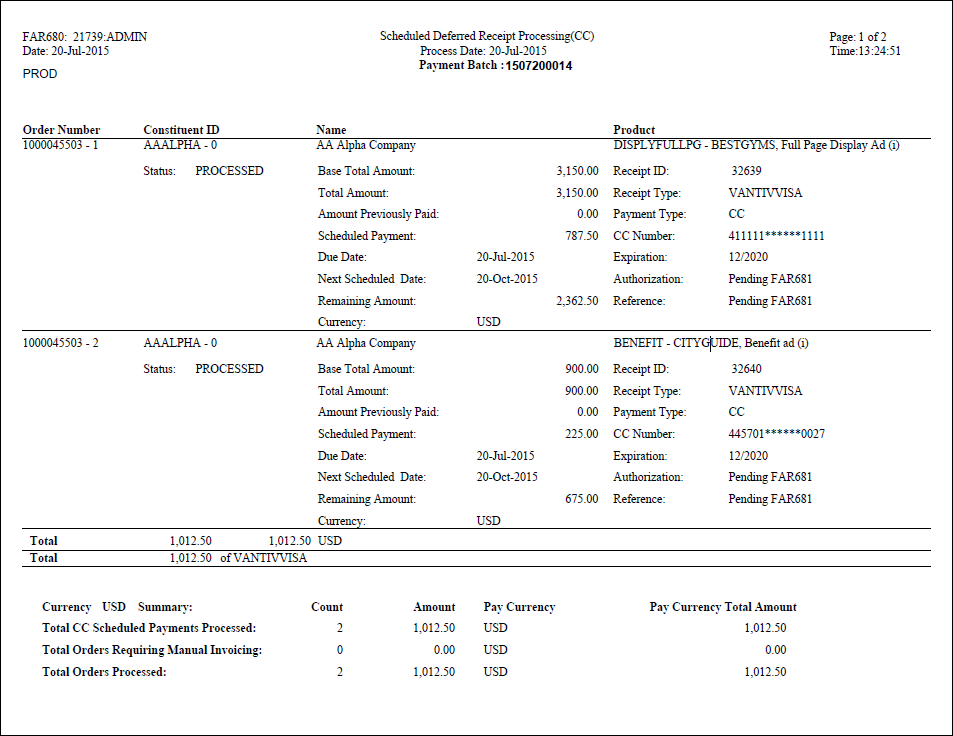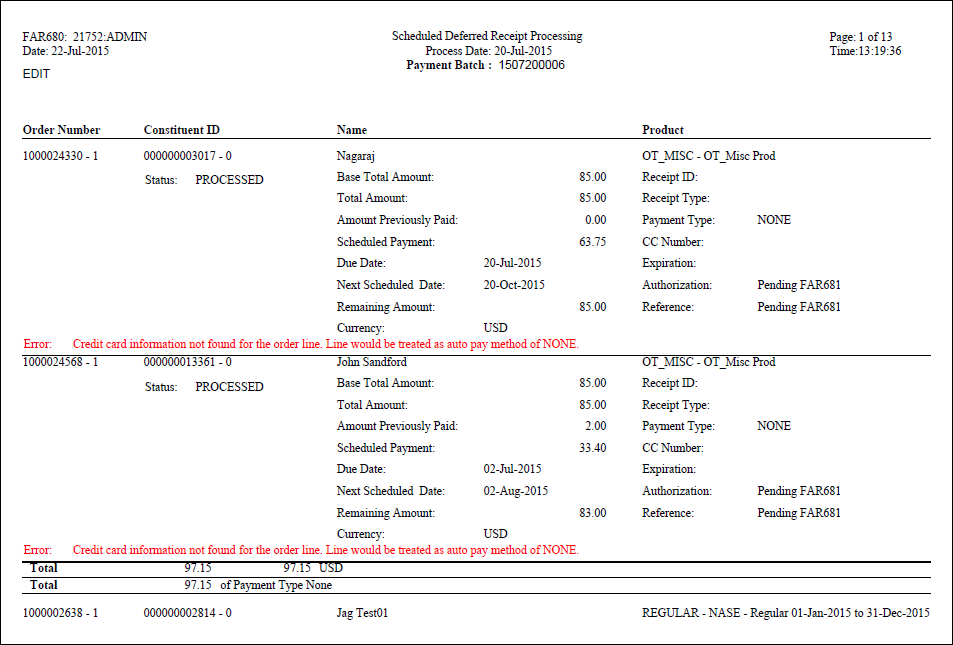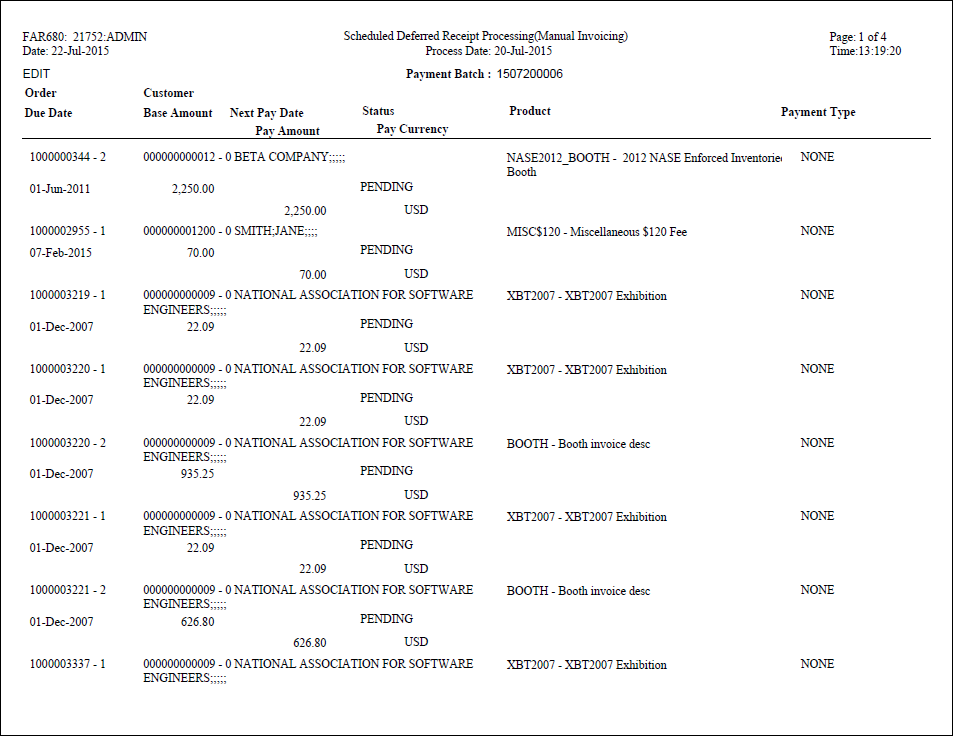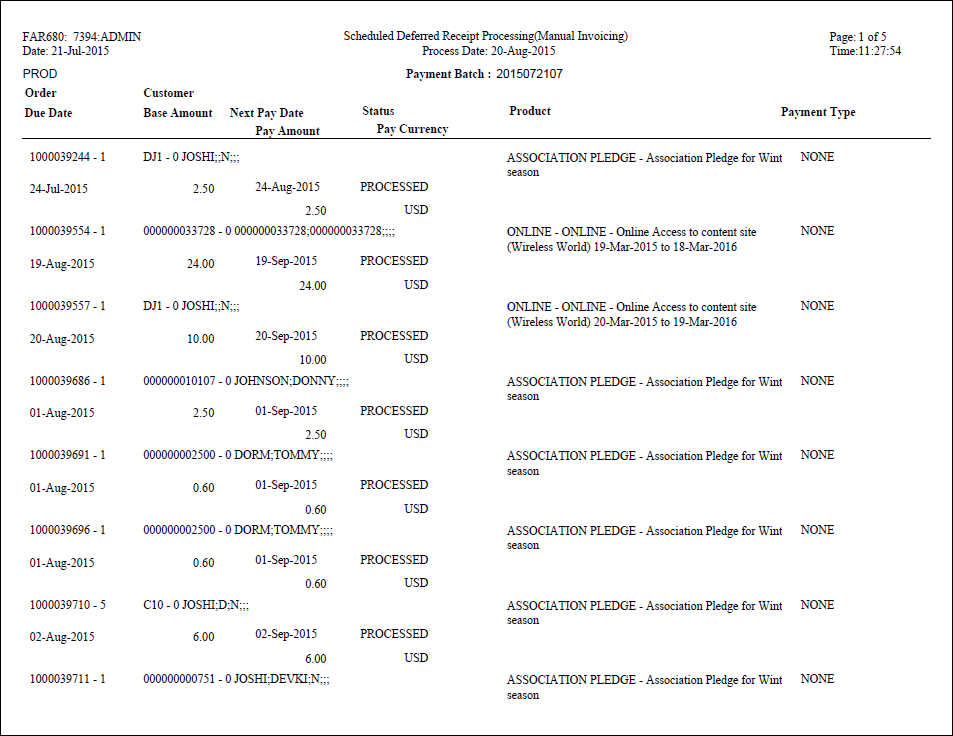FAR680 - Scheduled Deferred Receipt Processing
This batch
report selects pending scheduled payments and updates them for processing.
FAR680 picks only those records whose process date is null or Rejected
flag is Yes with status code= "Pending". Any updated scheduled
payments being paid by credit card are then authorized for payment. Updated
scheduled payments not paid by credit card are ready for invoicing or
direct debit payment processing via the associated batch process (e.g.,
EFT680 or
CCP610).
 If
a payment schedule has credit card info, FAR680 is going to collect scheduled
payments that are due/overdue, regardless whether an invoice or a notice
was sent to the customer. The payment is overdue based on the due date
of the scheduled payment.
If
a payment schedule has credit card info, FAR680 is going to collect scheduled
payments that are due/overdue, regardless whether an invoice or a notice
was sent to the customer. The payment is overdue based on the due date
of the scheduled payment.
 If
a status is "PAID", this means that a payment or transaction
has been applied to reduce the balance. Usually, this happens as a result
of a Type 1 payment transaction, but this status can also result from
a reversal of a Type 2 refund, Type 3 transfer transaction, or Type 5
write-off.
If
a status is "PAID", this means that a payment or transaction
has been applied to reduce the balance. Usually, this happens as a result
of a Type 1 payment transaction, but this status can also result from
a reversal of a Type 2 refund, Type 3 transfer transaction, or Type 5
write-off.
 FAR680
does not look for the CVV result when it performs a reference transaction.
FAR680
does not look for the CVV result when it performs a reference transaction.
When FAR680 is run, it sets the Order_Detail.DUE_DATE based on
the payment due date of associated scheduled payments. FAR680 selects
order lines based Order_Detail.DUE_DATE, so that all of the scheduled
payments that are due are selected. When FAR680 is run to process
credit card payments, it will select all payment amounts that are due
that do not have a payment status of 'PENDING'. A scheduled
payment that is due that has a payment status of INVOICED is still due;
if FAR680 can collect the payment by processing the credit card,
that's what it will do.
Along with updating the scheduled payments, FAR680 adjusts the deferred
receipt transaction amount to the amount still considered due in the future.
For scheduled payments, the FAR680 process is run periodically to reset
the deferred receipt amount against an Order_Detail line based on a specific
due date. For instance, if the customer has a schedule of $10/month for
12 months and has paid $20 for the first two months and the current date
is within that second month, there would be a single deferred receipt
transaction for -$100. If you sum FAR_Txn.Base_Amount for that order line,
you should return a balance of zero, i.e., the customer does not owe anything
at the current time. At the beginning of month three, the process would
reset the deferred receipt amount to -$90 to reflect that $10 is now due.
If you now sum FAR_Txn.Base_Amount, you will have a balance due of $10.
At the same time, the due date for the Order_Detail line is reset to the
earliest of any scheduled payment due.
· Order
at two months:
o Sales
$120
o Receipt
($20)
o Deferred
Receipt ($100)
· Due today
Balance $0
o Order
at three months (after running FAR680)
o Sales
$120
o Receipt
($20)
o Deferred
Receipt ($90)
o Due today
Balance $10
FAR680 performs different tasks to update the schedule payment for processing
depending on the type of order the scheduled payment is associated with.
The types of orders that FAR680 affects differently (including the associated
follow-up batch process needed to complete the transaction) are the following:
· Scheduled
Payments with No Automatic Payments (ORD660)
· Fundraising
Pledge Payments (CCP610,
then FND660)
· Membership
Renewal Order Payments (ORD650)
· EFT Payments
(EFT680)
· Credit
Card Payments (CCP610)
Scheduled Payments with No Automatic Payment
For scheduled payments that are not set up to be automatically paid
(for example, exhibitions), running FAR680 completes the following tasks:
· Creates
the Notice_Invoice_Date
· Sets
the Processing Date on the order line
· Sets
the Due Date on the order line
· Decrements
the Type 9 deferred receipt transaction by the amount of the scheduled
payment.
After you run FAR680, you need to run ORD660
to invoice the scheduled payments due.
 Please
be sure to post deferred batches before running this batch process. FAR680
will NOT update the payment status for any scheduled payments where the
receipt was taken with a deferred batch and the batch has not been posted.
Please
be sure to post deferred batches before running this batch process. FAR680
will NOT update the payment status for any scheduled payments where the
receipt was taken with a deferred batch and the batch has not been posted.
Fundraising Pledge Payments
For fundraising pledge scheduled payments that are not automatically
being paid, running FAR680 completes the following tasks:
· Sets
the Processing Dates on the order line
· Creates
the Notice_Invoice_Date
After you run FAR680, you need to run CCP610
or EFT680
to pick up any automatic payments, and then FND660
to pick up payments not set up for automatic payment.
Membership Renewal Order Payments
When you run the Renewal process (ORD650)
on membership renewal orders, the application creates a proforma order
and a deferred receipt for a membership order defined to automatically
renew by credit card.
After running ORD650,
you need to run FAR680 to get the authorization for the deferred receipt.
EFT Payments
For EFT payments, running FAR680 completes the following tasks:
· Sets
the Processing Date on the order line
· Updates
the Type 8 transaction by the amount of the scheduled payment
After running FAR680, you need to run EFT680
to collect the direct debit. If the EFT680
cannot successfully process the direct debit payment successfully, the
REJECTED_PAYMENT_FLAG on the scheduled payment is updated to ‘Y’ and the
payment status is set to ‘PENDING’.
Credit Card Payments
For selected scheduled payments that are being paid by credit cards,
the process sends an authorization request to the credit card processor.
If the credit card is authorized, the system performs the following tasks:
· Creates
a Far_Txn type 1 receipt (credit card only)
· Creates
a Far_Txn_Detail record (credit card only)
· Creates
a Far_Receipt record (credit card only)
· Decrements
Type 9 deferred receipt transaction by the amount of the scheduled payment
· Updates
the scheduled payment with a status of “Paid”
As of 7.6.1, for organizations using Vantiv as their payment handler,
FAR680 checks the PROCESS_EXPIRED_CC
merchant
parameter to determine whether expired credit cards should be selected
for processing. If the credit card defined for a payment schedule has
expired, if the PROCESS_EXPIRED_CC
merchant
parameter is set to "N", FAR680 will not select scheduled
payments with expired credit cards that are due to be paid. Ccp_Req_Ans.REJECT_REASON
will be filled with “Credit card is expired.” Ccp_Req_Ans.ERROR_CODE will
be set to 24 for Verisign, 202 for Cybersource, and 305 for Vantiv. If
the PROCESS_EXPIRED_CC merchant
parameter is set to "Y", FAR680 will transmit credit card
payments to Vantiv even if the credit card is expired. When Vantiv returns
the authorization request response, if the organization is using Vantiv’s
"Account Updater" service, the response file will include the
updated credit card expiration date, as well as any other changes that
may have been made to the credit card, such as change of name, change
of credit card number or change of credit card type.
After running FAR680, you need to run CCP610
to settle the credit card.
If FAR680 is not able to successfully process a credit card scheduled
payment successfully, the REJECTED_PAYMENT_FLAG on the scheduled payment
is updated to ‘Y’ and the payment status is set to ‘PENDING’. If the receipt
cannot be finalized (bad credit card, paper invoice, etc.) when you run
FAR680, then the deferred receipt is still updated, resulting in a balance
due today for the order.
 Payments
which result in an overpayment of the order will check for deferred receipt
transactions and make the appropriate correction.
Payments
which result in an overpayment of the order will check for deferred receipt
transactions and make the appropriate correction.
The FAR680 batch job must be run on a monthly basis to update the deferred
receipt based on the schedule. That same job automatically creates credit
card receipts if the order was defined to do this and the credit card
information exists.
The workflow that appears next walks you through processing scheduled
credit card payments made for pre-shipped product orders. This includes
steps necessary to complete before running FAR680 and what happens after
you run FAR680.
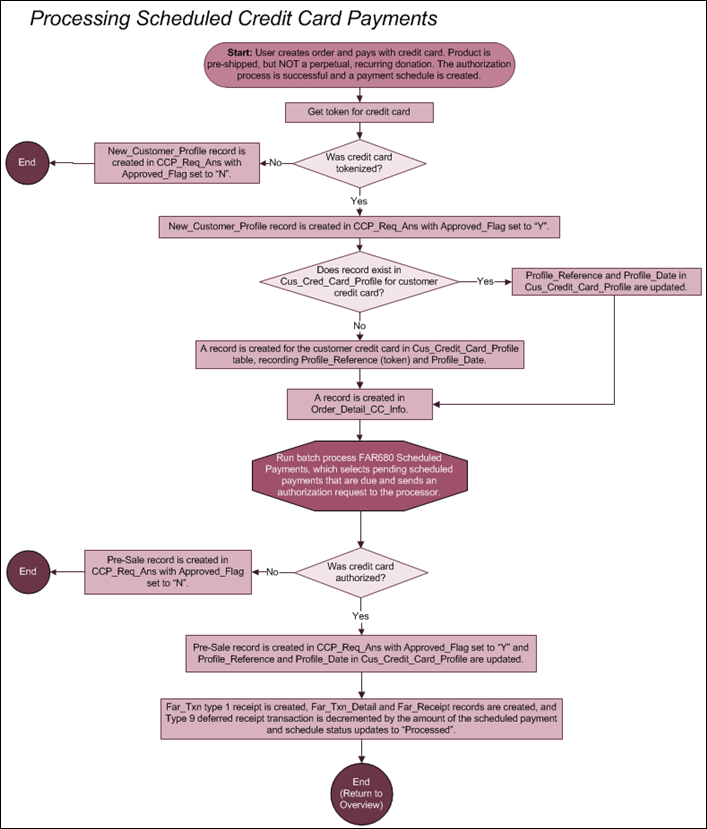
You can find this workflow and similar credit card functionality workflows,
such as Shipping INV Products with Deferred Credit Card Payments, in the
Credit
Card Processing Data Flow Diagrams section.
 FAR680
must be run separately for every merchant account.
FAR680
must be run separately for every merchant account.
Parameters
Parameter |
Description |
Required? |
Organization |
The Organization ID for which the report
will be run. The system sets this to the organization ID of the
logged in user running the batch process. |
Read-only |
Organization Unit |
The Organization Unit ID for which you
want to run the report. The system sets this to the organization
unit of the logged in user running the batch process. |
Read-only |
Run Mode |
Mode in which the report runs:
· EDIT
– prints the report.
· PROD
– prints the report and updates the database tables. |
Yes |
Batch |
If a batch is entered, the system will
use this batch to create the receipts. If the Create Batch parameter
below is set to ‘N’, this field is required. |
No – if Create Batch = Y
Yes – if Create Batch = N |
Process Date |
This date is used to select scheduled
payments that have a due date on or before the date selected and
that have a payment status of “Pending”. |
Yes |
Create Batch |
Determines whether the process creates
a new batch.
· Y
– creates a new batch to process the payments into based on the
App_Next_Number naming convention.
FAR680 uses receipt types to create a batch where Availability
is NOT NONE, the Credit Card Receipt flag is checked, and the
Default for Personify flag is checked.
 When FAR680 automatically creates
a batch, the system automatically creates batches with receipt
types with Far_Receipt_Type.AVAILABILITY_CODE <> NONE,
where Fgl_Cash_Account.DEFAULT_FLAG = 'Y', and where Fgl_Cash_Account.DEFAULT_FOR_WEB_FLAG
= 'Y'. When FAR680 automatically creates
a batch, the system automatically creates batches with receipt
types with Far_Receipt_Type.AVAILABILITY_CODE <> NONE,
where Fgl_Cash_Account.DEFAULT_FLAG = 'Y', and where Fgl_Cash_Account.DEFAULT_FOR_WEB_FLAG
= 'Y'.
· N
– does not create a new batch, instead you must enter an existing
batch number in the Batch parameter. You may want to use this
option as a way to maintain your organization’s naming conventions
or designate a batch as being a result of running this process. |
Yes |
Use Vantiv Batch Processing? |
As of 7.6.1, if you are using Vantiv as
your credit card processor/payment handler, you have the option
to submit credit card pre-authorization transactions in a single
batch file instead of individual transactions. If using the batch
processing option, you also have the option to activate authorization
recycling so that Vantiv can attempt for a period of days (typically
16 for VISA, 28 for all other credit cards) to obtain authorizations
for declined transactions. To enable the authorization recycling
option, set this parameter to "Y" AND also set the AUTH_RECYCLING_MERCHANT merchant
parameter to ''Litle'' for the selected Vantiv payment handler.
If it is set to "Y", then recycling
will be activated for all receipts where the Vantiv payment handler
record is active. If it is set to "N", or if it is set
to "Y" and Vantiv is not being used, then the system
will disregard this parameter.
 If this is set to "Y",
FAR680 will create an EXPORT file (and place the file in the location
as defined by the "REQUEST DIRECTORY" interface
parameter) and FAR681
then needs to be run to IMPORT the response file from Vantiv (from
the location as defined by the "RESPONSE DIRECTORY"
interface
parameter). For more information, please see Processing
the Bulk Transaction Files. If this is set to "Y",
FAR680 will create an EXPORT file (and place the file in the location
as defined by the "REQUEST DIRECTORY" interface
parameter) and FAR681
then needs to be run to IMPORT the response file from Vantiv (from
the location as defined by the "RESPONSE DIRECTORY"
interface
parameter). For more information, please see Processing
the Bulk Transaction Files.
This parameter is ignored if the organization
is not using Vantiv as their credit card payment handler. |
Yes |
Advanced Job Parameter |
Filter |
Reduces the record selection further based
on the SQL statement entered. The filter can be applied on the
order_detail table. For example, "order_detail.product_code
= 'BOOK' " would select only those orders which are placed
for BOOK.
 If the application requires you
to enter a value for the filter, but your organization does not
want to include an advanced filter, enter “1=1” for the filter
value to meet the value requirement without affecting the batch
process. If the application requires you
to enter a value for the filter, but your organization does not
want to include an advanced filter, enter “1=1” for the filter
value to meet the value requirement without affecting the batch
process.
|
Yes |
Sample Reports
 Orders
that have NOT been paid will display on the report even if you previously
ran FAR680 (e.g., you ran FAR680 on 4/30/2014 and again on 5/31/2014).
The reason for this is so you can easily identify the total balance owed
by the customer to date.
Orders
that have NOT been paid will display on the report even if you previously
ran FAR680 (e.g., you ran FAR680 on 4/30/2014 and again on 5/31/2014).
The reason for this is so you can easily identify the total balance owed
by the customer to date.
FAR680_ScheduledDeferredReceiptProcess
This report displays the records processed where Auto Pay Method = "CC"
(i.e., payment received through credit card). It will display records
that actually PAID in the FAR680 run and will NOT display already paid
records.
As of 7.6.1, this report has been updated to show details about scheduled
payments that have been processed for payment, including details about
the record created for the deferred payment in CCP_Req_Ans. The report
will display "Pending FAR681" next to the Authorization
and Reference fields if those
fields are null. If the fields are not null, the values in the CCP_Req_Ans.CC_AUTHORIZATION
and CCP_Req_Ans.AUTH_REFERENCE fields will display on the report. All
receipts going through authorization recycling will show a value of "Processed"
in the Status field.
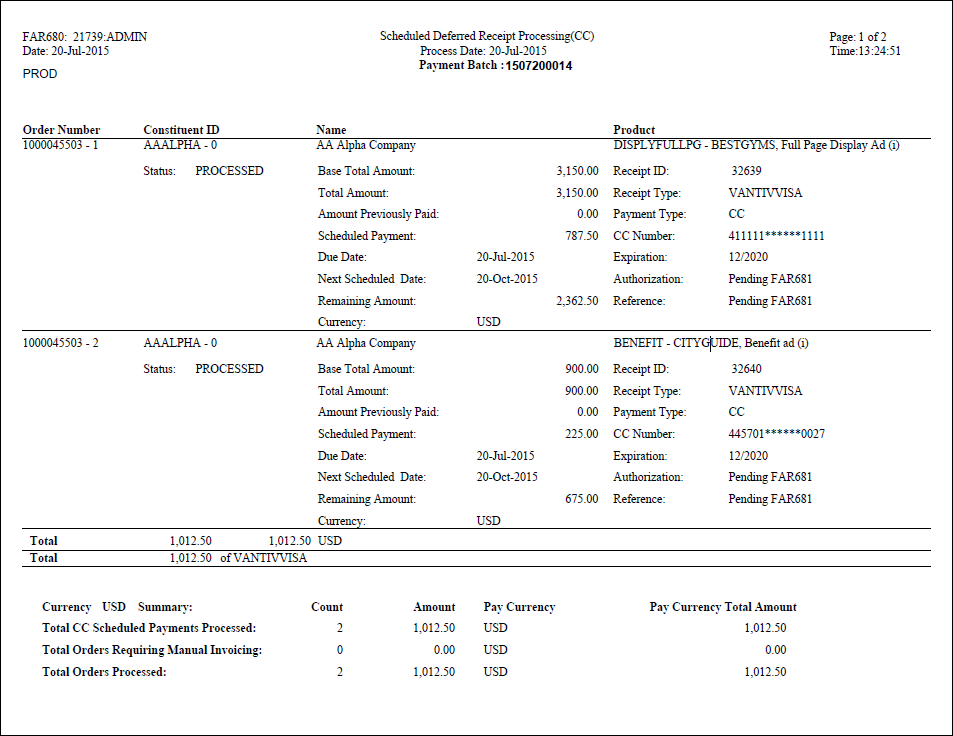
FAR680_ScheduledDeferredReceiptUnprocess
This report displays all failed orders. Failure could be due to expired
token, data corruption such as missing type 9 transaction, zero due amount
or any generic exception in the process.
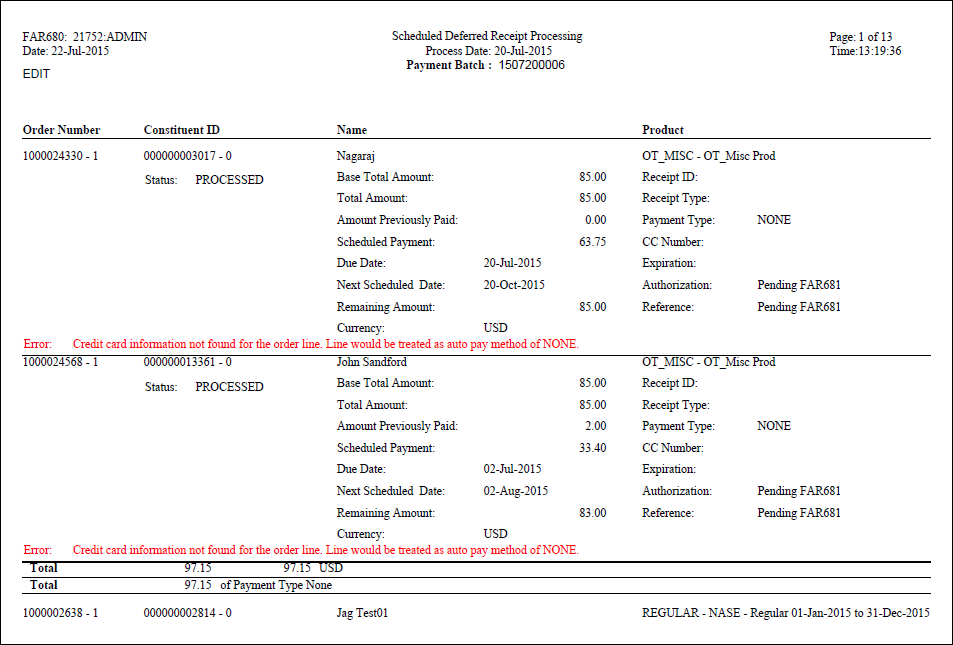
FAR680_Manual_Invoice
This report displays all orders with payment schedule and Auto Pay Method
is either "NULL" or "NONE".
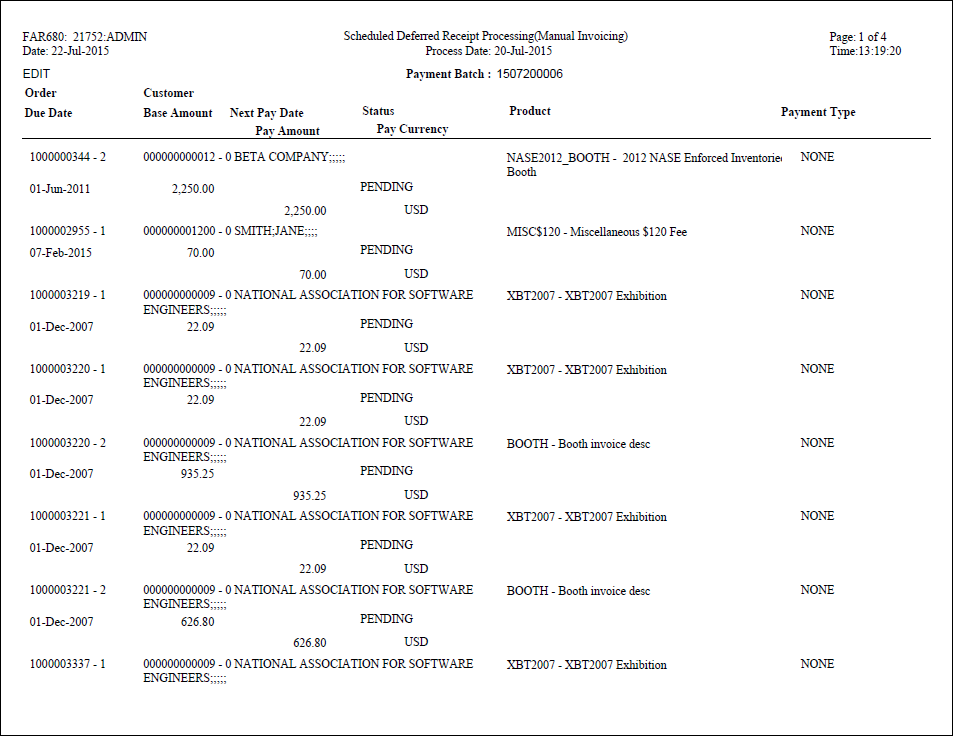
FAR680_Deferred_Receipt_Updates
This report displays the same orders from FAR680_Manual_Invoice for
which type 9 was updated. Action depends on the error reported. Some may
need data correction or token update, etc.
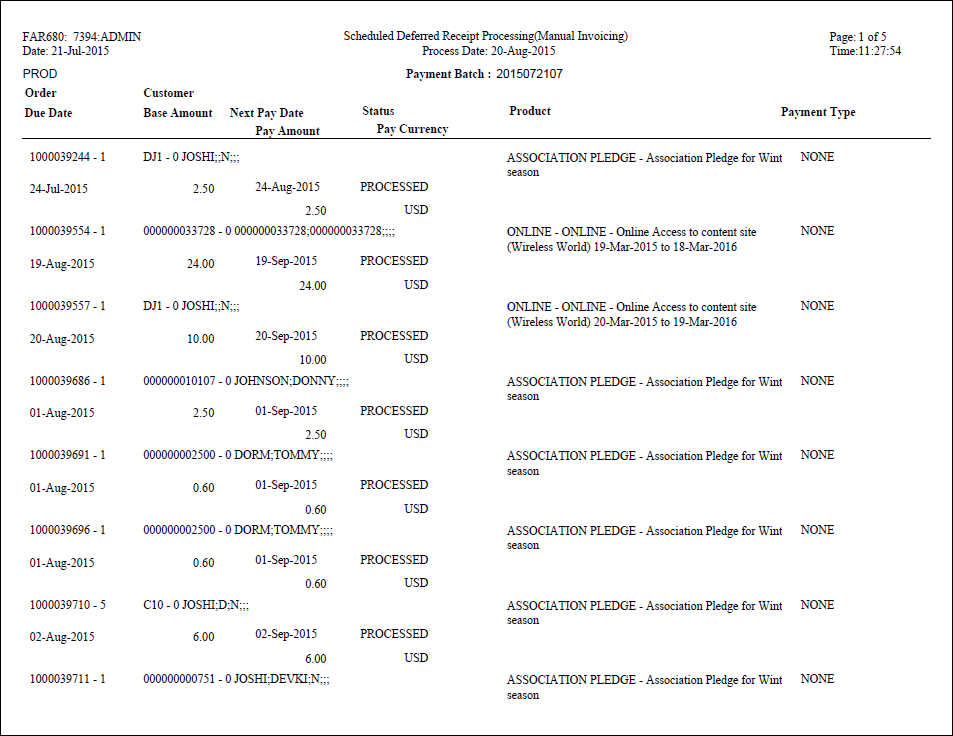
 If
a payment schedule has credit card info, FAR680 is going to collect scheduled
payments that are due/overdue, regardless whether an invoice or a notice
was sent to the customer. The payment is overdue based on the due date
of the scheduled payment.
If
a payment schedule has credit card info, FAR680 is going to collect scheduled
payments that are due/overdue, regardless whether an invoice or a notice
was sent to the customer. The payment is overdue based on the due date
of the scheduled payment. Please
be sure to post deferred batches before running this batch process. FAR680
will NOT update the payment status for any scheduled payments where the
receipt was taken with a deferred batch and the batch has not been posted.
Please
be sure to post deferred batches before running this batch process. FAR680
will NOT update the payment status for any scheduled payments where the
receipt was taken with a deferred batch and the batch has not been posted. 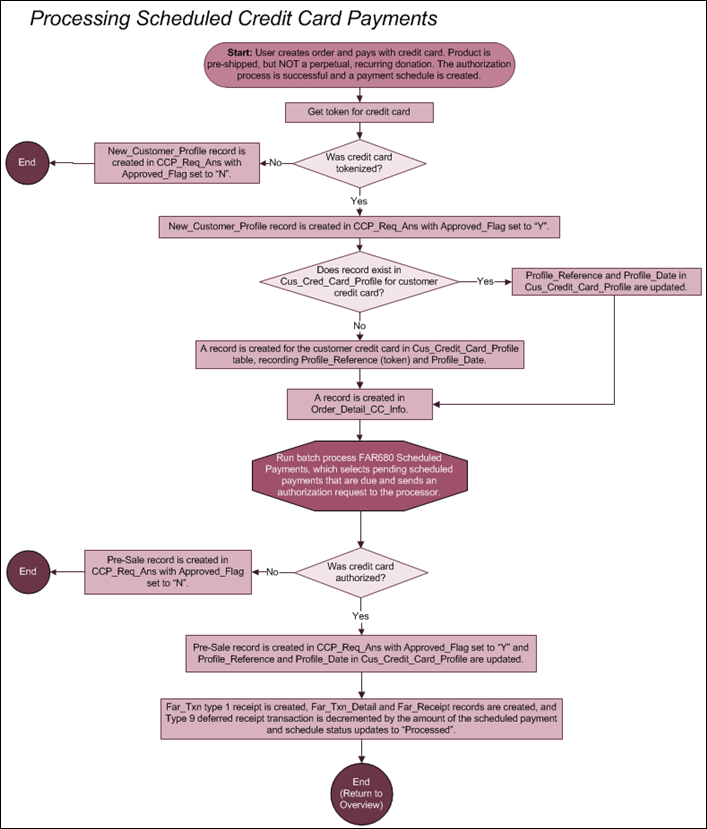
 When FAR680 automatically creates
a batch, the system automatically creates batches with receipt
types with Far_Receipt_Type.AVAILABILITY_CODE <> NONE,
where Fgl_Cash_Account.DEFAULT_FLAG = 'Y', and where Fgl_Cash_Account.DEFAULT_FOR_WEB_FLAG
= 'Y'.
When FAR680 automatically creates
a batch, the system automatically creates batches with receipt
types with Far_Receipt_Type.AVAILABILITY_CODE <> NONE,
where Fgl_Cash_Account.DEFAULT_FLAG = 'Y', and where Fgl_Cash_Account.DEFAULT_FOR_WEB_FLAG
= 'Y'.