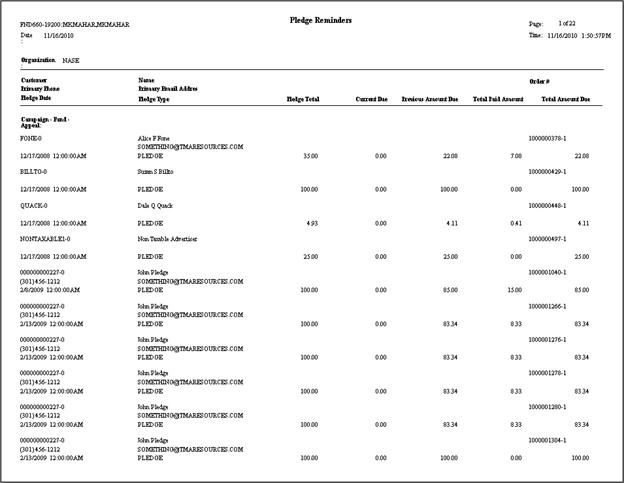Parameter
Description
Required?
SubTitle
The report subtitle as you want it to print as part of the report header.
No
Organization ID
Set to the organization ID of the person running the report.
Yes; read-only
Organization Unit ID
Set to the organization unit ID of the person running the report.
Yes; read-only
Campaign/Fund/Appeal
Determines which campaign, fund, or appeal the job processes. If values are left empty, the job processes all pledges. If a value is entered for any of the three parameters, the job only pulls from that pledge.
 If your organization would like
to select more than one pledge, leave these values empty, but
restrict the process using the Filter Criteria parameter.
If your organization would like
to select more than one pledge, leave these values empty, but
restrict the process using the Filter Criteria parameter.
No
As of Date
The date to be used to be used as cut-off date to run report for. Record selection will include all records up to and including this date
Yes
Run Mode
Mode in which the report runs:
· EDIT – Creates a list of pledge transactions completed as of the As of Date with the total amount pledged, the current pledge amount due, and any past due pledge amounts.
· PROD - The process creates the sample report, prints reminders and/or creates an export file (based on Create Letter and Create Export File parameter values). Also updates the order payment schedule payment status code to “notice printed.”
· REPRINT - The process provides the list, prints reminders, or creates an export file for selected records that have already had a notice printed.
Yes
Create Letter
· Y = process creates reminder letters for donors with upcoming pledges set for the current month.
· N = process does not create the reminder letters. It only creates the pledge transaction list.
Yes
Create Export File
· Y = process create an Export file of the donors with an upcoming pledge set for the current month.
· N = process does not create the Export file of donors.
Yes
Filter Criteria
Allows you to add a custom SQL commands to change report output and limit the pledges the batch job considers when creating the list and reminder letters.
Yes
Use Address Change Service
· Y = the labels are printed with ACS Format having Intelligent Mail Barcode, and the process makes sure the appropriate values are set for the Barcode Identifier, Service Type Identifier, and Mailer ID parameters. The width of the label also increases by one row.
· N = the ACS format is ignored and the label is printed without the barcode.
No
Barcode Identifier
A two-digit value that indicates the degree of pre-sorting this mail piece received before being presented for mail delivery.
No
Service Type Identifier
A three-digit value representing both the class of the mail (such as first-class, standard mail, or periodical), and any services requested by the sender.
No
Mailer ID
A six or nine-digit number assigned by the USPS that identifies the specific business sending the mailing. Higher volume mailers are eligible to receive six-digit Mailer IDs, which have a larger range of sequence numbers associated with them; lower volume mailers will receive nine-digit Mailer IDs. To make it possible to distinguish six-digit IDs from nine-digit IDs, all six-digit IDs begin with a digit between 0 and 8, inclusive, while all nine-digit IDs begin with the digit 9.
No