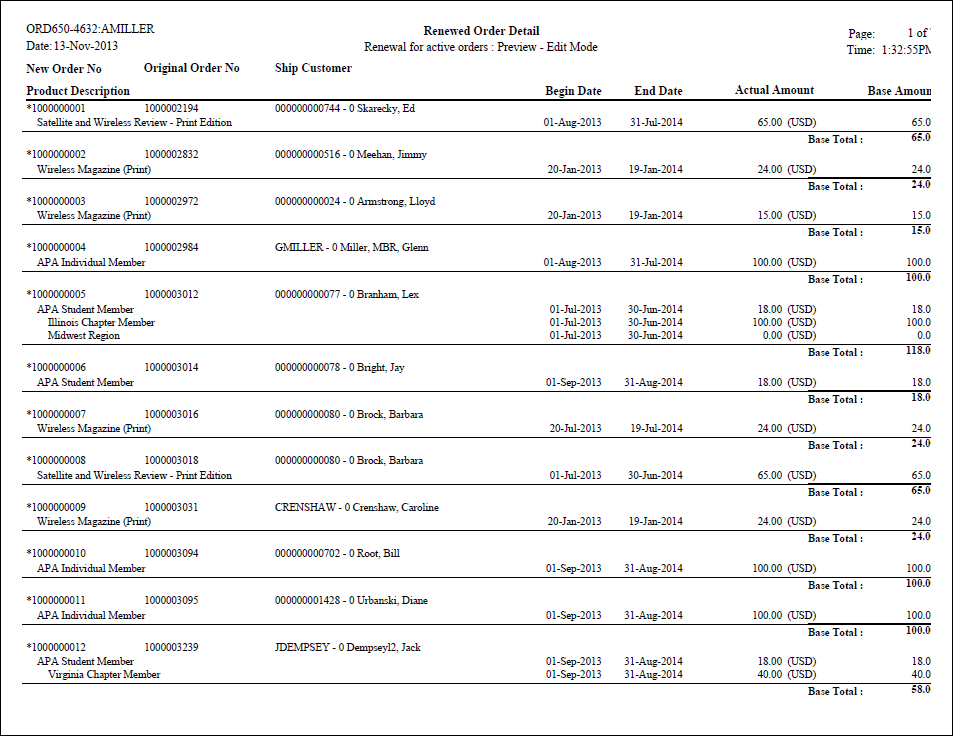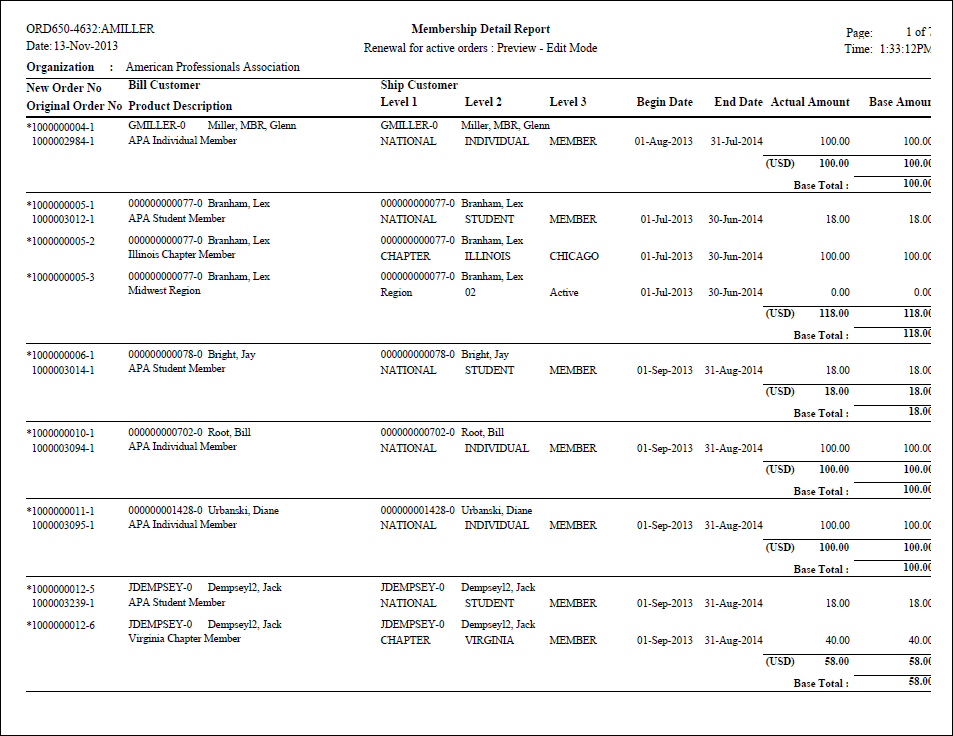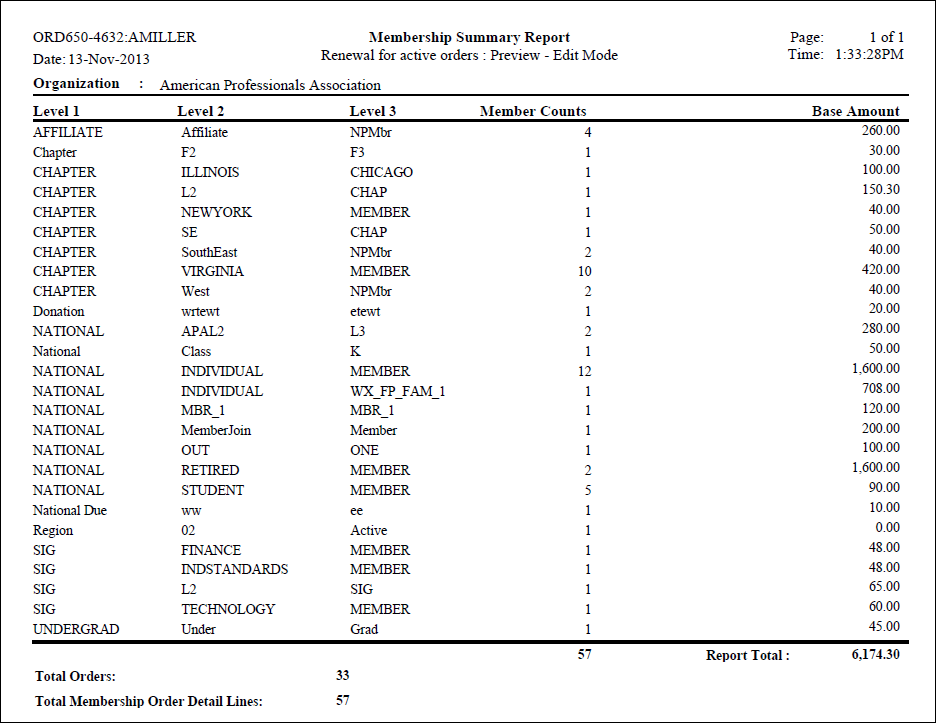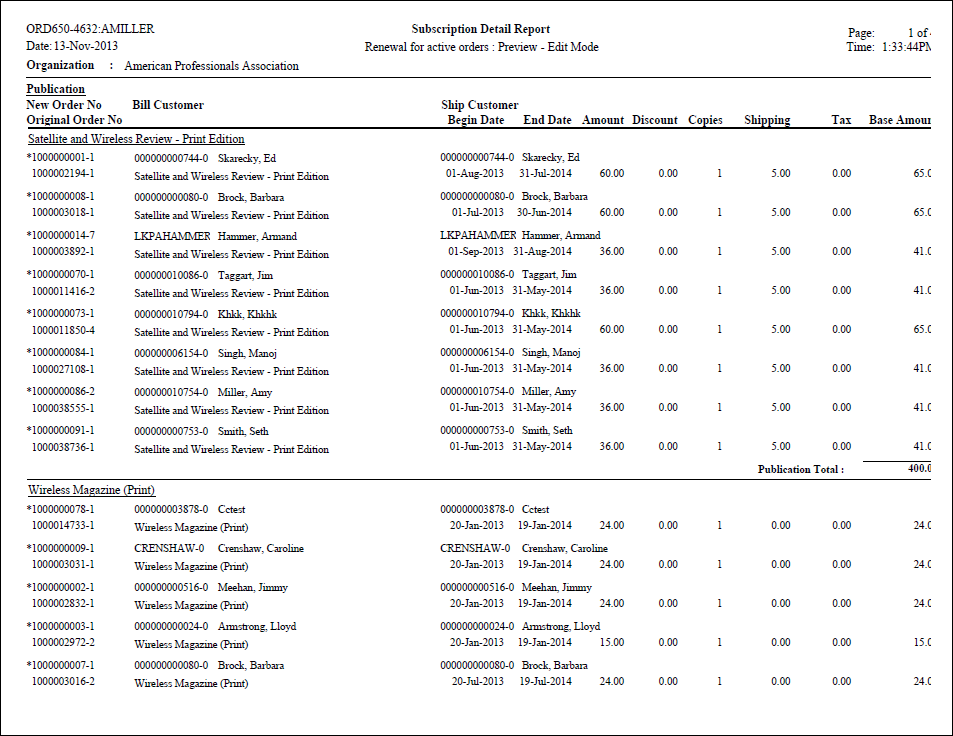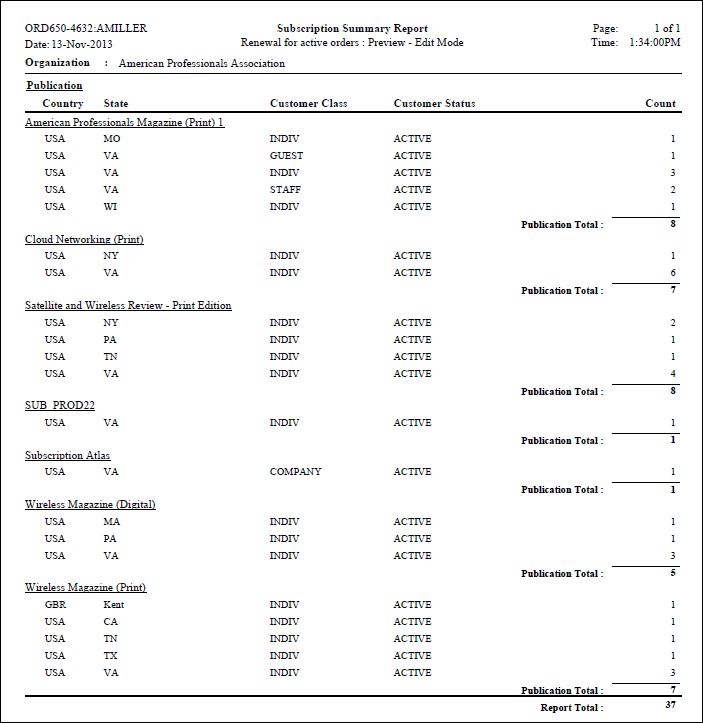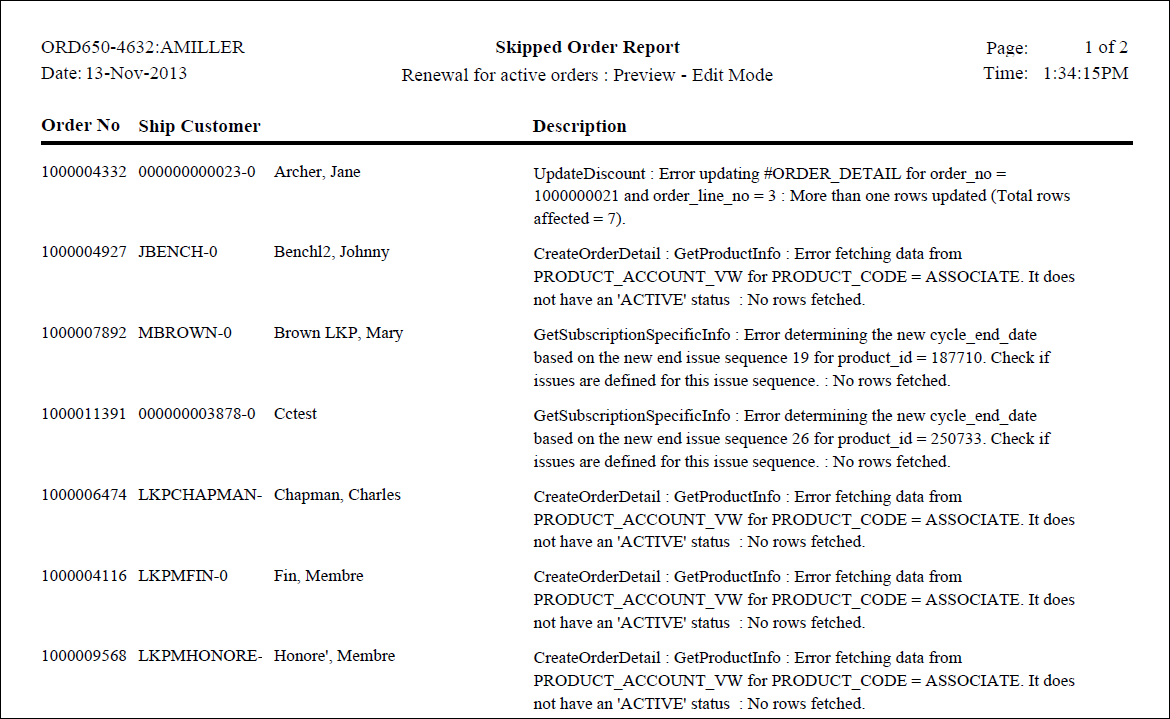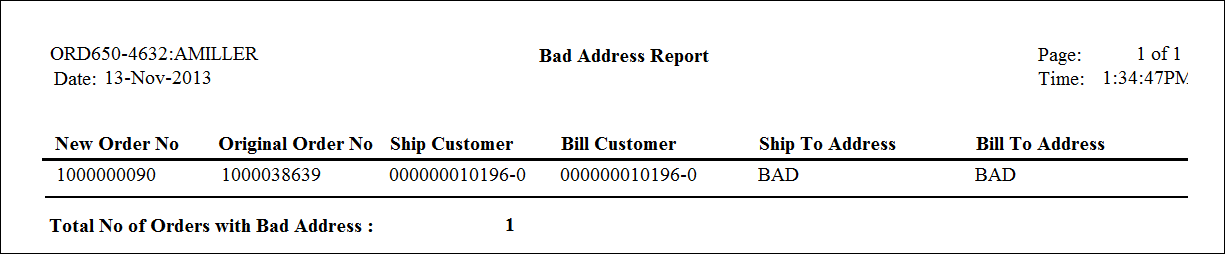An
order will not be renewed if the bill-to or ship-to customer is inactive.
An
order will not be renewed if the bill-to or ship-to customer is inactive.When a renewal process is run, the application looks for current products which expire between specific dates and have not yet been renewed. The process then creates a new order for those products for a new year.
 An
order will not be renewed if the bill-to or ship-to customer is inactive.
An
order will not be renewed if the bill-to or ship-to customer is inactive.
This batch process includes the processing of Membership and Subscription records that are eligible for renewal and generates renewal records (in PROD mode). The logic used by this batch process is the same logic executed when a user manually renews a membership or subscription from the Order Entry screen.
 An
expired order can be renewed if it is renewed manually (through the Order
Entry screen). An expired order cannot be renewed using ORD650.
An
expired order can be renewed if it is renewed manually (through the Order
Entry screen). An expired order cannot be renewed using ORD650.
The ORD650 batch process is typically run three months before memberships and subscriptions are due to expire. This is a resource intensive batch process; it should be scheduled to run when users are not using the system and when no other batch processes are running.
As of the 7.3.0 release, deferred payment transactions (type 9) are created when the order was renewed as Proforma.
Included in this process is a parameter field that can be used to filter credit card orders:
· When the CC on Order Filter parameter is set to 'Credit Cards', only those customers with auto renew to CC set to 'Y' and a credit card on order will be selected for processing
· When the CC on Order Filter parameter is set to 'No Credit Cards', only those customers without a credit card on order will be selected.
· When the CC on Order Filter parameter is set to 'Both' (default), all customers are selected.
o When the Parent Product parameter field is left blank then all eligible products (SUB and MBR) will be considered for renewal.
o When the Product Code parameter field is left blank then all products under the Parent Product entered will be considered for renewal
o The End Dates to and from parameter fields control the selection of product orders for renewal
o This process can be run in EDIT or PROD mode.
· EDIT mode will not update the database but will use the parameters to select records for reporting.
· PROD mode will produce the reports of records selected, create renewal records and update the database.
 If
payment schedules automatically populated (Setup: Product > Rate and
Pricing > Rate Code Extension > Pay Frequency is set to ‘Monthly’)
for a membership order, then the Renewal (ORD650) process also renews
with Payment schedule. In other words, the ORD650 batch process respects
the membership product setup; it creates the payment schedule records
because the product has been defined to do so, not because the order being
renewed had scheduled payments.
If
payment schedules automatically populated (Setup: Product > Rate and
Pricing > Rate Code Extension > Pay Frequency is set to ‘Monthly’)
for a membership order, then the Renewal (ORD650) process also renews
with Payment schedule. In other words, the ORD650 batch process respects
the membership product setup; it creates the payment schedule records
because the product has been defined to do so, not because the order being
renewed had scheduled payments.
 As
of 7.4.1SP1, the GetProrateFactor stored procedure called by ORD650 has
been updated to allow for rounding up to 6 decimal points.
As
of 7.4.1SP1, the GetProrateFactor stored procedure called by ORD650 has
been updated to allow for rounding up to 6 decimal points.
ORD650 will renew Package products only if the "Renewable" checkbox is selected on the General Setup screen. If the package contains MBR and/or SUB products, those products will only renew if the "Renewable" checkbox is selected during product setup.
The renewal process (both ORD650 and the manual renewal from ORD001) performs the following in regards to packages:
· If the order line being renewed has a line type code of "PC", the process will identify whether the package product is being renewed.
o If the package product is being renewed, in the renewal order, the values in the order line for the product being renewed will be set as follows: LINE_TYPE_CODE = 'PC', LINE_LEVEL = LINE_LEVEL of package product order line + 1, RELATED_LINE_NO = ORDER_LINE_NO of package product order line
o If the package product is not being renewed, in the renewal order, the values in the order line for the product being renewed will be set as follows: LINE_TYPE_CODE = 'IP', LINE_LEVEL = appropriate line level depending on whether it's a sub-line, RELATED_LINE_NO = ORDER_LINE_NO
The rule is that if the order line does not contain a package and if RELATED_LINE_NO = ORDER_LINE_NO, then LINE_TYPE_CODE must = 'IP'.
 PC
= Package Component, IP = Individual Product.
PC
= Package Component, IP = Individual Product.
Parameter |
Description |
Required? |
|---|---|---|
Subtitle |
The Subtitle will show up under the report header. Enter in any text you want to display. |
No |
Run Mode |
Mode in which the report runs: · EDIT – prints the report. · PROD – prints the report and updates the database tables. |
Yes |
Organization |
The organization. |
Read-only |
Organization Unit |
The organization unit ID. |
Read-only |
End Date From |
The beginning range date for the renewals’ end date that are selected for the report. |
Yes |
End Date To |
The end range date for the renewals’ end date that are selected for the report.
|
Yes |
Parent Product |
To renew only membership order, enter the Parent Product (Member Group). To renew only subscription orders, enter the Parent Product (Publication). To renew all renewable orders irrespective of the subsystem, leave this parameter blank. |
No |
Product Code |
This parameter works in conjunction with 'Parent Product' parameter. This parameter is ignored if 'Parent Product' parameter is left blank. Providing a 'Product Code' will renew all renewable lines for the combination of 'Parent Product' and 'Product Code'. If left blank will renew all renewable lines for the specified 'Parent Product'. |
No |
Create Invoiced Orders |
Set to Y to create active invoiced orders. |
No |
Activate Zero Dollar Orders |
Set to Y to activate zero dollar orders when creating proforma renewals. |
No |
Invoice On Order Start Date |
This parameter is used only when active orders are created. Set to Y to use the order’s start date as the invoice date. Set to N to use the system date as the invoice date. |
No |
Renew Proforma Orders |
Set to Y to include proforma orders for renewals. |
No |
Market Code |
Enter a Market Code if you want to use one for new orders. To retain the previous Market Code, enter RETAIN (default). Leave this field blank if you do not want to use a Market Code. |
No |
Order Method |
Enter an Order Method Code if you want to use one for new orders. To retain the previous Order Method Code, enter RETAIN (default). Leave this field blank if you do not want to use a Order Method Code. |
No |
Renew By Bill To |
Set to Y to merge renewals based on Bill To ID. This will create a single order with multiple Ship To lines sorted by Bill To ID. Typically used for chapter billing. Set to N to use standard renewal billing. |
No |
Use Rate Structure Default |
Set to Y to select the current Rate Structure and Rate Code applicable to the order based on the Rate Structure Default Setup. |
No |
Refresh Zip Links (MBR) |
Membership Orders only. Set to Y to add components that are zip linked, which may not have been included when the order was initially created. Make sure it’s associated with SHIP-TO address. If a customer’s Always Renew flag is checked for the zip-linked order, then the process ignores this parameter and keeps the original address’ zip-linked product. |
No |
Add Donation Request (MBR) |
Membership Orders only. Set to Y to include donation products defined by the other donation parameters (see below). Setting this to Y requires you to fill out the remaining donation parameters. |
No |
Donation Parent Product (MBR) |
Membership Orders only. Enter the parent product code for the donation product to be included in the membership renewal.
Selection Criteria (as of 7.4.1SP1): SELECT PRODUCT_CODE, SHORT_NAME FROM PRODUCT where PRODUCT_CODE=PARENT_PRODUCT AND SUBSYSTEM = 'FND' AND PRODUCT_TYPE_CODE IN ('PLEDGE','CASH') AND ORG_ID = '#ORG_ID#' AND ORG_UNIT_ID = '#ORG_UNIT_ID#' UNION SELECT DISTINCT M.MEMBER_GROUP AS PRODUCT_CODE, M.DESCR AS SHORT_NAME FROM PRODUCT INNER JOIN MBR_PRODUCT ON PRODUCT.PRODUCT_ID=MBR_PRODUCT.PRODUCT_ID INNER JOIN MBR_GROUP M ON M.MEMBER_GROUP = PRODUCT.PARENT_PRODUCT AND M.ORG_ID = PRODUCT.ORG_ID AND M.ORG_UNIT_ID = PRODUCT.ORG_UNIT_ID INNER JOIN MBR_GROUP_DETAIL MD ON M.MEMBER_GROUP = MD.MEMBER_GROUP AND M.ORG_ID = MD.ORG_ID AND M.ORG_UNIT_ID = MD.ORG_UNIT_ID AND MD.LEVEL1=MBR_PRODUCT.LEVEL1 where PRODUCT.SUBSYSTEM = 'MBR' AND MD.RECORD_TYPE_CODE = 'DONATION' AND PRODUCT.ORG_ID = '#ORG_ID#' AND PRODUCT.ORG_UNIT_ID = '#ORG_UNIT_ID#' ORDER BY 1, 2 |
No |
Donation Product Code (MBR) |
Membership Orders only. Enter the product code for the donation to be included in the membership renewal.
Selection Criteria (as of 7.4.1SP1): SELECTPRODUCT_CODE, SHORT_NAME FROM PRODUCT WHERE SUBSYSTEM = 'FND' AND PRODUCT_TYPE_CODE IN ('PLEDGE','CASH') AND ORG_ID = '#ORG_ID#' AND ORG_UNIT_ID = '#ORG_UNIT_ID#' AND PARENT_PRODUCT = '#DONATION_PARENT_PRODUCT#' UNION SELECT DISTINCT PRODUCT_CODE, SHORT_NAME FROM PRODUCT INNER JOIN MBR_PRODUCT ON PRODUCT.PRODUCT_ID=MBR_PRODUCT.PRODUCT_ID INNER JOIN MBR_GROUP M ON M.MEMBER_GROUP = PRODUCT.PARENT_PRODUCT AND M.ORG_ID = PRODUCT.ORG_ID AND M.ORG_UNIT_ID = PRODUCT.ORG_UNIT_ID INNER JOIN MBR_GROUP_DETAIL MD ON M.MEMBER_GROUP = MD.MEMBER_GROUP AND M.ORG_ID = MD.ORG_ID AND M.ORG_UNIT_ID = MD.ORG_UNIT_ID AND MD.LEVEL1=MBR_PRODUCT.LEVEL1 WHERE PRODUCT.SUBSYSTEM = 'MBR' AND MD.RECORD_TYPE_CODE = 'DONATION' AND PRODUCT.ORG_ID = '#ORG_ID#' AND PRODUCT.ORG_UNIT_ID = '#ORG_UNIT_ID#' AND PRODUCT.PARENT_PRODUCT = '#DONATION_PARENT_PRODUCT#' ORDER BY 1, 2 |
No |
Donation Rate Structure (MBR) |
Membership Orders only. Enter the product rate structure for the donation product to be included in the membership renewal. |
No |
Donation Rate Code (MBR) |
Membership Orders only. Enter the product rate code for the donation product to be included in the membership renewal. |
No |
Donation Override Amount (MBR) |
Membership Orders only. Enter an amount to override the Donation Rate Structure (MBR) amount for the donation product to be included in the membership renewal. |
No |
Renew with Expired Credit Card Info? |
If set to "Y", the process will copy the credit card information for the order being renewed into the renewal order, even though the credit card is expired. If you are NOT using Vantiv, the customer will still need to provide their updated expiration date. If you ARE using Vantiv and have subscribed to Vantiv’s "Account Updater" service, then FAR680 can then select the expired credit card to get the payment for the renewal authorized. |
No |
Copy Ship-Via from Order Line Being Renewed? |
As of 7.5.0, set this value to "Y" to have the ship-via code copied from the order line being renewed. If set to "N", the ship-via code will be set based on product setup. |
Yes |
Advanced Job Parameters |
||
Additional Filter Criteria |
Additional filter clause for record selection. Filter should be in the following format TableName.FieldName = condition. For example, Order_detail.Order_No = '1000000125'. Filter can be based on fields from Order_Master,Order_Detail & Product table only. |
No |
· Both: (Default) All customers are selected. · Credit Cards: Only those customers with auto renew to CC set to 'Y' and a credit card on order will be selected for processing. · No Credit Cards: Only those customers without a credit card on order will be selected. |
No |
|
Report |
Description |
|---|---|
Renewed Order Detail Report |
This report displays information for all the components of the orders being renewed. |
Membership Detail Report |
This report displays the membership renewal details including a subtotal by order and within order a subtotal by currency. Also included in this report is multi-currency information when applicable. This report prints landscape. |
Membership Summary Report |
This report provides summary count and total information by member group levels for all renewed memberships. |
Subscription Detail Report |
This report displays the subscription renewal details including a subtotal by subscription, by order and within order a subtotal by currency. Also included in this report is multi-currency information when applicable. This report prints landscape. |
Subscription Summary Report |
This report provides summary count and total information by subscription, order within subscription and currency within order for all renewed subscriptions. |
Skipped Order Report |
This report provides detailed information on records that failed to pass validation (are skipped). A renewal record is not created nor is the database updated for the records listed in this report. This report includes orders that were intentionally skipped due to inactive customer status or can place order flag is false and/or orders that were picked for renewal but could not save due to database errors. |
Exception Order Report |
This report provides detailed information regarding exceptions encountered during processing. This report includes orders that were renewed (with exceptions) and may need correction. Here are some exceptions: · Renewed publication is digital, however subscriber does not have an email address · Payment schedule with payment frequency MANUAL carried forward · Donation line has zero amount · Line status is Proforma, since it could not be activated due to credit status or credit limit |
Bad Address Report |
This report displays a list of orders with a bad address. |